Zapier is now available in Microsoft Teams
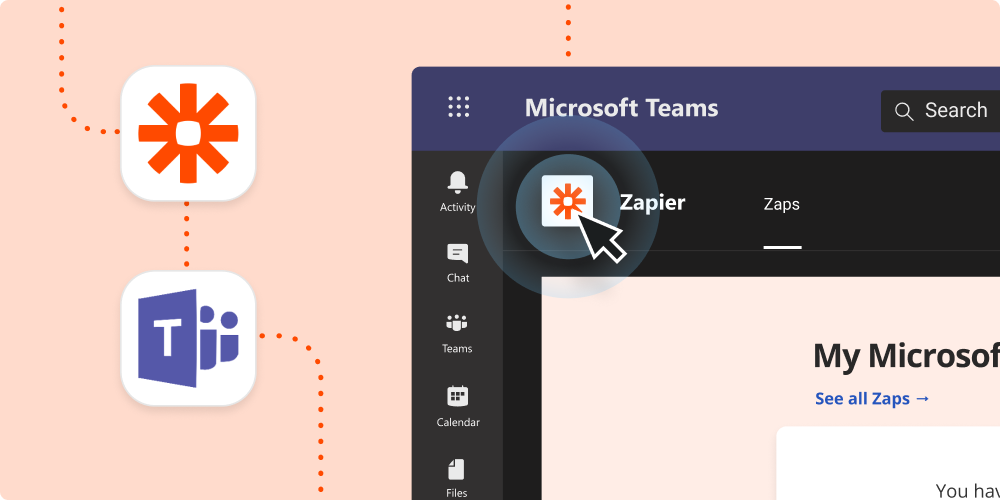
If you use Microsoft Teams, there's now a brand-new way to automate your work: Zapier is available directly within the chat platform! You can now use the power of Zapier to automate common tasks right from Teams—without having to open a browser window or navigate away from the chat app.
Whether you want to add a Teams message to your to-do list or get chat notifications for new leads in your CRM, the possibilities are (almost) endless. Here's everything you need to know about Zapier in Teams and how you can use it to automate away more of your busywork.
Why use Zapier in Teams?
It's now incredibly simple to get started automating your work from Teams. Rather than wait for IT to enable Zapier on your Teams accounts, you can install it directly without compromising security thanks to Microsoft’s new Resource Specific Consent API—which adheres to the highest security standards.
This streamlined installation process means that it's easier than ever to start creating workflows that connect Teams and 2,000+ apps on Zapier. You don't even need to create a separate Zapier account to get started. When you sign up for Zapier (or sign into Zapier in Teams), you can use your Microsoft 365 credentials!

Once you've set up Zapier (which you can do without ever leaving your Teams account), you can create and share automations in a Teams tab. And we've introduced two new triggers (New Mention and New Member), as well as a new Send Direct Message action, so you can automate even more of your common Teams-related tasks.
How it works
To get started, navigate to the Apps tab in Teams. From there, search for Zapier in the top-left search bar and add the app to Teams.

We'll walk you through connecting your Zapier account to Teams. Once your account is connected, you'll be able to view all of your Zaps that use Teams directly from the chat app—and create new ones, too!