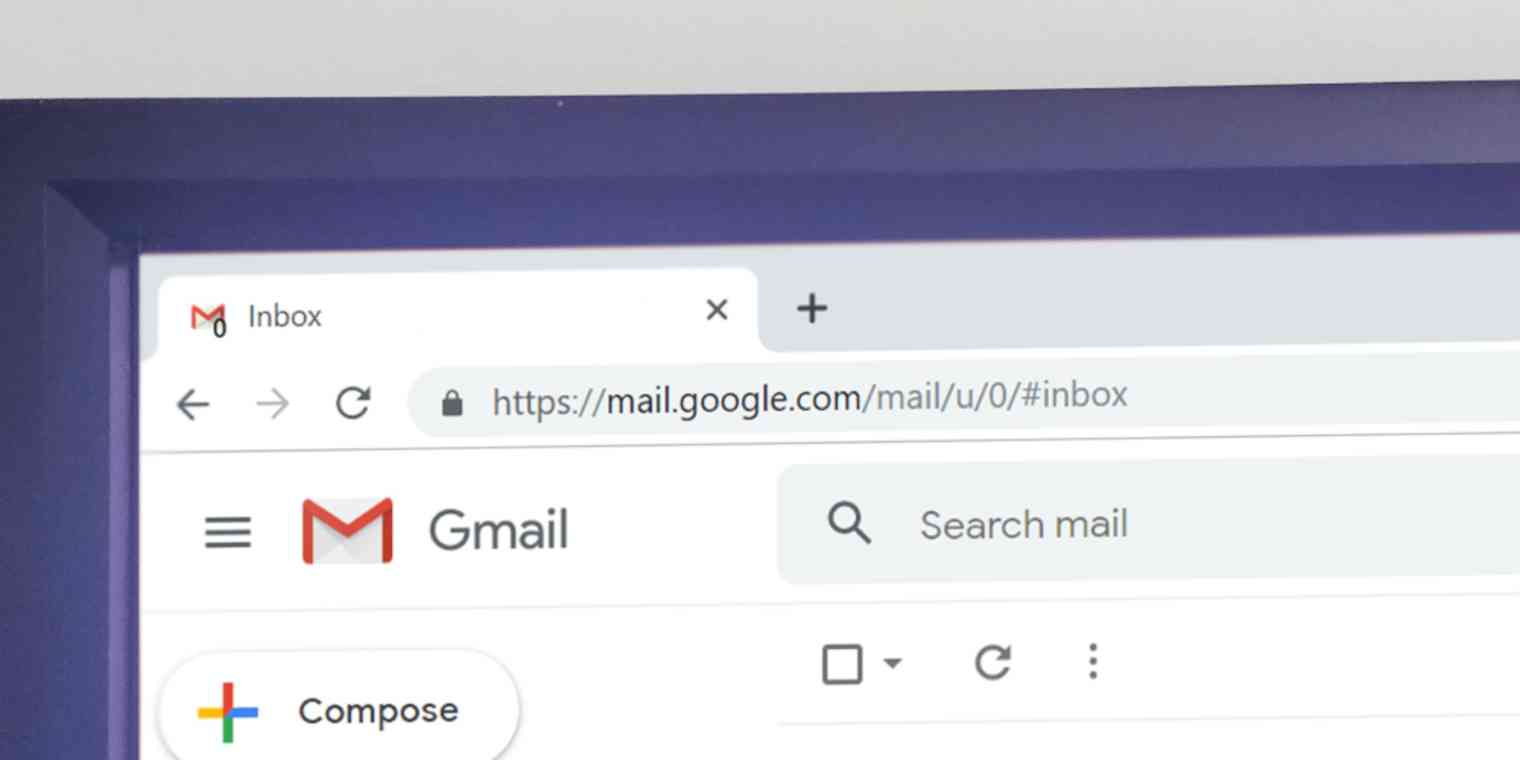It's become commonplace to digitally ignore each other. And we have so many ways to do it—phone calls, texts, social media. But at work, everyone's favorite way to ignore people is through email.
It's way too easy not to respond to emails and hope the person on the other end goes away. But as organizational psychologist Adam Grant wrote in the New York Times, it's also just plain rude. Sure, you're probably getting a decent number of spammy requests, and you don't need to respond to those. But when you get an email that does merit a response, just write back.
Here's why all of your excuses for not responding are terrible—and how you can make yourself actually respond.
There's no good reason to ignore an email
Folks have all sorts of excuses for ignoring emails that merit a response, and precisely zero of them are reasonable. Here are the four I hear most often and why they make no sense.
1. I don't know the answer to the sender's question.
That's actually great news. It means your email back to them gets to be, "I'm not sure! I'd suggest you ask [someone who might be able to help them]."
2. I don't know the answer to the sender's question...yet.
Even better news! Then you get to put the onus back on them instead of someone else. "I'm not sure, but if you could email me again in X days/weeks/months, I can let you know."
3. I figured someone else would respond.
If someone emails you and another person, you can either (a) reply all or (b) contact that other person directly to coordinate a response.
4. The answer to the sender's question is no.
Saying no isn't easy on the empathy muscles, but it's so much better than leaving someone hanging. Of course, some people won't take no for an answer. If that's the case, use your discretion about how many times to reiterate the no. I like to email back at least once more confirming my "no," and then I stop responding. You don't want to accidentally get yourself a pen pal.
Turn your emails into tasks, then accomplish those tasks
My least favorite excuse, of course, is this one: "I forgot."
Even if you're more inbox infinity than inbox zero (which, how do you sleep at night), that just won't cut it. Forgetting is ghosting, and ghosting is never ok except in the early stages of online dating. You could set aside a few minutes each day to be sure you've responded to every email that merits a response. Or you could automate it.
Every time I get an email that I need to respond to, I star it, and Zapier automatically sends it to my to-do list. Here are some pre-made Zaps (our term for automated workflows) you can use, depending on your email and to-do list app. Click the button to set one up.
Add new starred emails to Todoist as tasks [Business Gmail Accounts Only]
Create tasks in Microsoft To-Do from new Microsoft Outlook emails
Create Trello cards from new starred Gmail emails [Business Gmail Accounts Only]
Turn new Microsoft Outlook emails into SkedPal tasks
You can send whatever information you want over to your to-do list: the name of the sender, the time the email came in, the content of the email, you name it.
Now it's on your to-do list, so it's no longer an email—it's a task. If it's a task, you'll take time out of your day to accomplish it.
Unless you're a journalist or Santa, you aren't getting so many emails that you can't take 10 seconds to skim each one and see if it's something you should respond to. If you filter your emails well, you'll have even fewer to look at. And no email should take more than five minutes to write—especially if you were planning on ignoring the sender otherwise.
So: just email the person back. It's really not that hard.
Hero image from Krsto Jevtic on Unsplash.