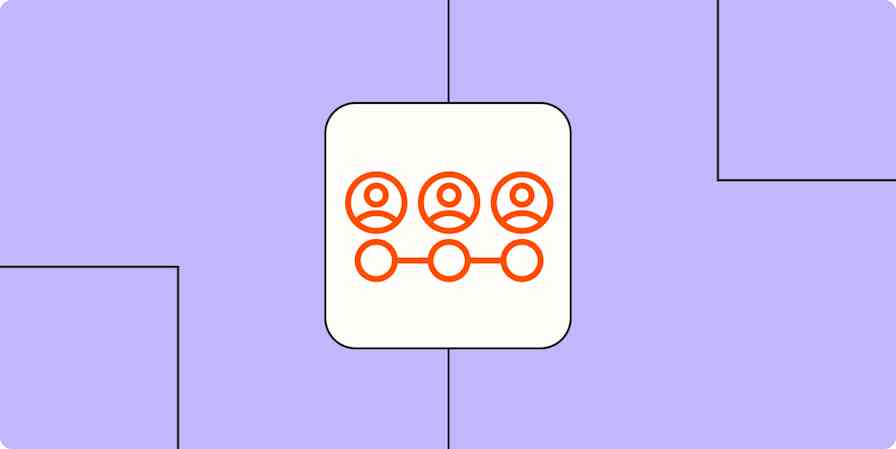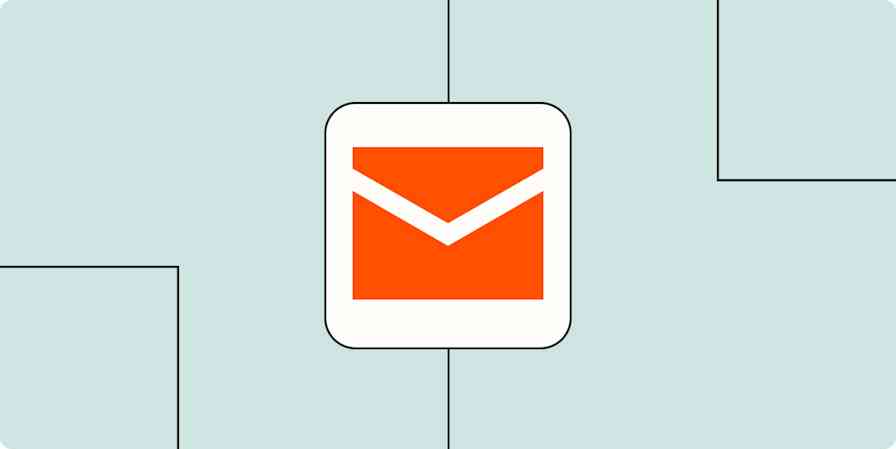You'd think hiring would be a breeze: People are clamoring for exciting positions, so you just pick one of the many talented people who come your way.
Well, according to a 2015 report from Deloitte, it costs U.S. companies an average of $4,000 to recruit each new employee—not to mention 52 days to fill an open position.
That's a lot of time and money to spend on hiring, which is exactly why many companies now use applicant tracking systems (ATS) to streamline the hiring process. Apps like Workable, BreezyHR, and Zoho Recruit are among the HR platforms that place applicant tracking within the reach of small businesses. Alternatively, you can use your existing productivity tools to support the process.
But remember: What matters isn't just the software you choose, but how you use that software to drive a clear and focused approach to hiring.
My Inauspicious Start to Hiring
I blame all my misadventures in small business on my very first hire.
Just a few months after my husband and I launched our first web agency, we already had more work than we could handle—so we posted an ad on Craigslist, reviewed a pile of resumes, and scheduled interviews with the most promising candidates.
Ten minutes into our first interview, we were in love. Aaron was even better than he looked on paper. We knew we'd found The One. Aaron joined our team and exceeded our wildest expectations: he was incredibly productive, did excellent work, and our clients all loved him. He stayed with us for years, and even after he left our company to go to graduate school, he continued to pitch in on occasional projects. He was truly the perfect employee.
And that's exactly why he was the worst possible person we could have hired as a brand new startup. Finding Aaron as our first employee—our first interview, no less!—gave me the mistaken impression that it was easy to find and hire great people.
But Aaron is the kind of lightning that doesn't strike twice.
It takes a lot of work to recruit excellent employees—work that can be especially challenging in a small business, where owners and managers are already busy to begin with. By making that work dramatically easier, the right tech tools and workflow ensure you focus your attention where it really matters: on the your most promising candidates, rather than on the process of sifting through dozens of unqualified applicants.
My Small Business Hiring Toolkit
It took me a few years of running my own small business before I found the toolkit and approach that let me efficiently find and hire consistently terrific people. Over the past 15 years, I've hired dozens of people, all driven by the same principles and practice: Look for exactly the person your business needs, and use the right software to make that process easier.
My small business hiring toolkit includes the following:
Evernote. For storing job ads and taking notes on candidates during screening interviews.
Google Forms. For job application forms.
Gmail. For organizing incoming applications. We create a dedicated email address just for hiring processes and give it a name like hiring@yourcompanyname.com or yourcompanyname.hiring@gmail.com.
Calendly. To schedule interviews.
Google Sheets. For comparative notes during the interview process.
Dropbox. For storing all the materials we need to onboard employees.
The Process
Of course, the tools are less essential than the way you use them. Here are the steps that have helped me make great hire after great hire.
1. Know your dream hire
An HR consultant once told me that the secret to building a successful small business lies not in hiring A+ employees, but rather, in knowing how to get A- results out of B or B- candidates.
This turned out to be terrible advice.
After making many different hires in the past fifteen years, I have come to the opposite conclusion: Hire only A+ employees, and all the work you put into the hiring process will be repaid a thousand times over by what A+ workers can do for your growing business.
But you aren't going to hire A+ employees if you spend your time reviewing applications from people who will never be better than a mediocre fit for your needs. Better to get crystal clear on who you want to hire and what you want to hire them for—and then communicate that as sharply and clearly as possible.
In my experience, there are 3 kinds of hires, each of which you need to think about a little differently in order to effectively articulate what you're looking for:
People you hire for expertise. When you're hiring people to do something you couldn't do yourself, consult someone who actually knows how to do the the thing you're hiring for. That person can help you think through the key qualifications that will make the winners stand out and suggest questions that can help you assess your prospective employees.
People you hire for capacity. These people will do things you could and would do—if you had the time. These can be among the easiest roles to articulate because if you're hiring someone to take stuff off your plate, you probably have a good sense of the skills and aptitudes they'll need. But try to widen your lens by asking where you can most effectively create additional time or capacity. Sometimes, it's more useful to hire administrative help than to hire someone who can take over entire projects.
People you hire to do stuff you hate. Before you decide to hire, think about the kind of person who might love doing the very work you want to avoid, and then describe the job in a way that appeals to that person. If you are hiring for a role that few people would find appealing, then consider how to make it part of a larger job or trajectory.
2. Write a winning job description
Once you're crystal clear on what kind of hire you need and who you want for that role, it's time to write your job description.
This is the chance for your small business to stand out in a sea of job openings at well-known companies, so don't follow the lead of the many job postings that consist of a single dull paragraph followed by a pile of dry bullet points. I have hired several amazing project managers over the years, and I can promise you that I never wrote an ad like this one:
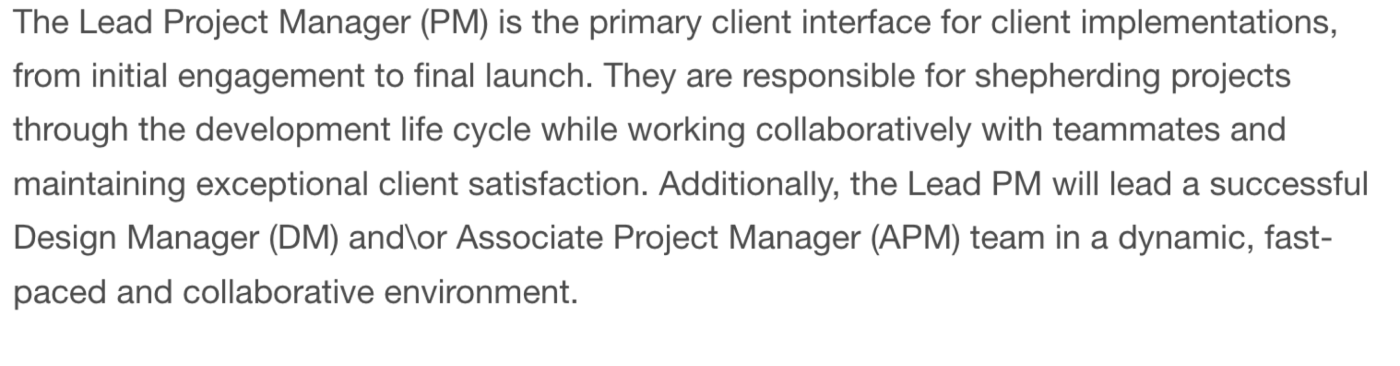
Yawn.
Instead of getting your requirements across as quickly as possible, take the time to paint a colorful and detailed picture of who you're looking for and why someone would want to work for your business. My job ads typically include the following sections:
Wanted. An opening paragraph that briefly introduces your business and the open position. When I was running my web company, our ads used to begin like this:
Social Signal is offering a great opportunity to be part of a team of smart, creative people who are making a difference in the world. If you are a social media expert with great strategic, writing, and organizational skills, you can put your expertise and skills to work on projects that speak to your passion for social change.
Who we are. Describe your company without any buzzwords or jargon. Think of this as your company's dating profile: It needs charm and character. While you're at it, say something about your company culture: Are you a group of passionate hard workers who go out together every evening? A relaxed crew who clock out at 5 p.m. because you want to go home to your families? Tell your story so people understand what your company cares about.
Who you are. This is where you describe the kind of person you are looking for. You're describing an attitude and personality as much as a skill set. (Apparently, something about my descriptions screamed "vegan": I spent five years eating hummus at every office lunch because we rarely managed to hire dairy- or meat-eaters.) And feel free to do a little psychographic profiling. We found our dream project manager with an ad that read:
Your real-world and computer desktops are as simple and uncluttered as a Zen rock garden.
What you'll do. This is where you map out what the job involves in specific detail. Draw a picture of what a day or week might look like, and include a bulleted list of the specific responsibilities the job includes.
How to apply. Ask for a resume, of course, but don't forget the cover letter. Spell out exactly what that cover letter needs to address: I always ask people to tell me why they're interested in the job, and I identify the specific skills and experiences I'd like them to describe.
While a resume can give you a sense of someone's career path, a good cover letter reveals how that career has prepared the candidate for this specific job. It also gives you clues about an applicant's communication and language skills: If communication skills are important for the position, a poorly written or error-filled letter can be an instant disqualifier.
I also require applicants to complete a form as part of the application process. Some companies (like Zapier!) use the form to replace a cover letter—whatever works best for you.
Bonus points. At the end of a posting, I often indicate things we'd like to hear about but that aren't essential to the application. For example, when we were hiring our project manager, the "How to Apply" section ended by noting you'd get bonus points for having your own blog, telling us your favourite tech tool for managing time or organizing tasks, or having a strong opinion (pro or con) about Getting Things Done.
By the time you've got that all written up, your ad may well be 700 – 1,000 words. But don't worry about it being too long. Would you rather hire someone who loves your ad so much they can't stop reading, or someone who won't spend more than 30 seconds looking at it?
3. Filter applicants: Create the form
The most time-consuming part of any job hunt isn't the interviewing: it's deciding whom to interview.
While it's easy to quickly rule out applicants who fail to include your requested cover letter or who have never worked in your field, it can be time-consuming to determine if candidates have the range of skills and experiences you're looking for. I used to rely on screening interviews at this point in the process, but that meant spending time reviewing and screening candidates who then turned out to be unsuitable.
A better approach is to create a structured online application form that asks candidates to answer a question corresponding to each must-have qualification.
For example, here's a look at some of the questions you'll answer if you apply for the position of Security Infrastructure Engineer at Zapier.
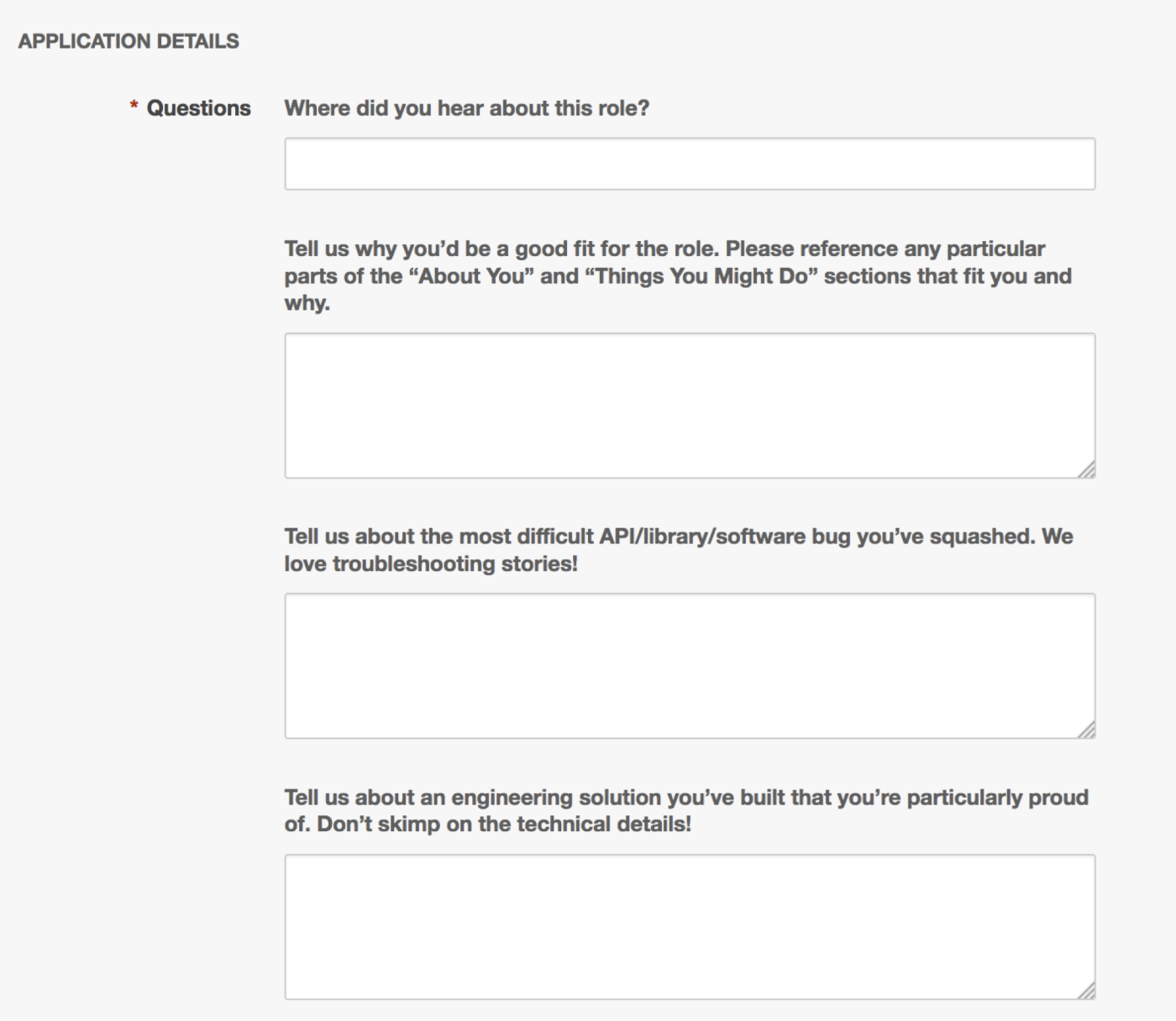
You can probably see how this form expedites the whole process. If a candidate doesn't have experience or skills in a given area, that box might remain blank—or it would be easy to tell that it wasn't a fit. And if someone isn't serious about the job, they might not fill out the form, saving you from wasting your interview time on them.
Sure, there's a possibility that you'll miss out on potentially valuable employees because they can't be bothered to fill in the form—according to OfficeVibe, 60% of applicants have abandoned an application because it took too long to fill out. But are those the people you want to be hiring? Unless someone is excited enough about your job that they're prepared to fill in your form, they aren't excited enough to be worth hiring.
You can create an application form very easily with Google Forms. Don't be shy about asking 5 or 10 questions; aim for a form that can be completed in 15 to 45 minutes. Invite bullet-point answers and use paragraph-sized fields to indicate that you're not looking for essay-length responses...unless you are.
When hiring a social media strategist, the questions on our form included:
Have you held positions that have involved writing documents, articles, or reports? Please list 2-3 roles you have played with significant writing responsibilities, or at least 3 examples of major documents (20 pages or more) you have created. Include links to writing samples if available online.
Have you personally managed a web development project? Please list 3 web development projects you have project-managed.
Have you created, moderated, or marketed any online community, blog, or social network projects? Please give the names of 2-3 projects and your role on each.
We knew we needed people who had that specific background, and by asking them to list the relevant experiences, we didn't have to spend time talking to each person individually to determine who met our criteria.
Include this form in the post itself if you want every applicant to complete it.
4. Post your position
Now that you have your big, beautiful job description, you need to get it out there. Post it in at least three places:
1. Your company website. This is where you post the full-length version of your ad.
2. Your social media presences. Yes, all of them. That means not only your company's Facebook page, Twitter account, and LinkedIn page, but also your personal accounts. I know it can be tricky to hire your friends, but many of my best employees were friends-of-friends who heard about our openings through these personal posts.
When you post on social media, write a short version of your ad and tailor it a bit to the context, linking each post back to the full-length job description on your site.
If your existing employees know people who might be interested in the position, encourage them to share your ad on social media too.
According to Weber Shandwick, only a third of employers actively encourage employees to share their company news on social media, so that can be a great way to get an edge in the crowded recruitment marketplace. It's also where a small business has a big advantage: Since you're not some big anonymous corporation, your employees and friends are more likely to help out by spreading the word.
3. Job boards. Set aside a modest budget for placing your ad on one or more boards. Here are a few options to consider:
Craigslist. Virtually every person I've hired has come from Craigslist—all talented and educated people in skilled, well-paying jobs. I tend to post my full, detailed job ads here and let the length filter out people who aren't that serious. I've been told that the personality of my ads stands out among the quickie posts.
Industry sites. Many industries and fields have specialized job boards, or better yet, local and specialized job boards. These are worth a look. If you see jobs posted that remind you of your role or business, try posting one yourself.
University/college job boards. If you're looking for entry-level hires or people with specific training, consider posting to job boards at universities, colleges, and community colleges that offer degrees or training programs in your field. Small businesses that struggle to compete for mid-career hires may find smart and enthusiastic employees by hiring people straight out of school.
General jobs sites. Posting on major job-hunting sites like LinkedIn and Indeed will almost certainly yield the highest volume of applicants. But remember, volume comes at a cost: the time it takes to go through all those applications. I turn to general jobs sites only if I'm not getting anywhere with the options above.
5. Filter applicants: review emails
While application forms can expedite the process of identifying qualified candidates, you're still going to receive dozens of incoming emails. Set up a single email account that you can use whenever you post a job. That mailbox—and not your own business email—is where you want all the applications to go.
When I launch a new recruitment process, I set up a new top-level mailbox or label. Then, inside that folder/label I create three subfolders/sublabels:
1. Interview: For candidates I definitely want to speak with. 2. Maybe. For candidates I'll look at more closely if none of the the initial interviews dazzle me. 3. No. For candidates that I am not going to consider.
Sometimes, once I start reviewing applications, I end up creating a couple of additional folders: "Resume needed" (if someone sends a terrific email but didn't include a resume); or "Future reference" (if someone isn't right for this position, but might be a great hire in the future).
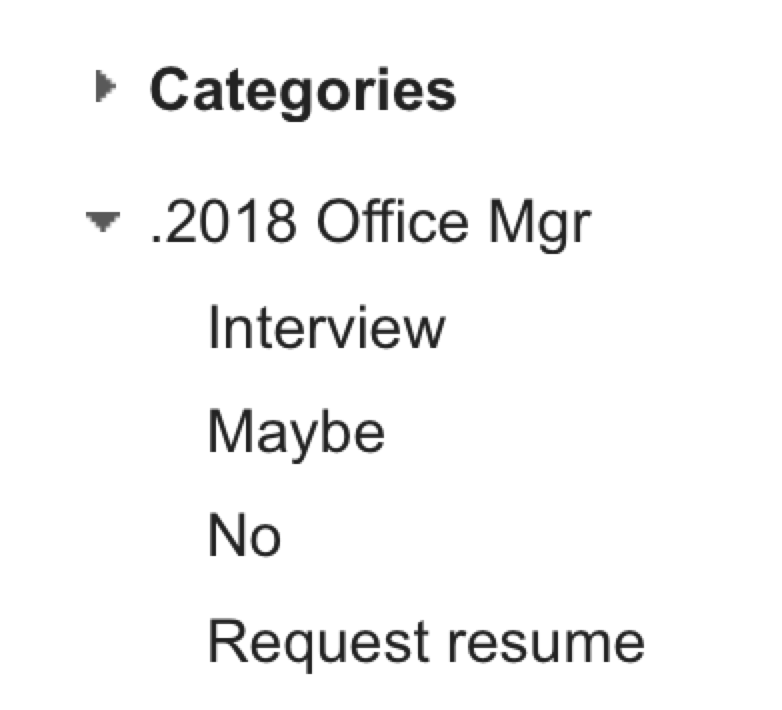
Pro tip: Since I used Gmail to host my company's email, I always began my current hires with a period (like .2018 Office Mgr) so that the current search process would float to the top of my sidebar alphabetically. Once a hiring process wrapped, I removed the period, and my latest search folder sunk down into my sidebar with the rest of my archived recruitment folders.
Once a day, I review the spreadsheet that captures the answers each applicant has entered in our application form. That allows me to quickly spot the most promising candidates. I then look in my hiring inbox and file each candidate in the appropriate folder. (Note: If someone has submitted a truly terrific cover letter but hasn't completed the application form, I will send an email prompting them to complete the the form.)
Candidates who land in the No pile should get a short email that thanks them for applying and lets them know they're not a fit. (Confession: I have not always taken the time for this valuable courtesy.)
The Maybe pile gets emails letting them know we've received their applications and will get back to them when we're further along in the process.
All the Interview and Maybe candidates get their thanks/not-a-fit emails once we either rule them out or make our final hire (whichever comes first).
For people who actually come in for an interview, I take the time to write a slightly more personal email letting them know we made a different hire.
6. Interview candidates
Once I have between 3 and 10 people on my interview list, I email each of them with a Calendly link and ask them to book a 15-minute appointment for a phone call. (These screening interviews benefit everyone: I don't want to waste anyone's time on an interview if there's no chance of it being a match.)
Before I start my screening interviews, I create an Evernote notebook for this particular recruitment process. The first note that goes in that notebook is a list of the questions I'm going to ask on my screening calls. They're usually pretty simple:
Why are you interested in this job?
What is your current employment situation?
Can you tell me about a time when you had to [manage two projects at once/compile financial records/run a social media campaign/other key responsibility]?
The point is not to get a comprehensive picture of any one candidate, but rather to get a sense of how somebody approaches the kind of role you are offering.
When it's time for me to do a screening interview, I create a new Evernote note and copy my list of screening questions into it. I title the note with the date and the name of my candidate. Then I take a few minutes to review their email and resume and jot down any additional questions in my Evernote note—for example, if there's a gap in their work history that I'd like to fill in, or a particular qualification I want to ask about.
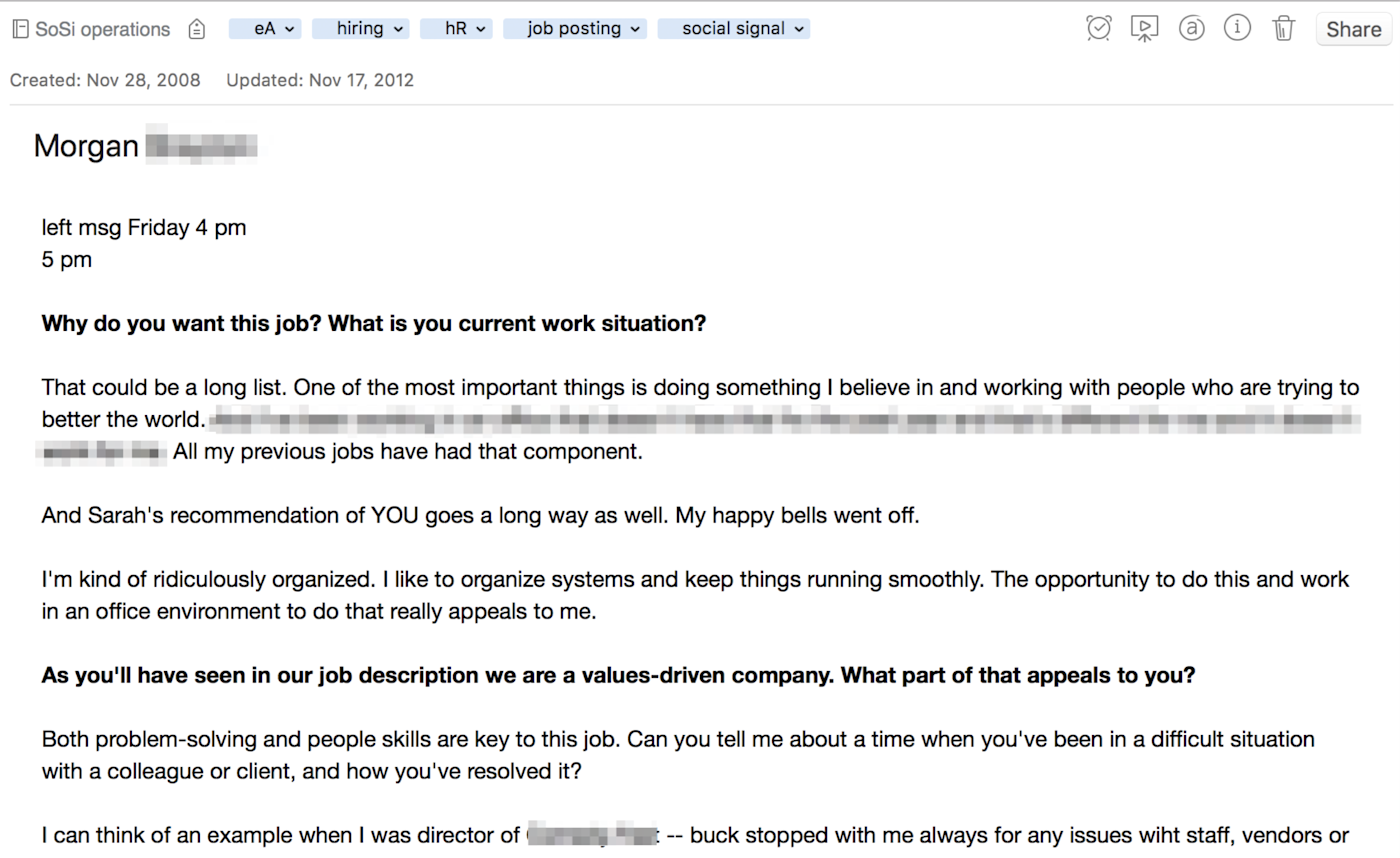
My screening interviews are a "sudden death" proposition. Everyone gets 10 minutes, but after that, if anything gives me a bad feeling, I wrap up the call. Otherwise, I will continue for up to 30 minutes in order to keep filling in the picture. The screening phase usually thins out half or even two-thirds of my applicants: Too often someone is missing an essential area of work experience in a way that wasn't obvious on their resume or sends up some other red flag.
Now I'm down to 2, 3, or maybe 4 people I want to meet with in person. Forget interviewing a minimum number of people just so that you can comparison shop: If you need to meet with a wide range of candidates in order to think through who would be a fit, you haven't defined your requirements clearly enough and should go back to the drawing board with a more sharply defined position. Once again, I set up a series of Calendly blocks and email each candidate asking them to sign up for one of our scheduled interview windows.
Before I start interviewing, I put all my interview questions in a Google Sheet, with one column for me to write down my notes and another column for my partner's notes. I create a separate tab for each candidate and then share the spreadsheet file with my partner. We take turns asking questions during the interview and record our notes in the spreadsheet.
My in-person interview questions are a lot more detailed and specific than my screening questions. Typical questions include:
Tell us about a project that you feel really reflects your best work. What made it successful?
Can you think of a time when you were working to deadline on two different projects and had to prioritize one over another? How did you decide what to prioritize?
Are there certain kinds of people you find it difficult to work with? What characteristics or behaviors do you find difficult?
By the time candidates survive this gauntlet, we're usually very clear on who we want to hire. And if we're less than enthusiastic about our top candidate, I don't hesitate to go back to the pool or even re-post the job.
Otherwise, I go straight to reference checking. If I have a couple great candidates, I use reference checks to drill down and really find out who's the best hire for our immediate needs. Even if I only have one preferred candidate, I take reference checking seriously. This is my one chance to prevent a bad hire—so I listen carefully and ask lots of questions if I hear anything less than total enthusiasm. I can't think of a time I've ever felt ambivalent about a candidate after a reference check: If I don't hear great things about someone, I don't hire them.
As soon as those references check out, I pick up the phone and let our preferred candidate know that we're delighted to make them an offer.
7. Make the hire
Employees are like houses: To get the great ones, you have to move fast. That means having all your ducks in a row before you're ready to make an offer.
According to Jobvite, the acceptance rates for job offers has dropped to 83%, which means can't count on your preferred candidate saying yes. An MRI Network survey found that among employers whose offers had been rejected, 36% had taken 3-4 weeks to make an offer, and 54% had only taken 1-2 weeks. Moral: try to make your offer within days, not weeks.
To be sure I'm prepared, I create a single folder on Dropbox, where I keep all my onboarding materials for new hires. Your folder should include the following:
A standard contract, vetted by a lawyer, that you provide employees
A checklist of all the onboarding tasks your employee will need to go through, like setting them up on payroll and creating their company email address
Sample project files to share with employees so they know what your work products or deliverables look like
A list of the software tools you use internally and what you use them for
An overview document you compile over time, orienting new employees to your internal processes and key information (like how to fill in a time sheet or how to schedule vacation)
Links to or copies of any documents or manuals they'll need to get up and running
Keep Your Great Hires
You've gone through the whole process. But... you're not done yet. The most important part of hiring for a small business is keeping great employees. As long as you continue growing, you'll need to continue hiring—but you are less likely to be consumed by constant recruitment/interview processes if you not only hire great people, but also know how to retain them.
There are lots of different opinions and approaches to keeping employees happy, and part of the joy of running a small business is figuring out the exact corporate culture, management style, and collaboration tools that work best for you and your team. The great news is that the same apps that can streamline your hiring process can also help your team work productively and collaboratively: Evernote, Dropbox, Google Forms, Calendly, and Google Sheets were all part of the day-to-day workflow that kept our wonderful employees working effectively together.
Need proof that this system can build an amazing team? Thirteen years after we hired Aaron—and 8 years after we wound down our team and went back to freelancing—I'm still in touch with almost everyone who worked for us. And even more touching, they're all still in touch with one another. It turned out that running a company wasn't for me, but our team of amazing employees will be a community forever.
Title photo by rawpixel via Pixabay.