Whether you're on the receiving—or giving—end, recognizing the hard work and achievements of those you work with is a rewarding experience.
It's not just about the fuzzy warm feeling you get inside (although, sure, that's nice, too). Employee recognition is also a powerful way to increase employee engagement, enrich company culture, and create more visibility around teamwork and individual wins.
Bonusly, the platform for employee recognition, thinks celebrating such wins is something that should happen all year round, even if you're remote.
Employees can give out points to coworkers, which can then be redeemed as cash rewards, charitable donations, or customized experiences. These rewards show up in a Bonusly feed, making it easy for everyone to see where great work is happening. (Crushing it never has to go unnoticed again.)
Now let's say you want to reward someone for their work on a specific project—and you use a tool like Trello to keep track of the details. Instead of hopping between tools and typing out all the details to recognize that project inside Bonusly, you can set up a simple Zap—our word for our automated workflows—that will automatically add the details from a Trello card straight onto a Bonusly reward. That way, everyone will know exactly which project you're referring to, creating more visibility for the whole company.
The challenge: Rewarding an employee for the work they've just completed in Trello should be quick, easy, and seamless. But it's time-consuming to open up different tools, track down a project, then copy and paste the details into Bonusly. It would be much easier (and more efficient), if you had a simple way to create a bonus and automatically add in the details pulled from Trello.
The solution: Skip the hassle of copying and pasting across different platforms. Automatically give a bonus to a Trello card's assigned member when you add a specific label to the Trello card. This Zap will make it so that details used in a Trello card are used to create a Bonusly bonus.
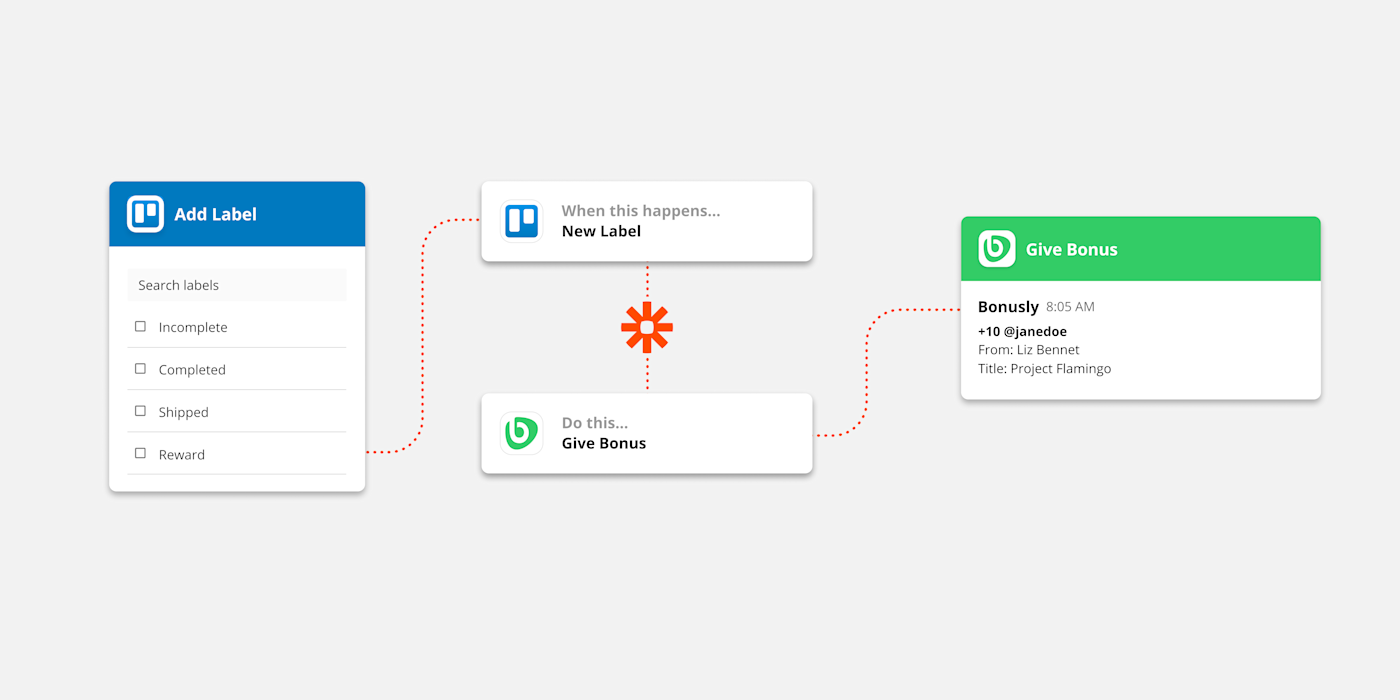
Ready to try it yourself? To get started with a Zap template—our pre-made workflows—just click on it, and we'll guide you through the set-up process. It only takes a few minutes.
Zap difficulty: Beginner
Top tip: Don't forget to customize how much you want the bonus to be and who it should come from!
This is just the start of all that you can do with Bonusly and Zapier. Zapier supports thousands of apps, so you can automate almost any task at work. Start building your Zap now and see what you can create.
New to Zapier? It's workflow automation software that lets you focus on what matters. Combine user interfaces, data tables, and logic with 6,000+ apps to build and automate anything you can imagine. Sign up for free to use this app, and thousands more, with Zapier.





