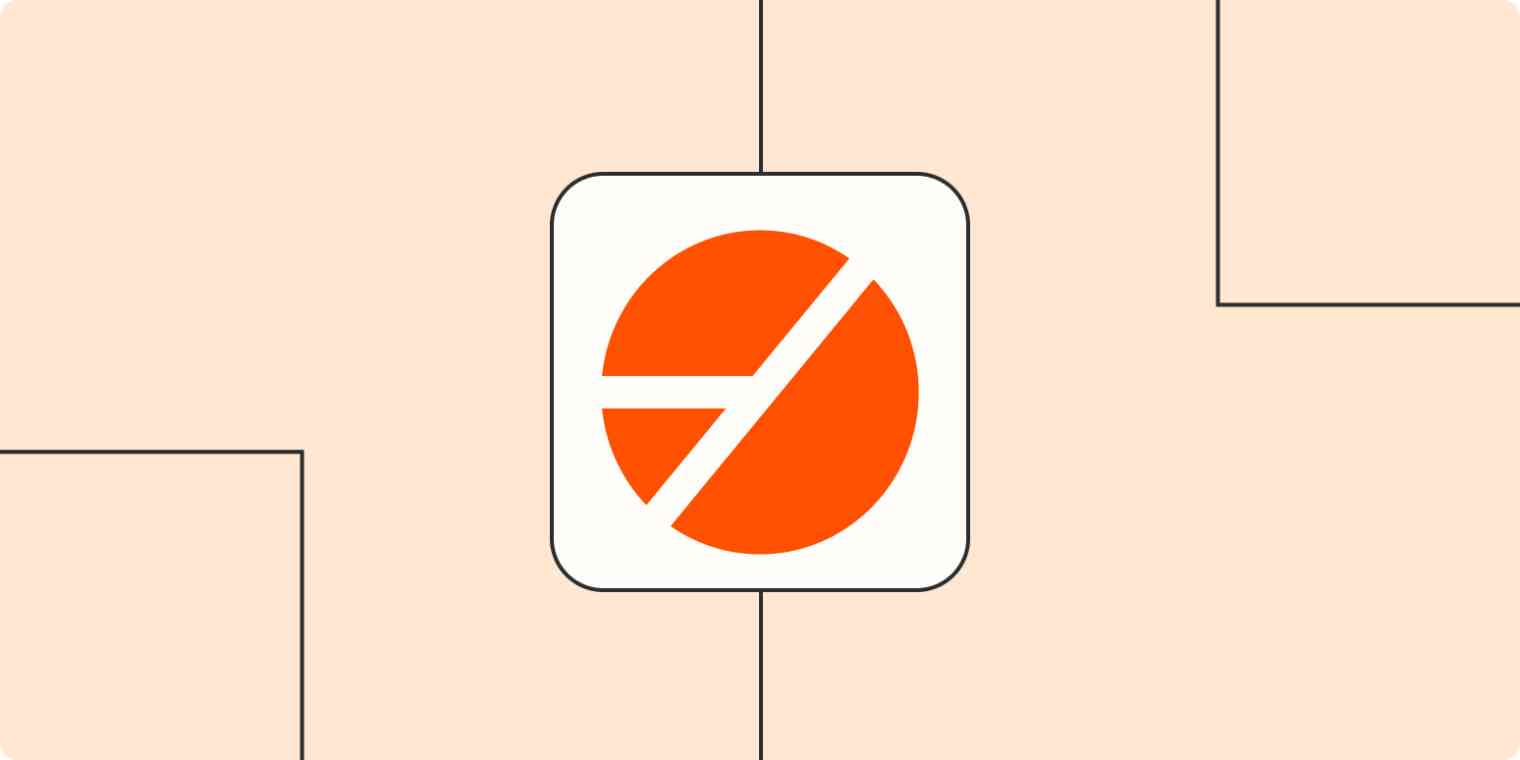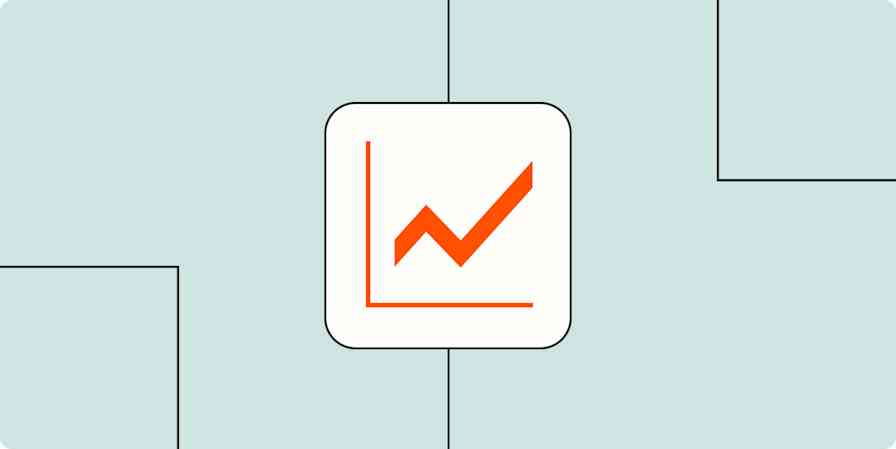Charts, reports, and dashboards help you identify trends you can use to understand, improve, and develop your performance. Automation makes those tools less labor-intensive by automatically adding data from all your important apps.
Automating your reporting process lets you reduce time spent mindlessly transferring data between programs and reduces the possibility of human error (we tend to think repetitive copy-and-pasting should be delegated to a computer). With less time spent managing data, you can use your judgment to interpret and act on the insight you've gained.
This set of automated workflows created with Zapier—we call them Zaps—will let you track, measure, and improve any aspect of your work by automatically connecting your data to the apps you use to understand it.
If you want to improve on something, the best thing to do is start measuring its performance. This set of Zaps will easily let you track, measure, and improve anything you'd like.
Not sure which tools are best for you? Check out our comprehensive review of dashboard, analytics, and chart creation apps.
To get started with one of these Zaps, just click on the button and you'll be guided through set-up. If you'd like to learn more about what Zaps are and how they work, you can read our help doc on the basics of creating a Zap.
You'll need a Zapier account to use the workflows in this piece. If you don't have an account yet, it's free to get started.
Table of contents:
Reports
Reports are useful for analyzing and communicating information at work, but manually gathering data, assembling it, and sharing the resulting reports with stakeholders can be frustrating and repetitive. Automation can streamline the whole process to help make sure you have reports ready regularly, with less labor on your part.
Create regular team reports
Reports can show what your team is achieving and help identify areas that might need more attention. Using an app like Weekdone can help effectively communicate your team's status, and you can use these Zaps to automatically update the app with their activities.
Create new Weekdone items for Google Calendar events
Generate work summaries from to-do lists or project tracking apps
Your team can use a program like I Done This to track work, keeping your team informed of the group's progress. Connect your calendar or project management tools to a tracking app, and Zaps can automatically update your progress report as tasks are completed.
Log dones in I Done This from completed Google Calendar events
Log personal or team I Done This dones in Evernote
Create dones on I Done This for new time entries on Toggl
Count interactions with leads, prospects, and customers
Keep up-to-date reports of your sales data by instantly updating your reporting software for new leads, prospects, customers, or purchases. With Zaps automatically sending new information to your reporting software, your numbers are always correct.
Update Databox dashboards from new rows in Google Sheets
Increase Databox counters for new invitee created events in Calendly
Add new Magento customers to visualise them in Databox
Create registrations in Plecto from new invitees in Calendly
Gather information for financial reports
Link your company cards, accounts, and receipts automatically to your financial reporting app, like Expensify, to stay on top of the big picture. With your financial data connected to one source, it will be easy to report on exactly what's happening financially in your department.
Generate receipts in QuickBooks Online for new Stripe payments
Add new paid Shopify orders to Microsoft Excel rows
Add new Expensify reports to a Google Sheets spreadsheet
Capture new Stripe charges to update Geckoboard text widgets
And share those reports automatically:
Add new Expensify reports to a Google Sheets spreadsheet
Save new Expensify reports as PDFs in Google Drive
Save new Expensify reports as PDFs and upload them to Box
Notify your team when reports are ready for review
Once your reports are created, Zaps can save yourself the work and the mental load of collecting and sharing them. When a report is completed, a Zap can send it to whatever communication platform your team uses to make sure they have visibility on a regular basis.
Charts
A chart is an engaging and easy-to-understand visual tool that communicates information. There are some useful chart creation apps, and you can use Zaps to automatically input the information you want to be displayed, then download and distribute the resulting image.
Input data into chart apps automatically
If you need to communicate information to your team, your company, or even clients, a chart creation app can make beautiful, easy-to-read visual illustrations of your data. Automation can help gather the information you need into your chart app and then share the resulting chart wherever you need it.
Add new HubSpot form responses to Lucidchart data sets
Dashboards
A dashboard app is an incredibly useful information management tool. It can use data from multiple sources to create charts, graphs, or summaries that give you a clear visual summary of activity and performance - either individual or companywide. The information it displays has to come from somewhere, though, and using automation to gather that information is easy and quick.
Push spreadsheet data to a dashboard tool
Spreadsheets are often the perfect place to collect and store data, but they aren't always the easiest way to understand that information. If you prefer to use a dashboard app to display the data you've gathered, you can set up a workflow that pulls information from your spreadsheet into your dashboard app of choice.
Update Databox dashboards from new rows in Google Sheets
Push Databox custom data for new or updated Google Sheets rows
Create registrations in Plecto from new or updated rows in Google Sheets
Push app data to a dashboard tool
Dashboard apps aren't solely useful for hard numbers—they can help keep track of and visually display any information that you find useful. For example, you can set up Zaps that gather whatever type of information you need—social media mentions, new sales leads, or survey results—into the dashboard app of your choice.
Create registrations in Plecto from new subscribers in Mailchimp
Post company activity to a dashboard timeline
Across sales, marketing, and operations, you might have multiple people working on different projects simultaneously, and it can be tough to get a bird's-eye view of what is happening. You can set up automations that gather company activity from multiple sources and post them to a dashboard timeline so you have visibility in one place.
Update Geckoboard text widgets with new Google Calendar events matching searches
Track customer actions
To keep track of how customers interact with your business, you can create automations that update your dashboard when you send purchases, hold a meeting, or move stages when making a deal. Your order fulfillment or CRM software can send that info to your dashboard instantly with these Zaps.
Create registrations in Plecto from new invitees in Calendly
Add new Mailchimp subscribers to a Klipfolio data source
Add new SurveyMonkey responses to a Klipfolio data source
Track tickets and customer interactions
To keep track of when, how, and if customers are being assisted, you can connect your customer support software, like Zendesk, Help Scout, Freshdesk, or CallRail, to your dashboard with automation.
Track the number of new Freshdesk tickets over time in Cyfe
Track the number of new CallRail phone calls over time in Cyfe
Update Cyfe values for new calls on CallTrackingMetrics
Add new Freshdesk tickets to a Klipfolio data source
Make your reporting tools work for you
These are just some of the ways automation can help you get more out of the tools you use to create and share reports, charts, and effective dashboards at work. These same techniques can be combined in many ways to make your management of data more efficient and create tools for understanding and communicating your takeaways from that data.
Now that you understand some of the possible automations—and how to execute them with Zapier—you can begin creating custom workflows and make your tools work for you exactly the way you need them to, without you having to lift a finger.