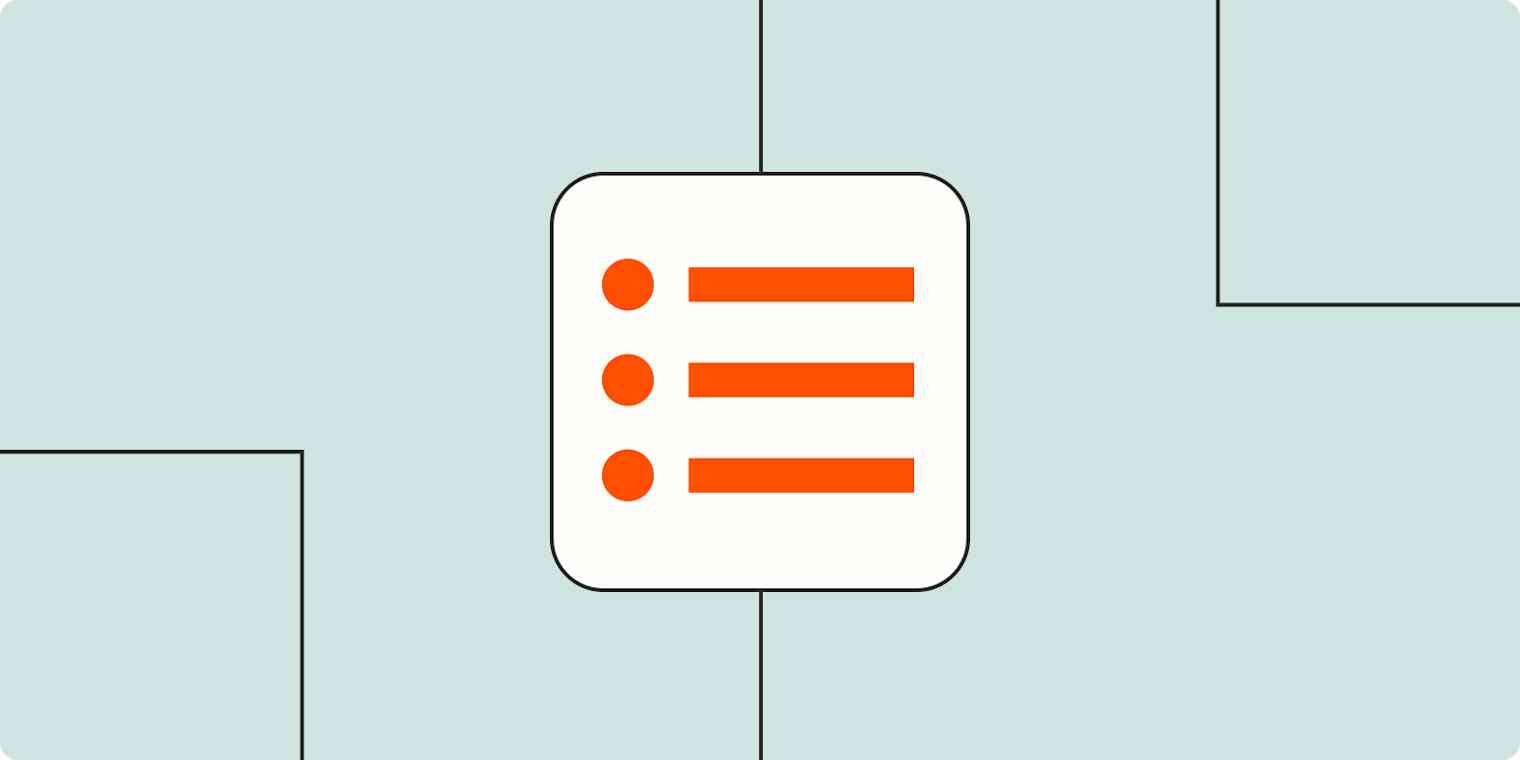Meetings are the backbone of effective collaboration. But let's be honest—without a solid plan, they can descend into chaos faster than you can say, "Can everyone see my screen?" A well-crafted meeting agenda can help you keep your eye on the prize and set clear expectations for your team.
In this post, I'll share a handful of agenda examples and templates that will help you streamline your meetings—so you can give your team "a little bit of their day back."
The purpose of a meeting agenda
Think of a meeting agenda as the blueprint of a building; without it, your meeting could wind up delayed, directionless, or devolving into a debate over who forgot to add stairs. A thoughtful agenda does several things:
Provides an overview of the main discussion points: This helps participants prepare mentally and practically for the meeting, ensuring they come equipped with the necessary information and contributions.
Establishes a timeline: By defining the start and end times, as well as allocating specific durations to each topic, the agenda respects participants' time and helps maintain focus, reducing the likelihood of the meeting overrunning.
Sets expectations: An agenda communicates to attendees what will be discussed and what is expected of them, reducing ambiguity and setting a clear direction for the meeting.
Keeps meetings focused: With a predetermined list of topics, the agenda acts as a roadmap, guiding the discussion and preventing side-tracks.
Encourages collaboration: By outlining topics for discussion and inviting input on the agenda before the meeting, participants feel more engaged and prepared to contribute.
Ensures all stakeholders are included: The agenda-setting process involves identifying and inviting all necessary participants based on the topics at hand. This ensures that all relevant stakeholders are aware of the meeting and can contribute, reducing the risk of miscommunication or the need for follow-up meetings.
Meeting agenda format
Whether you're orchestrating a quick huddle or an elaborate strategy session, your agenda is there to keep everyone on track. And while the core content of each meeting will obviously vary depending on your team's structure and the meeting's nature, there are some elements you just can't skip. These are the agenda elements necessary for a meeting that justifies its calendar slot:
Name or goal for the meeting: Identifying the primary goal sets the tone and direction, ensuring everyone is aligned from the get-go.
Meeting start and end times: Time is a nonrenewable resource. Specify the start and end times to respect everyone's schedules.
Team members included: Listing who needs to be there helps make sure all necessary stakeholders are involved and that no one wastes their time if they don't need to be there.
Discussion points: Outline the key topics you plan to cover. This serves as the agenda's backbone, guiding the meeting's flow and ensuring all critical issues are addressed.
Team member leading each topic: Assign a leader for each discussion point. This clarifies who's responsible for steering the conversation.
Estimate of durations for each talking point: Allocate time slots for each topic to manage the meeting's pace and ensure a balanced discussion across all items.
Links to necessary resources: By providing access ahead of time, you enable participants to come prepared.
Space for notes and next steps: This is what transforms the agenda into a living document that can serve as official minutes and encourage follow-up.
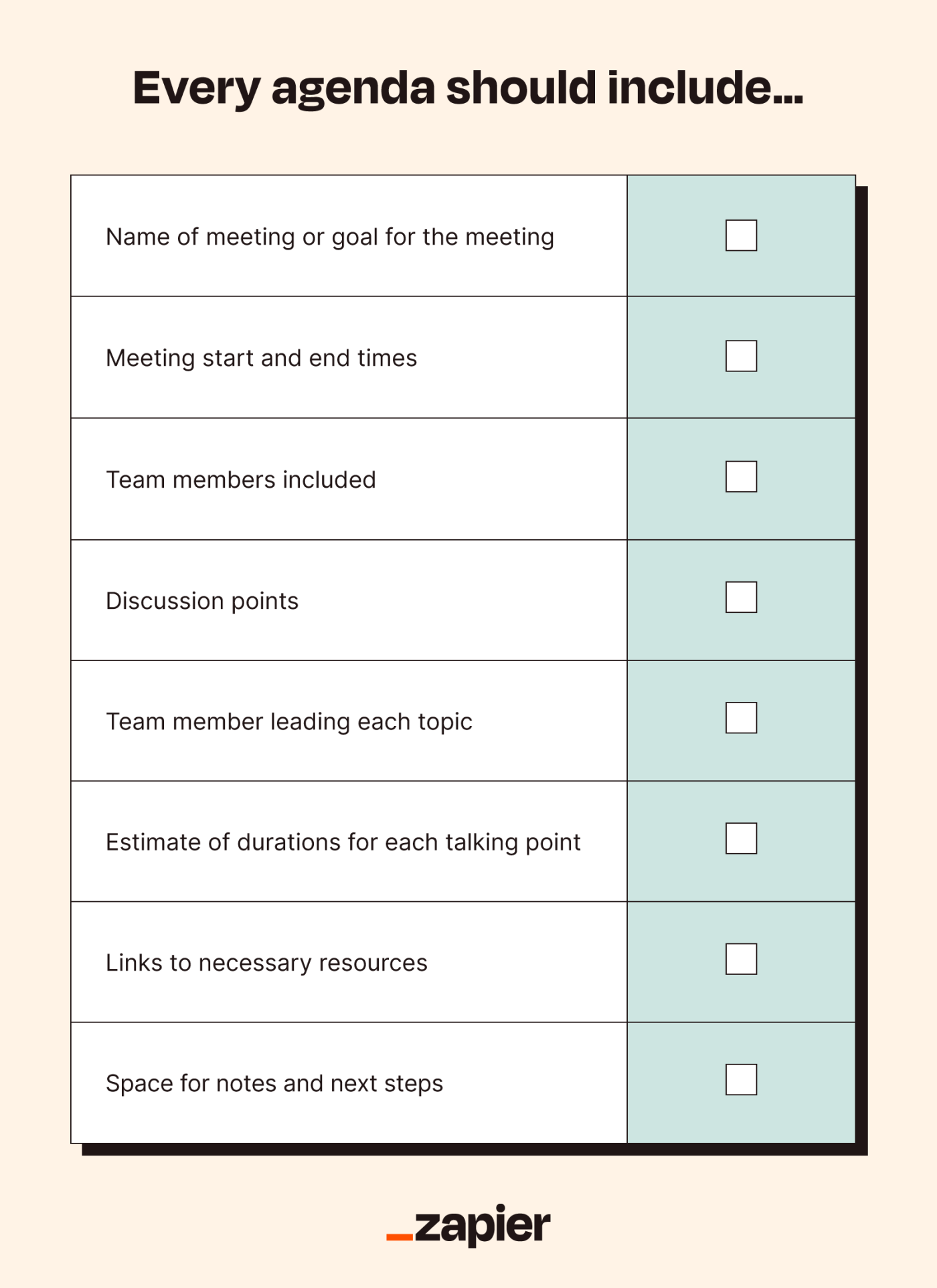
8 meeting agenda examples and templates
I've put together eight meeting agenda examples catering to various meeting types, from daily check-ins to comprehensive reviews. These templates are designed to be customizable, so tweak them to make sense for your meetings.
1. Daily Scrum meeting
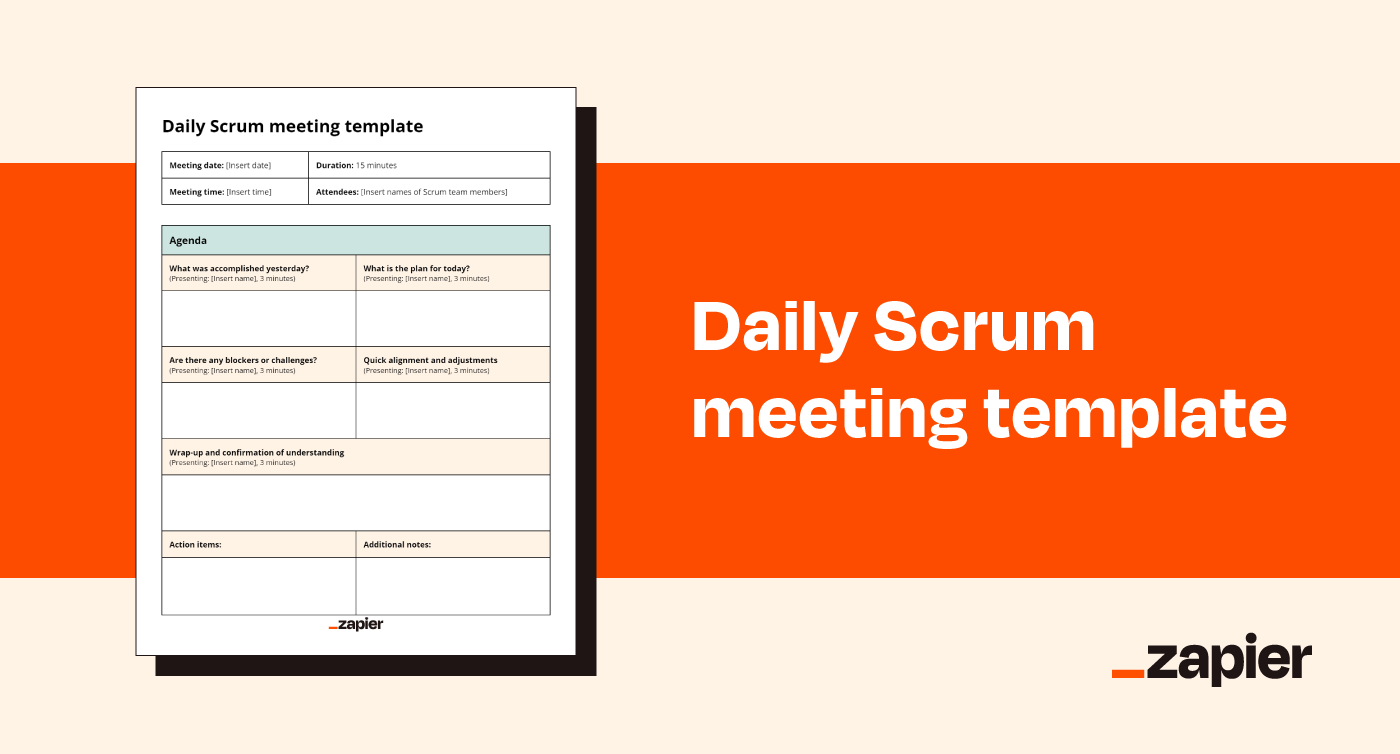
The daily Scrum meeting template is your team's espresso shot—quick, energizing, and effective. It keeps everyone aware of what's done and what's next without the dreaded meeting drag. Use it to cut through the clutter, highlight hurdles, and get a project moving. It's ideal for those who like their updates quick and their action items quicker.
2. Weekly one-on-one meeting
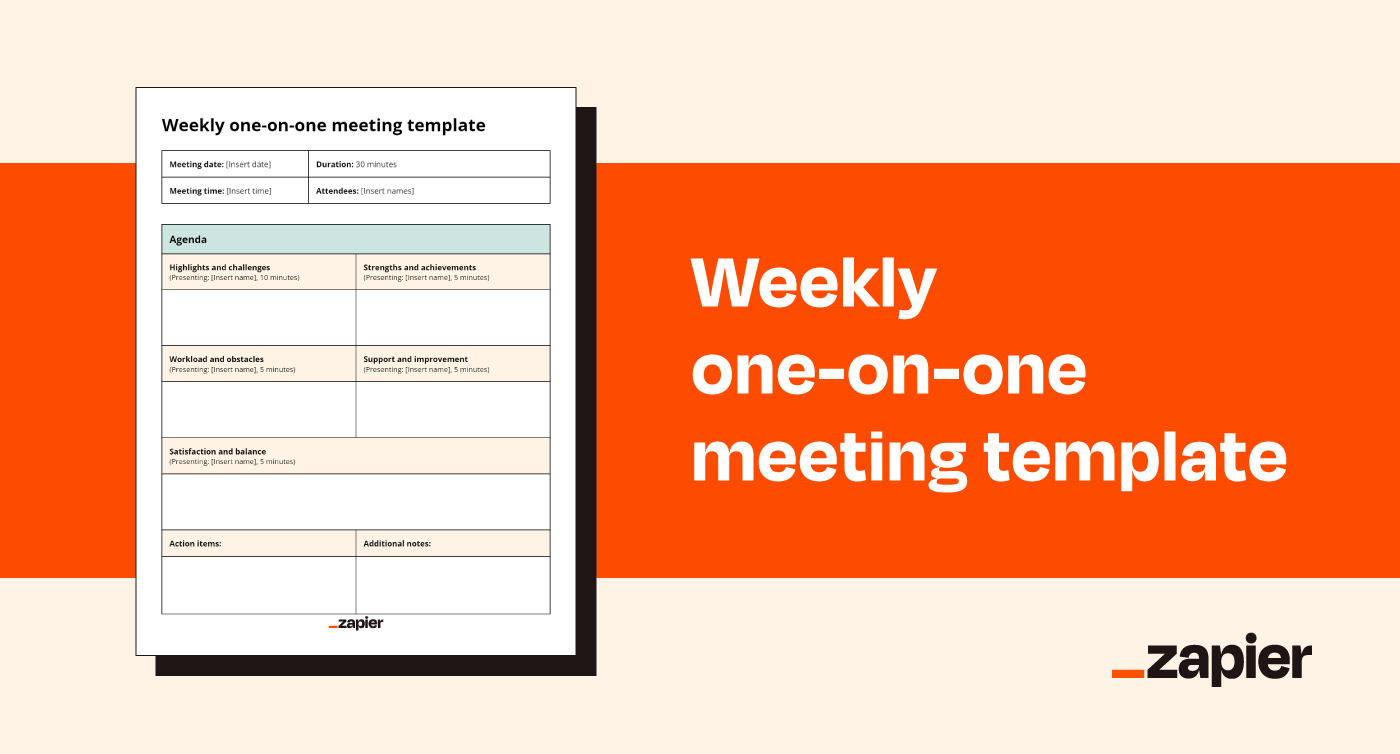
The weekly one-on-one meeting template is an opportunity to dive deep into the nitty-gritty of progress and challenges, minus the formalities of larger team meetings. It's perfect for managers and team members keen on forging stronger connections and cultivating an environment where feedback flows freely and growth opportunities are seized. Use this template to ensure no one feels left adrift and everyone's on course for success.
3. Monthly all-hands meeting
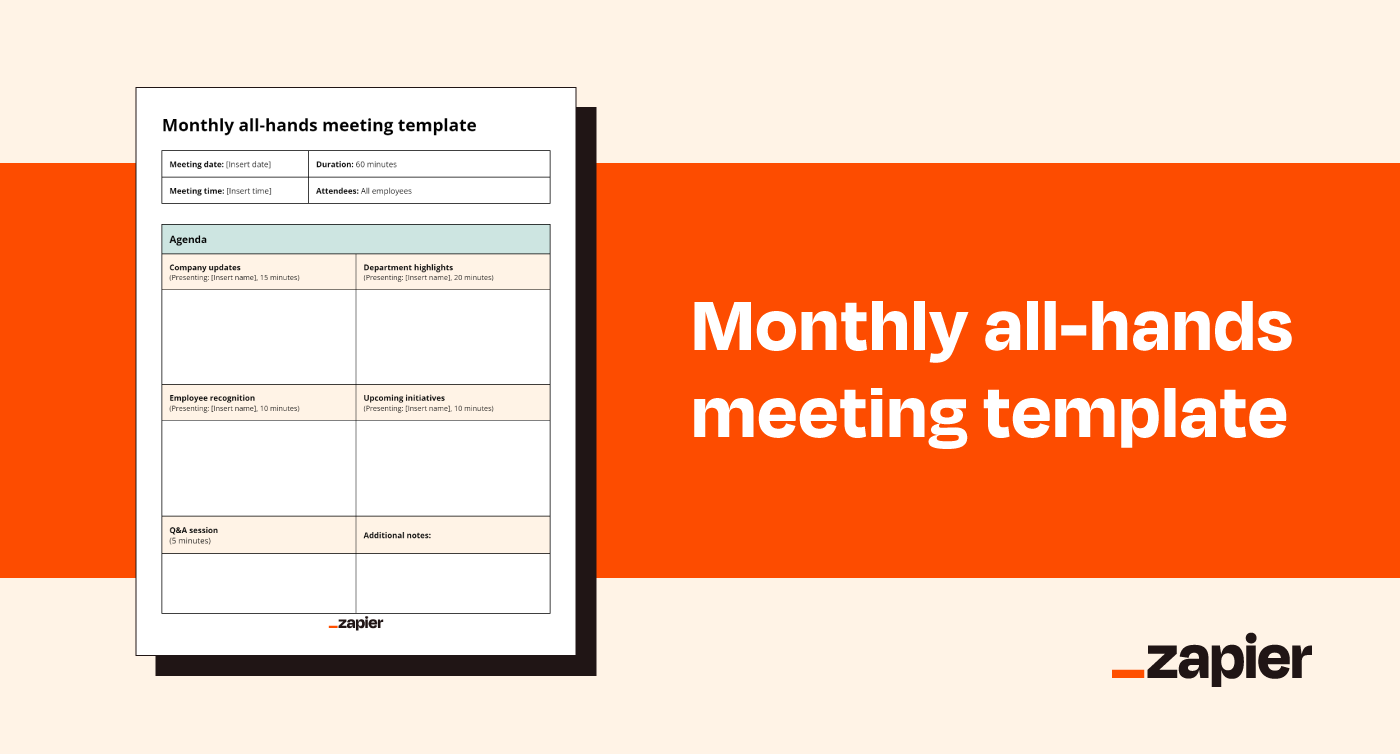
The monthly all-hands meeting template is the corporate equivalent of a family reunion—with a lot more PowerPoint. Think of it as the monthly check-up where successes are toasted, kudos are tossed around like confetti, and the roadmap gets a little clearer for everyone. It's ideal for companies that value transparency and camaraderie and are serious about celebrating the wins while gearing up for what's next. Use this template to keep your company culture thriving and everyone in the loop.
4. Remote team meeting
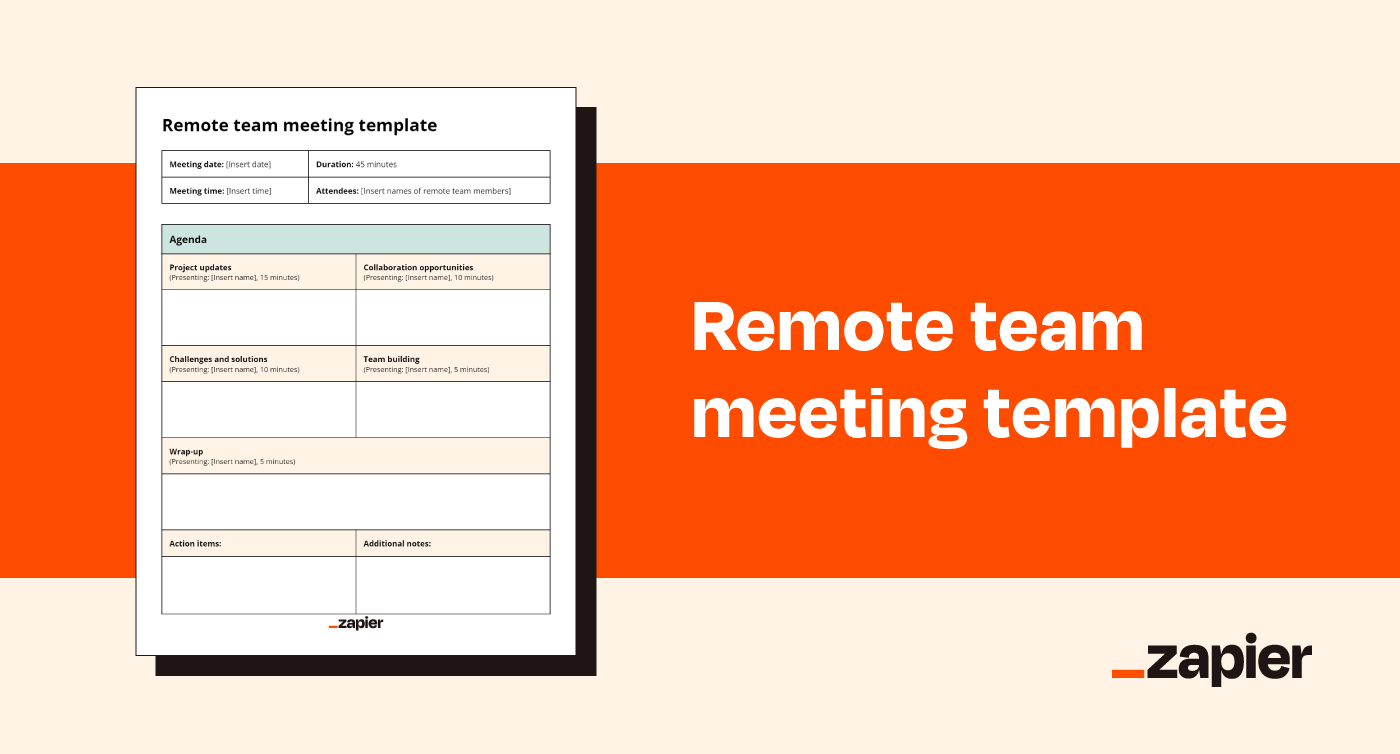
The remote team meeting template is tailored for teams spread across different locations, ensuring everyone stays aligned and connected, regardless of where they are in the world. It focuses on the essentials of remote collaboration: sharing project updates, identifying opportunities for better teamwork, and tackling challenges unique to remote environments.
This template is particularly useful for teams that rely on digital tools to bridge the geographical gap, promoting a sense of unity and keeping the team's momentum going. It's ideal for remote teams that want to make distance a non-issue while keeping spirits high.
5. Project kickoff meeting
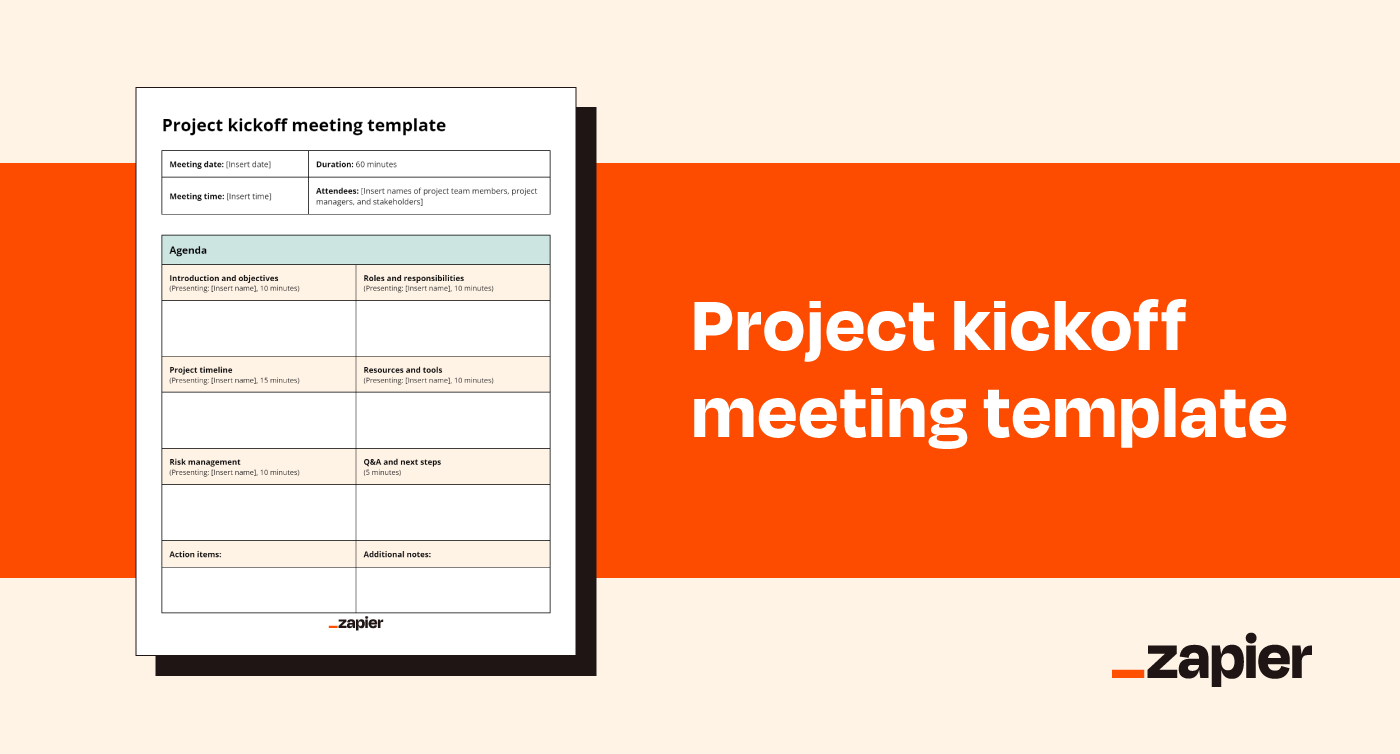
The project kickoff meeting is where everyone gears up for the journey ahead. It's critical to clarify the project's vision, define everyone's roles, and set clear expectations—ensuring the entire team is rowing in the same direction. This template is especially valuable for ensuring all team members, from project managers to stakeholders, have a shared understanding of the project scope, timelines, and resources. It's the perfect tool for teams aiming to start strong, with a solid foundation built on clarity and mutual agreement.
6. New client kickoff meeting
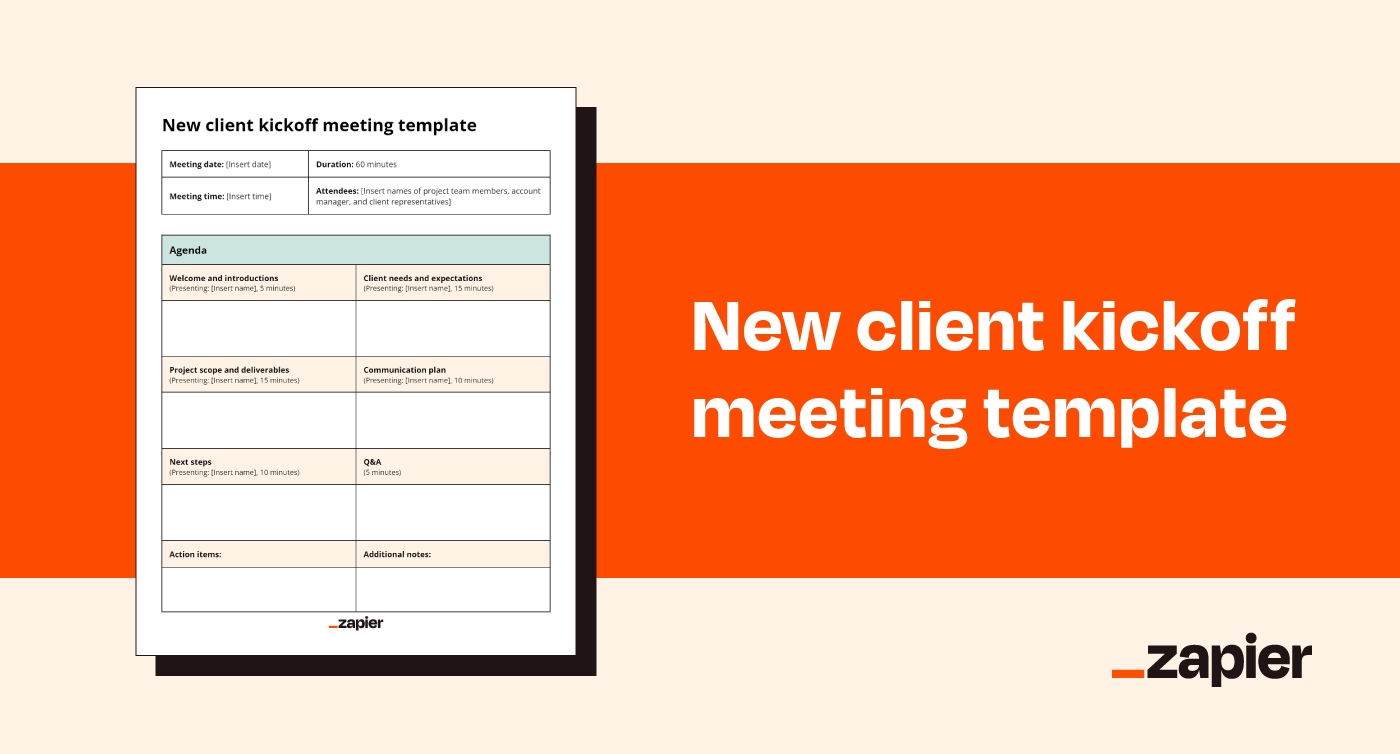
The new client kickoff meeting template is your first step toward building a strong and productive relationship with new clients. It's where you form first impressions and lay project foundations. This template covers the essential stages of understanding client expectations, defining the project's scope, and setting clear communication paths. It's particularly useful for aligning both teams on project goals and deliverables right from the start, ensuring everyone is on the same page.
7. Post-mortem meeting
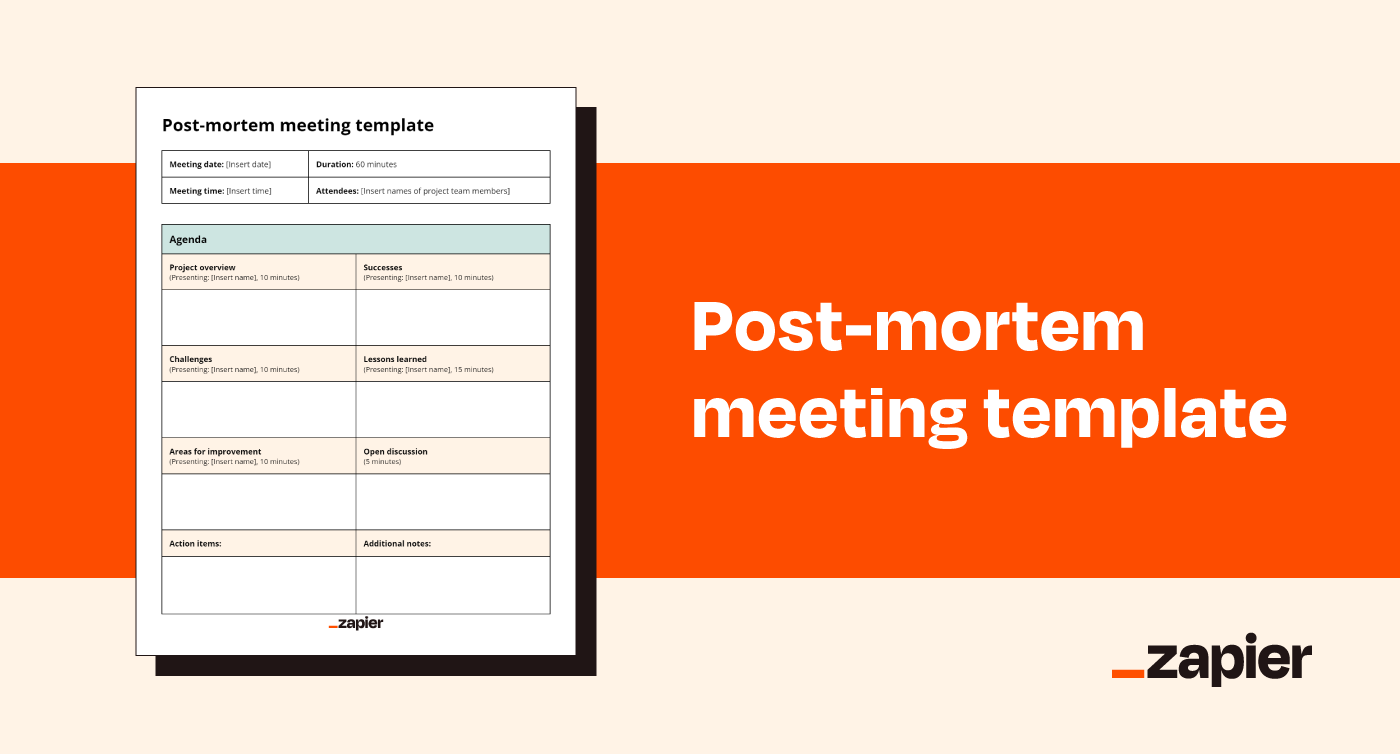
The post-mortem meeting template serves as a critical reflection point for teams to evaluate a project's lifecycle after its completion. It encourages a culture of openness, where successes are celebrated and challenges are scrutinized without finger-pointing. This template is ideal for teams committed to continuous improvement and learning.
8. Performance review meeting
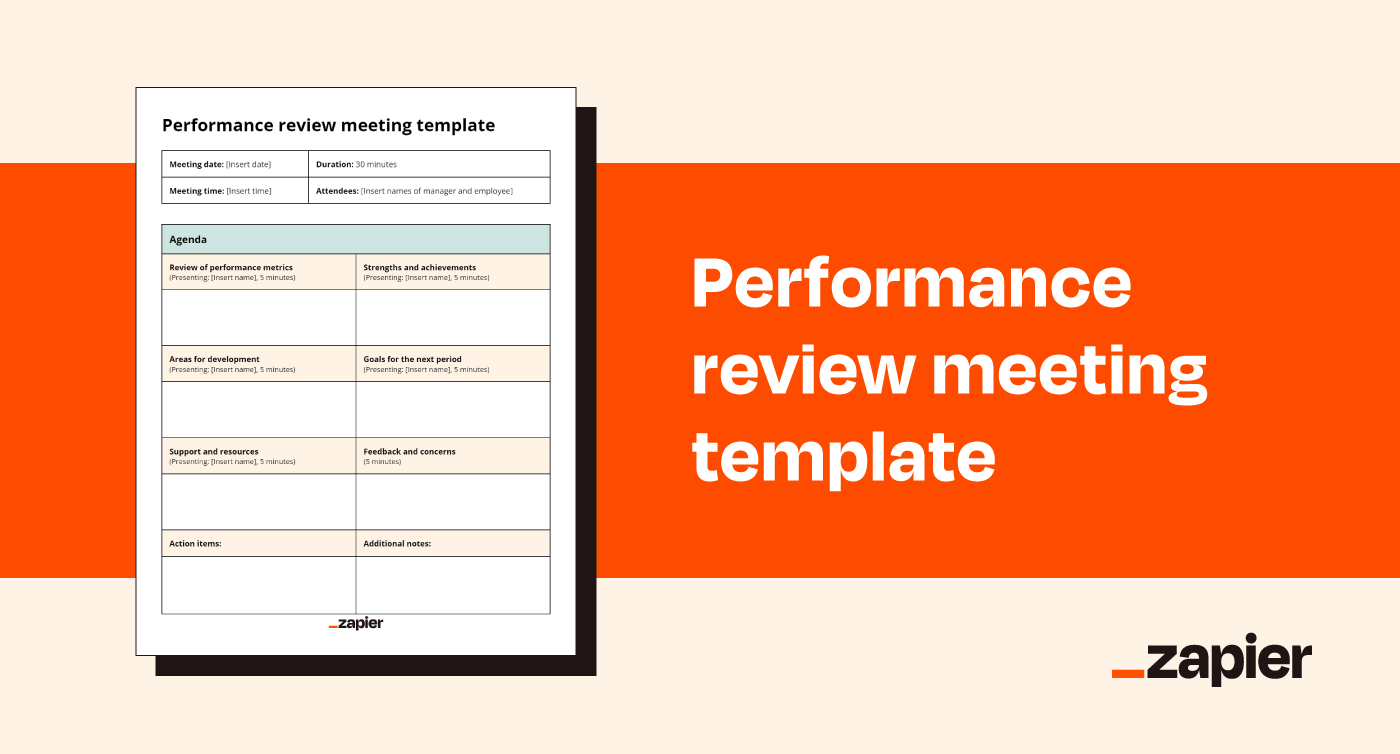
The performance review meeting template is a focused, 30-minute discussion aimed at evaluating an employee's recent performance, celebrating achievements, and identifying areas for growth and development. It's a prime opportunity to implement the SMART goal-setting framework to outline clear, attainable objectives for the upcoming period. Employing such frameworks can enhance the effectiveness of the performance review process, making goals more tangible and actionable.
How to write a meeting agenda effectively
Hosting an effective meeting is both an art and a science. Here's how to create an agenda that finds the golden ratio, striking the perfect balance between structure and flexibility.
Step 1: Define the purpose (and necessity)
First, ask yourself the obvious question: could this meeting be an email? Are you giving quick and easy instructions, or will the content you're covering need a more personal touch?
If you decide that a meeting is necessary, start with a clear, concise statement of purpose at the top of your agenda to keep everyone focused. Is it decision-making, brainstorming, updating, or team building? This goal will be the foundation for the rest of your agenda.
Step 2: List and prioritize topics
What are the must-discuss items? Make a list, then order it by significance. The high-priority topics get top billing because—let's face it—sometimes you don't get through everything.
Step 3: Delegate talking points
Assign clear roles for each agenda item, and match topics with each team member's expertise or responsibilities. Send them a reminder to prepare, specifying the time they have to speak and any particular aspect they should focus on to maintain a productive pace during the meeting. This not only prepares speakers but also keeps the meeting moving.
Step 4: Create realistic timelines
Set aside specific times for each action item. Estimate the time needed for each topic based on its complexity and importance, then add a 10% buffer to the total meeting time to account for unexpected discussions or deeper dives into certain subjects. Remember, overrun is the enemy of engagement, so keep things concise—but with a schedule that has a little cushion.
Step 5: Round up context
Gather all necessary documents, reports, or any relevant background information into a single shared folder. Share this folder with all participants at least 48 hours before the meeting, suggesting they review materials beforehand to come prepared for a more informed discussion. Pre-meeting prep leads to in-meeting productivity.
Step 6: Finalize with co-leaders
Two (or more) heads are often better than one. If you're co-hosting, conduct a pre-meeting meeting with other leaders. Divide and conquer, assigning specific sections to each leader based on their expertise. And don't forget to clarify who will handle potential questions.
This meeting is also an opportunity to consolidate overlapping topics for a more streamlined discussion. This collaborative effort enhances the meeting's structure and engagement and solidifies a unified approach, guaranteeing a coherent and efficiently managed session.
Step 7: Leave space for questions and notes
A Q&A slot isn't just courteous—it's necessary. You'll also want to leave a space for notes; it'll be invaluable when you're trying to remember who said what.
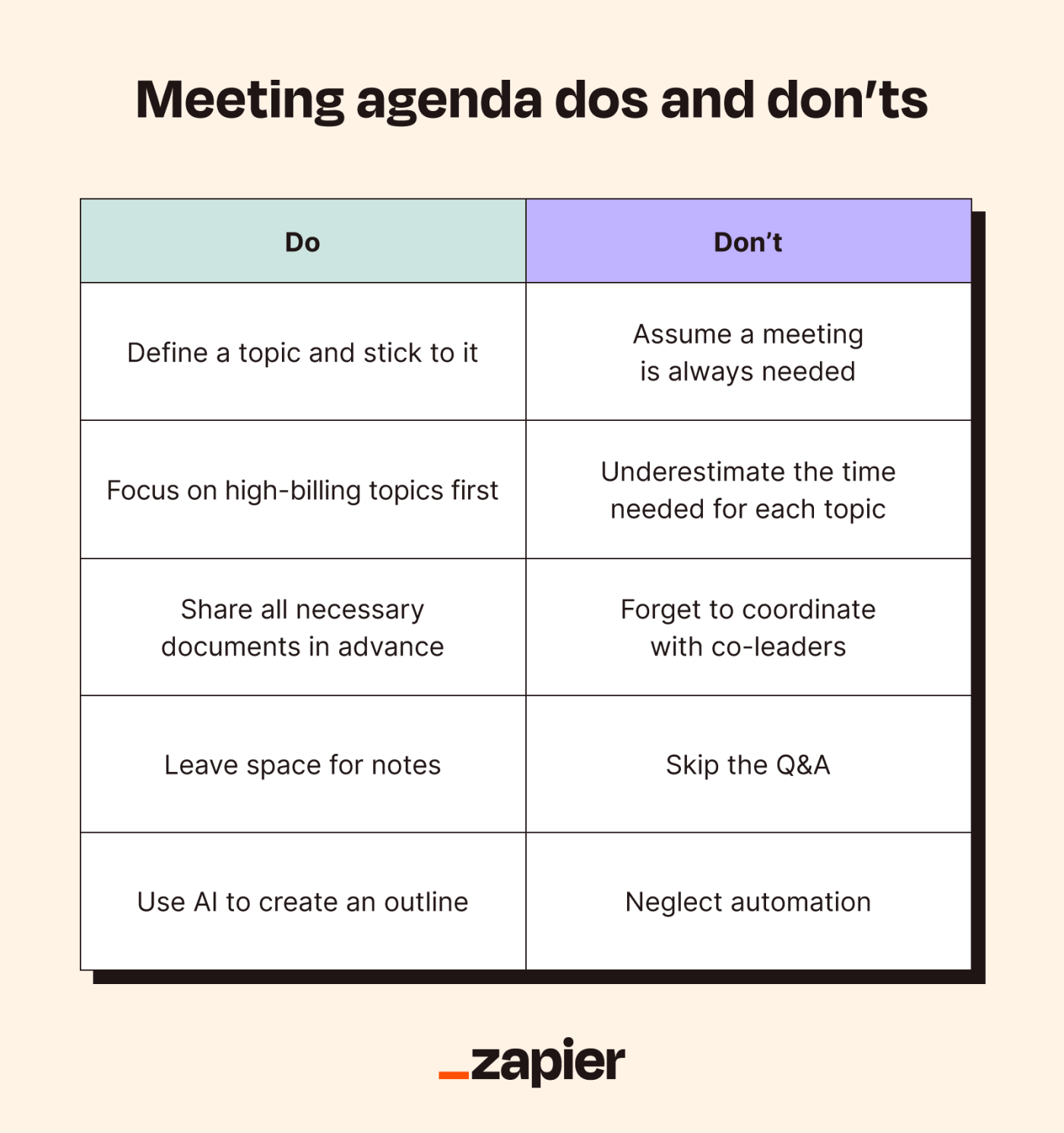
Automate your meeting agenda
Meetings are the perfect candidates for a little digital optimization. For starters, you can use AI to craft your meeting agenda based on the type of gathering you're hosting. Any generative AI tool worth its salt can suggest topics, set the tempo, and even chime in with those repeat agenda items you might've overlooked.
You can also apply automation to the more tedious aspects. For example, you can automate calendar reminders to ensure everyone is aware and prepared for upcoming meetings. Or you might use automation to distribute minutes and action items immediately after the meeting concludes, keeping momentum going. Learn more about how to automate your meeting processes, or get started with one of these pre-made workflows.
Get messages in Microsoft Teams for upcoming Microsoft Outlook calendar events
Get SMS alerts for new approaching Google Calendar events
Add new Google Calendar events to Todoist as tasks
Append new Google Calendar event info to Google Docs
Zapier is the leader in workflow automation—integrating with 6,000+ apps from partners like Google, Salesforce, and Microsoft. Use interfaces, data tables, and logic to build secure, automated systems for your business-critical workflows across your organization's technology stack. Learn more.
Meetings are the workshops where your team's best ideas are hammered and shaped. By automating relevant workflows, you free up your craftspeople to focus on the craft, not the setup. In the age of digital abundance, you can use these tools to make every meeting worthwhile—or decide when an email will do the trick.
Related reading: