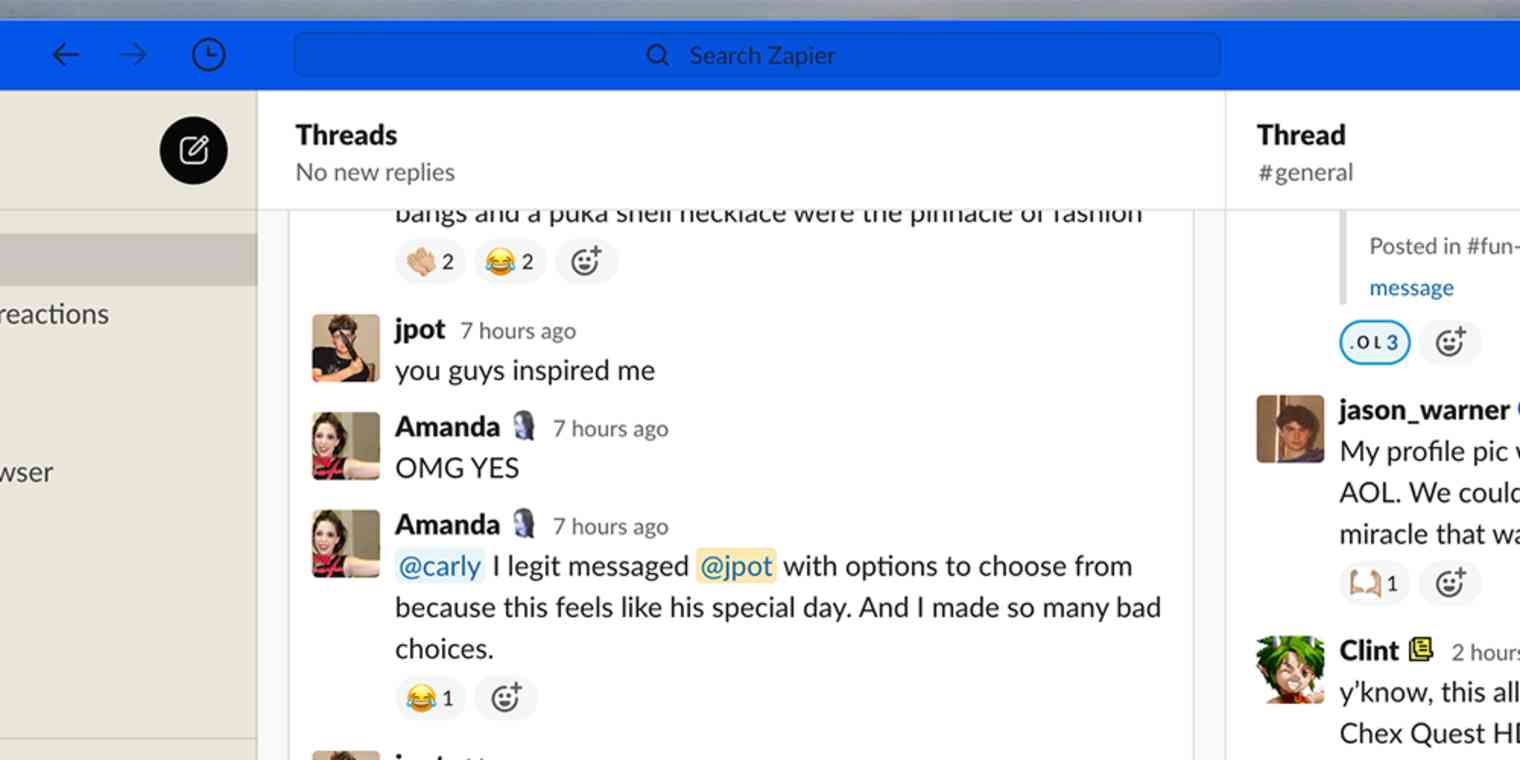The majority of my social interaction happens on Slack now. That's just the reality of working from home during a lockdown.
It feels familiar, in a way—I can't go out at night, my emotions are totally out of control, and instant messaging is the primary tool I have for connecting with other people. I'm back in high school, basically.
I think it's time we all lean into that feeling and straight-up pretend that Slack is AIM or MSN. I asked my Zapier coworkers to do exactly that—and they delivered. It felt weirdly like traveling back in time.
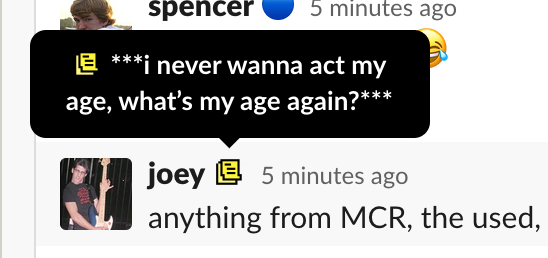
Status messages were filled with song lyrics. The phrase "a/s/l" came up multiple times. And our business casual profile photos were replaced by scene kids, marching band geeks, and more than a few senior photos.
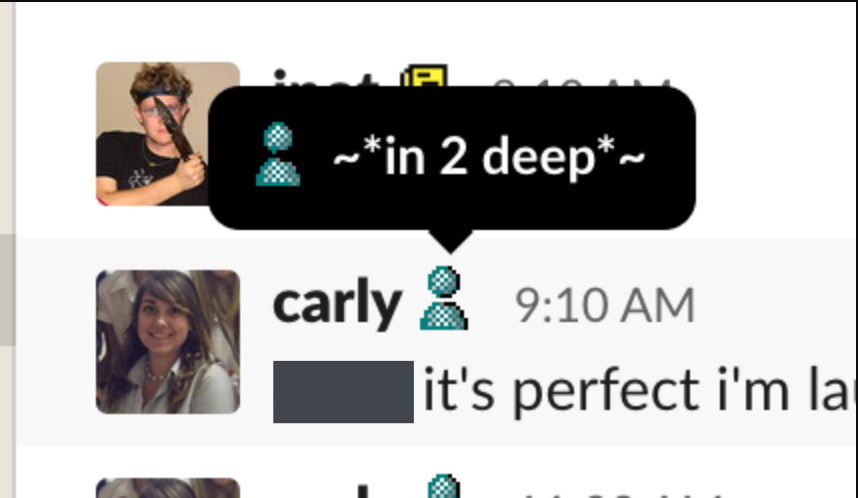
I was shocked (and delighted) by how quickly this all happened. Was it productive? Not at all. Was it nice to have something—anything—to talk about with my coworkers besides These Very Challenging Times We All Live In? Yes it was. Here's how your team can do the same thing.
Connecting with coworkers on a remote team is hard, but not impossible. Here's how to make small talk while working remotely.
Add some vintage status icons
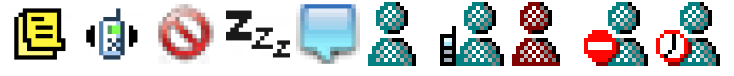
Away messages were the best part of retro instant messaging services. Theoretically they were for letting people know when you were away from your computer, but we all know how we really used them: to broadcast our feelings to all of our friends in the hopes that they'd ask us about them.
Bringing this feeling back requires vintage status icons, so I compiled a few and scaled them up. You can download them here, then add them as custom emoji in Slack so people can use them while setting their status.
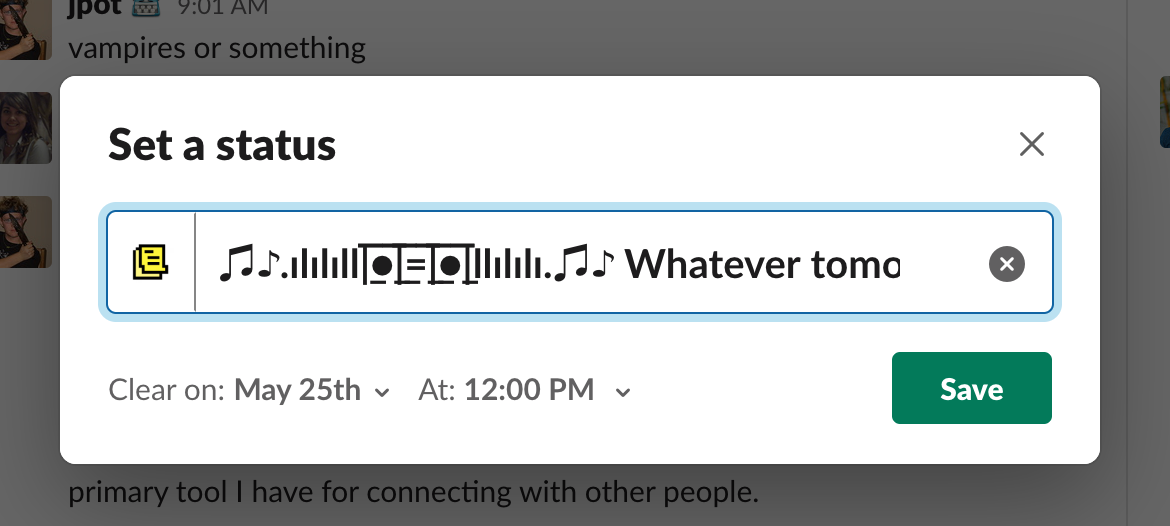
Turn your Slack status into an away message
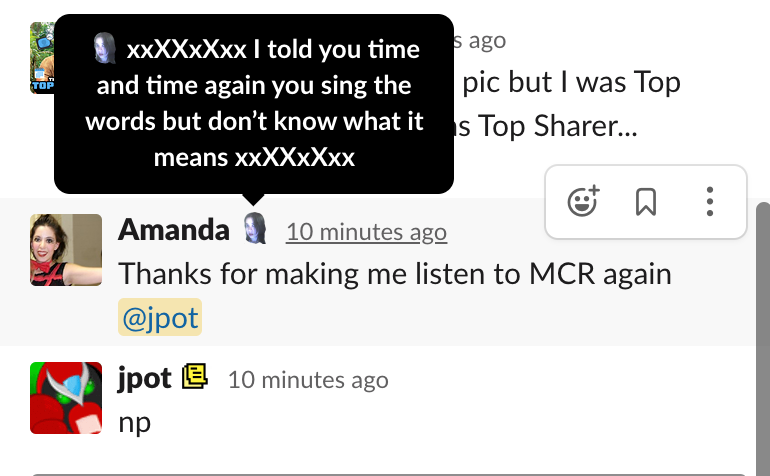
Now it's time to pair your icon of choice with an era-appropriate away message. It's probably been a while, but don't worry: writing these is like riding a bike. The basic options include:
A song lyric relevant to your mood. Ideally something angsty from the late '90s or early 2000s.
Some unnecessary random symbols, for emphasis. This could just be a couple of asterisks, or you could head to 1 Line Art or this kaomoji collection and grab something. Stylish text also works.
Optional: your a/s/l.
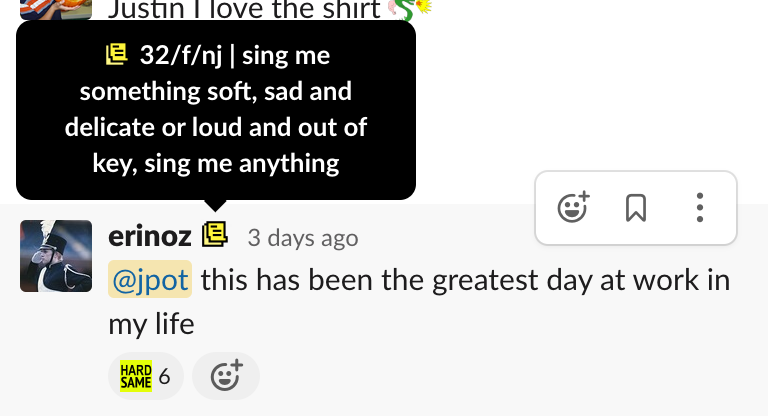
Craft a message for yourself. Make sure it's just right.
Change your profile picture
Now for the important bit: setting a retro profile picture. There are two competing schools here. The first is to use an era-appropriate pop culture icon; the other is to dig up some photo of yourself from back in the day.
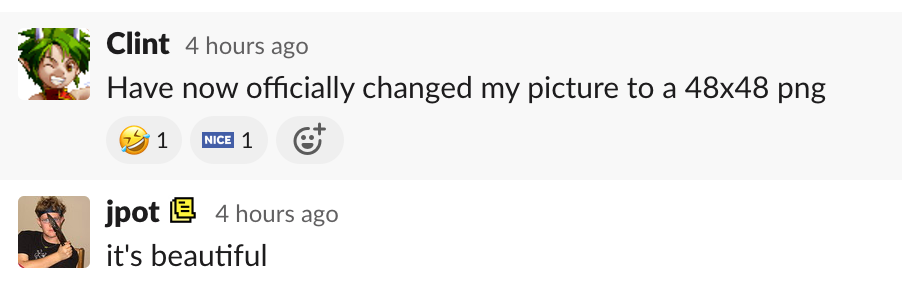
There are truly no wrong answers here, but I highly recommend you go with the second strategy. Find something weird from your past and make that your profile picture. People will notice and join in.
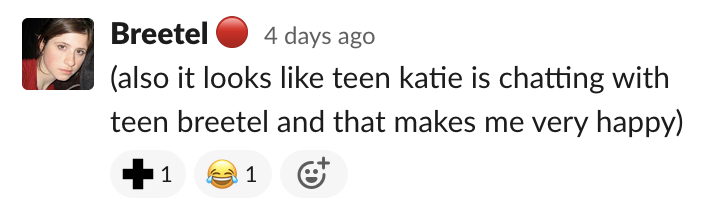
Your profile picture might even inspire art.
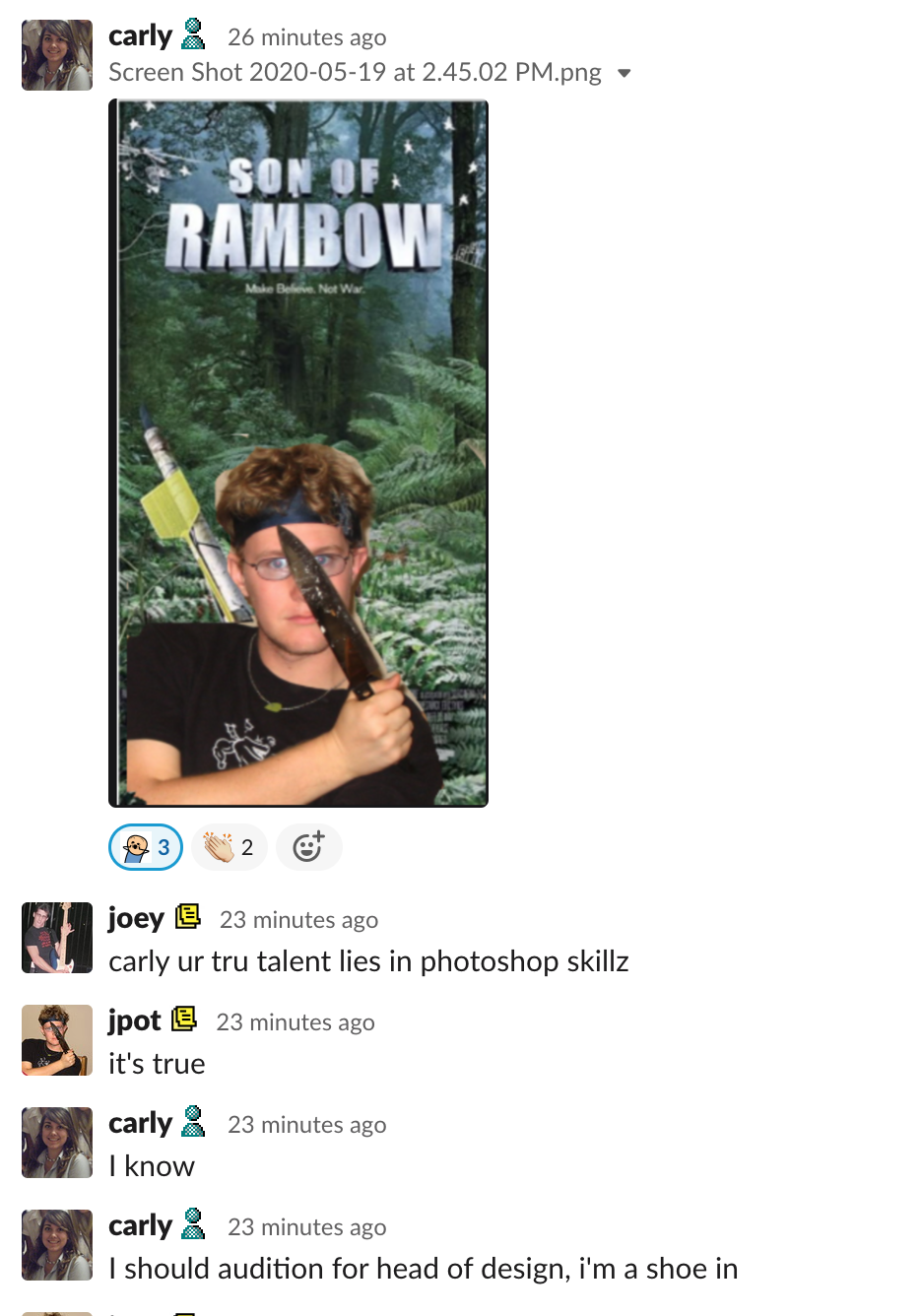
But we're getting ahead of ourselves.
Invite everyone to join in
Now that you've set yourself up, it's time to invite everyone else. Explain your bizarre choice of profile picture and status, then invite everyone to play along. I posted in the company's #general channel because I love attention, but you could just as easily only invite your team and see if it spreads from there.
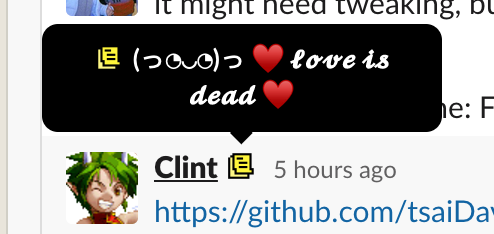
This seems silly because it is. That doesn't mean it's not important. It's easy to feel isolated while working from home—especially now—and things like this can help.
Oh! And here's a bonus for you. You can give Slack an AIM color scheme. Just copy this block of text.
#E8E5DB,#FFF8D4,#C9C7BD,#0D0C0D,#FFF8D4,#080708,#0155E8,#0A0A0A,#0155E8,#1C1A1B
Head to your Slack preferences, and you'll find a place to paste that—check our article about customizing your Slack sidebar if you're not sure how.