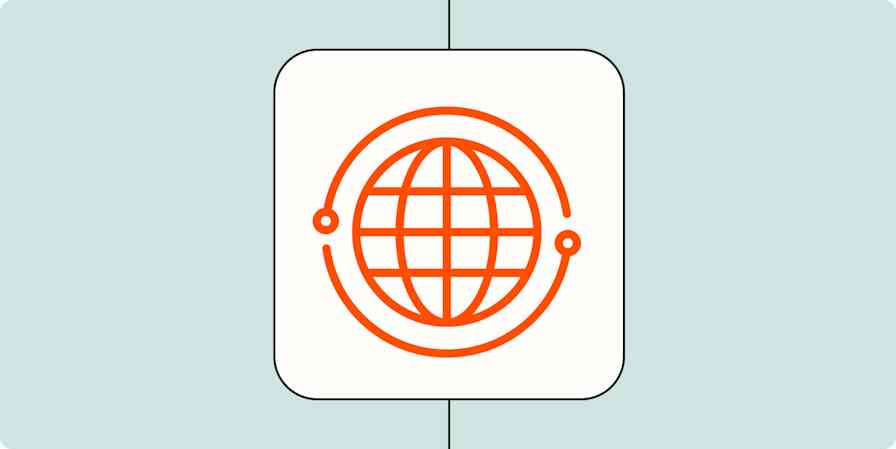Leads. They're the lifeblood of your business. But when it comes to eCommerce, it can be tricky to stay on top of all of your prospects and convert them into sales. As the founder of Cafe Last, an online retailer of espresso machines and equipment, I've learned first-hand how challenging this can be.
We found we were missing out on a ton of potential customers who were toward the bottom of the funnel. They were checking out and then abandoning their cart at the last minute. This was for a variety of reasons—their card was declined, they had a shipping question, they wanted to do some last-minute price comparison, etc.
With no simple way to set up Shopify to get a notification as soon as a customer bounces from the checkout, most of those customers leave and never return.
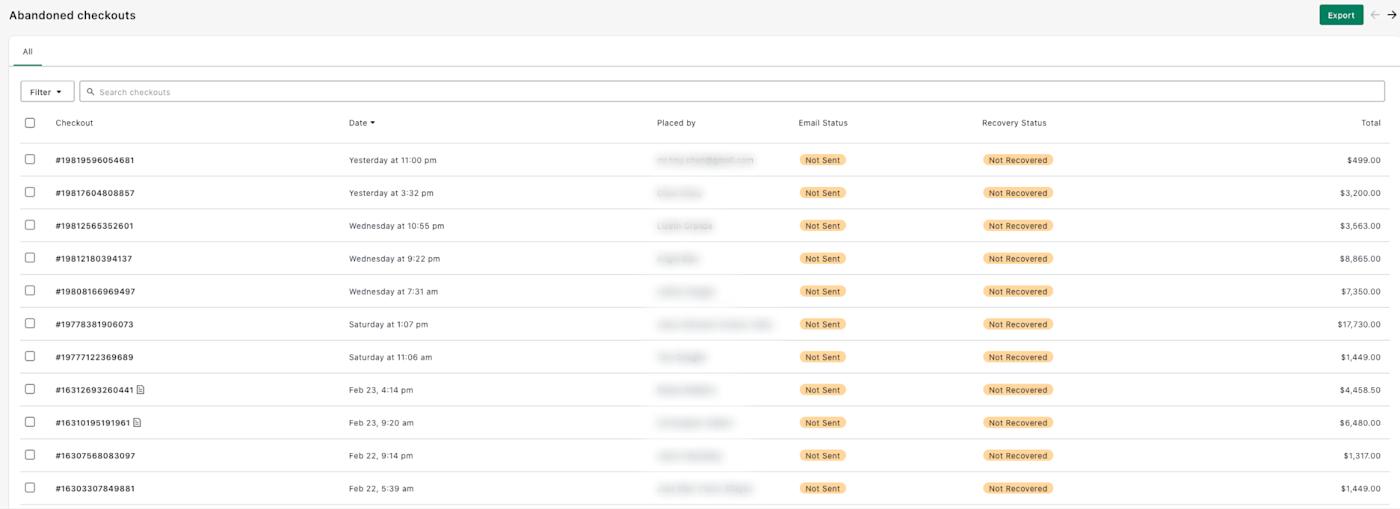
I knew we were leaving a lot of money on the table, and our customers were going elsewhere to complete their purchase. There had to be a better way. This is where Zapier comes in.
Notify your sales team of abandoned carts
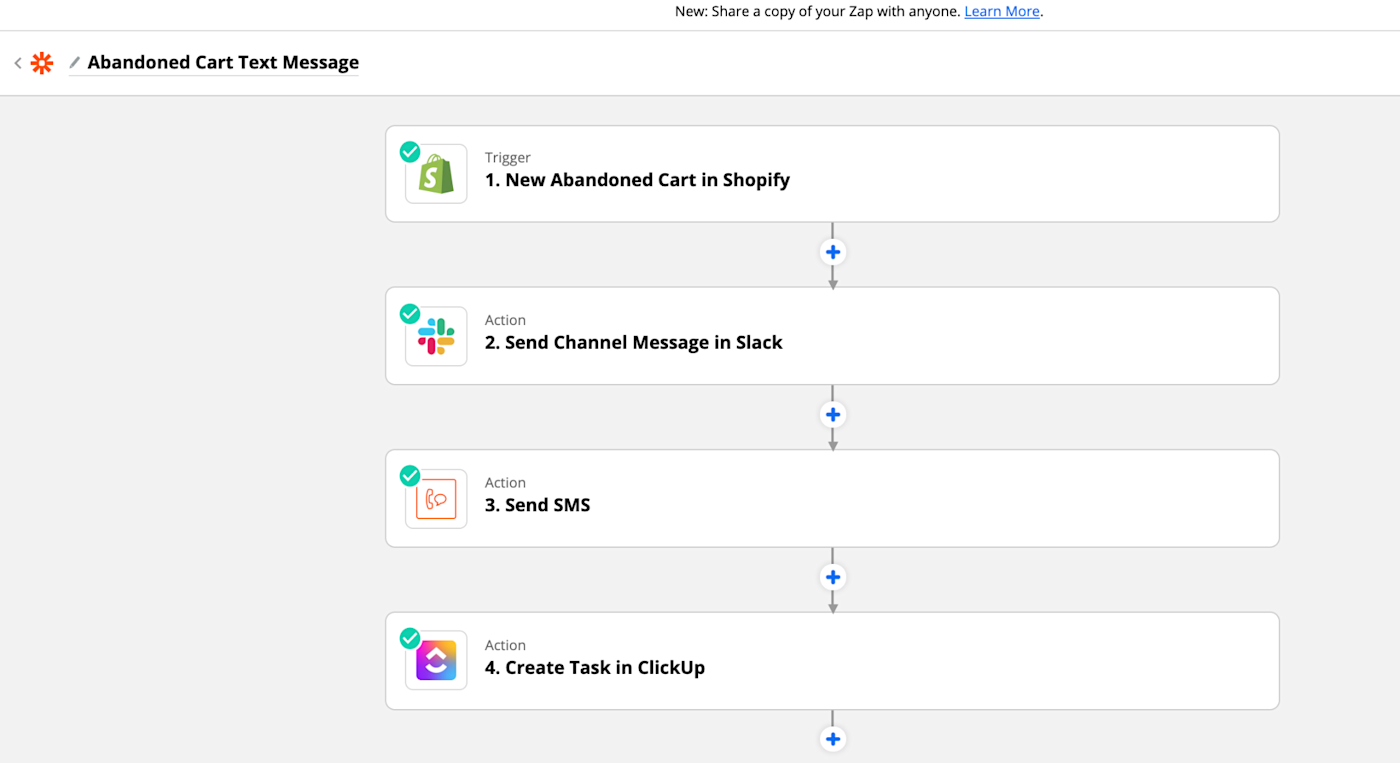
Using Zapier, we set up a simple yet effective way to make sure we're closing those abandoned sales. Here's how we do this: First, we set up the trigger, which is when a customer abandons their cart. Then, we set up three actions that alert the sales team and create a record in our CRM (customer relationship management) system.
First, our sales channel on Slack gets a notification.
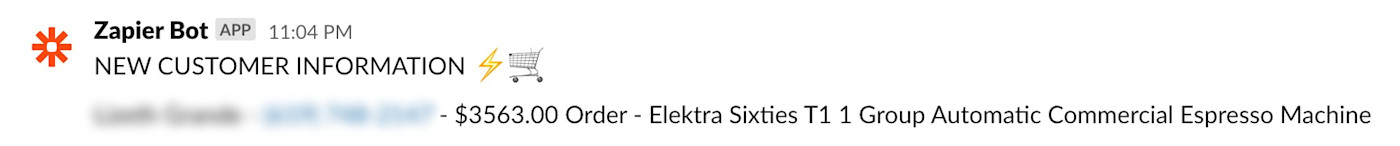
Then, an SMS goes out directly to the phones of our sales team members in case they're away from their computer.
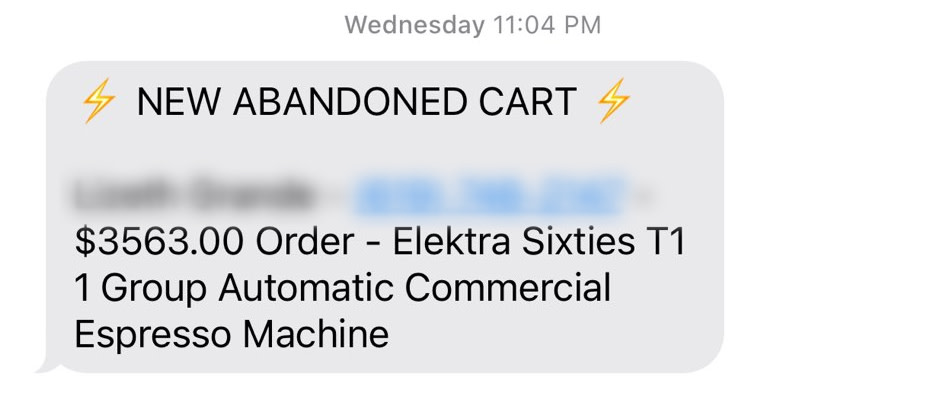
Finally, the customer's information is registered on our CRM, ClickUp, as a lead.
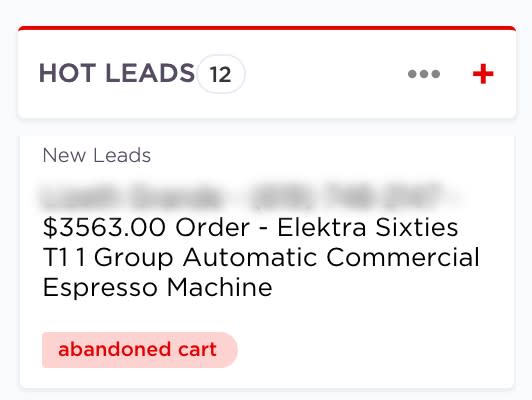
I cannot understate how valuable this is. As soon as an abandoned cart happens, your sales team gets notified and it allows them to get in contact with a customer immediately.
They can reach out to the customer and see where they are in the sales process, and if they're ready to purchase, help guide them through the process. Boom, a saved sale.
You might be thinking: Is it really worth chasing down these customers? In my experience, absolutely. We have seen a 20% lift in our sales revenue from implementing this process alone.
Even if the prospect isn't ready to purchase yet, they will be impressed with the level of service and attentiveness they've received.
Finally, by using Zapier to automatically record their info in your CRM, you can keep track of where they are in the sales cycle and follow up with them in a consistent and helpful manner. In my experience, this will make them come back to you when they are ready to purchase, instead of reaching out to your competition.

Here's an example of a happy customer that we were able to close using this process. As they noted in their review, they reached out to a few different businesses carrying the same products, but they were so impressed with our pre-purchase support they went with Cafe Last. Thank you, Zapier.
We use Shopify, but you should be able to do the same thing with WooCommerce, Big Cartel, Magento, and many other eCommerce platforms. You can do this even if you run a service business using a WordPress site.
Use Zapier to import sales into your CRM
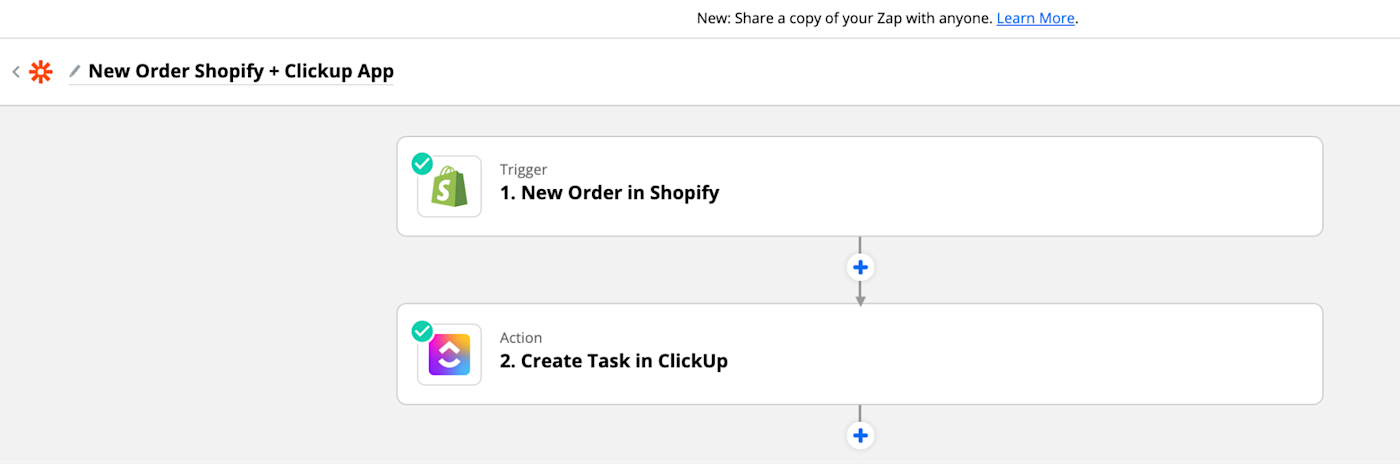
Of course, selling isn't the only important part of your business. Once you make the sale, you need to make sure your customer is taken care of in a systematic, professional way. Zapier helps us with that as well.
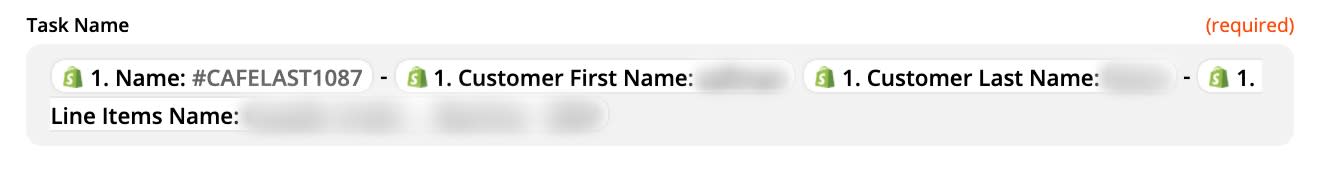
Whenever a new order comes in, we have a Zap set up to create a new task in our CRM, ClickUp. We pull all the relevant information from Shopify into the task, which saves valuable time for our order fulfillment team.
See all the ways you can connect Shopify and ClickUp.
This has been huge for our business—it saves 3-4 hours each day for our order fulfillment team, which is a tremendous win. What would saving half a business day mean for one of your employees? For us, it means operations are streamlined, so they get to focus on human-driven tasks.
From here, as the order gets processed and shipped, we move it down to our completion section. This is such a powerful system because it ensures that no customer ever slips through the cracks, and everyone is accounted for.
In my opinion, this is the only way to scale your business properly. You need to have systems in place, otherwise, you will fall apart when you grow. With Zapier, we can scale properly and our customers will be taken care of.
Again, we use ClickUp as our CRM, but Zapier integrates with all of the top platforms: Salesforce, Freshsales, Mojo, Agile CRM, Follow Up Boss, and more.
Other tips to automate sales recovery
Of course, Zapier isn't the only thing we use to help recover sales. We use automated systems as well, notably Klaviyo for emailing our customers. Shopify has built-in abandoned cart recovery emails, but they weren't what we wanted for our business.
Keep testing
These two Zaps have helped us scale to six figures a month. However, we've just scratched the surface with what Zapier can do for our business: social media sharing, QuickBooks integrations, ticketing software integration, and so much more.
There are many things you can do to help automate your business, so it's crucial to keep testing and trying out new Zaps. How do you know what to test next?
First, look for weaknesses in your current business. Ask your team what they feel like they are struggling with, and make sure they're honest—all businesses have weak points. Then, come up with ways to address these weak points by implementing Zapier.
Secondly, ask your team what repetitive tasks they are doing. If they're doing repetitive tasks, it means you're paying a person money to do something that would be better suited for systemization.
This can be a variety of little things, but the truth is little things add up over time and drain your employee's energy and time. These tasks are perfect for Zapier, and you can save hours each day, allowing your employees to focus on the highest revenue-generating activities for you and your business.
Looking for more ways to add automation to the tools that help you run your business? Read our guide on how to do more with the software you use every day.
Customers are everything
At the end of the day, customers are your business. What I've found time and time again is that customers want to feel like they are being taken care of and treated well. This is one of our key company values, and one of the things that has allowed us to be successful.
Zapier has made it so much easier for us to take care of our customers, and I hope you can use this article as a guide to help take care of your customers too.

Regardless of what you do—whether you're an entrepreneur, an eCommerce wiz, or a service company—I'm confident that you can use these tips and tricks to help add more value to your customers and operations.
Related reading: RevOps best practices: How Zapier created a centralized revenue operations team