This year I accepted my first request to give a talk at an organized, all-day event. There was only one problem, I had no idea how to! I've given one or two short technical lectures to user groups, but nothing like a 10-20 minute engaging talk in front of a few hundred people.
The following guide is me writing down my process for next time and is aimed at folks who have given few, if any, talks before. But maybe even experienced talk-givers could pick up a tip (or leave a comment explaining how your process deviates)!
I realize there are a lot of styles of talks. Some are technical, some are tactical, some are entertaining, some are inspirational. It all depends on the audience you're talking to. The first thing to do is figure out the demographics.
If you're truly starting from scratch, expect this process to take about one week (10-15 hours, nights and weekends) for a polished talk.
This is a long resource. Here are helpful quick links.
1. Figure out who you are talking to

There are several ways you can do this. The first is to ask the organizers. If the organizers haven't explicitly asked for demographic information during registration, they should at least have a gut feel for who is likely to attend.
If you're speaking at a venue that has hosted the event before, you can leverage existing community knowledge. You only need one insider to give you the "boots on the ground" perspective of the potential audience.
For I/OWA, I learned that almost everyone attending was involved with a small business or startup in some way—but I didn't learn this before, I learned it at at the conference by networking with attendees! This insight would have influenced me to share more tactical advise in my talk.
Find audience attributes like average age, typical job experience, dominate industry, technical aptitude, and geographic distribution. When you obtain this information, don't ignore it! Use it to help form the basis of your talk.
2. Come up with a talk idea
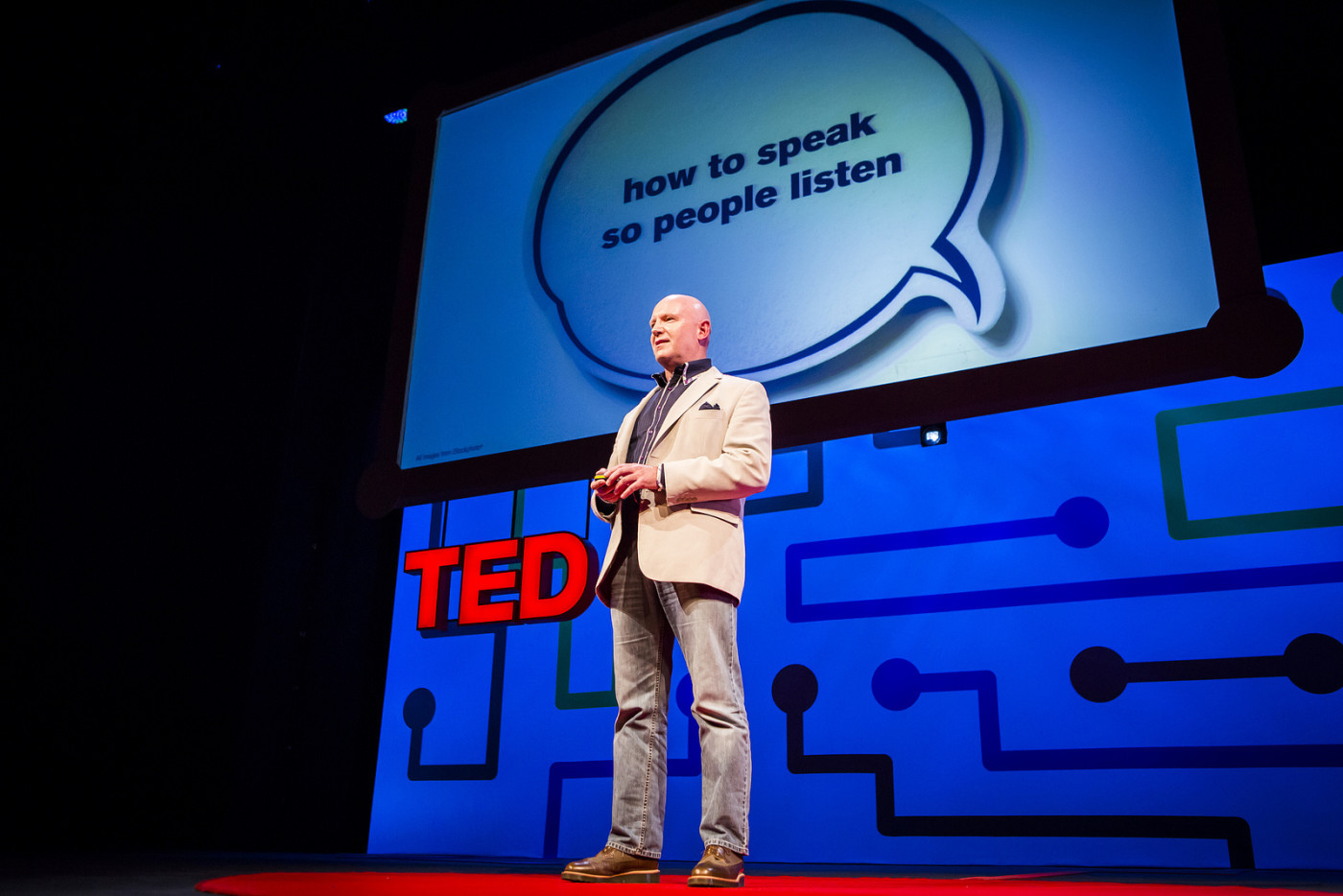
Repeat-speakers often recycle their slides and talks. But I’m assuming you're starting from scratch, like myself at I/OWA.
You might have been given a prompt by the organizer. If the organizer hasn’t given you one, lean on them to give you one. In fact, collecting demographics is a means to an end. If the organizer gives you a talk prompt they've likely already taken demographics (even subconsciously) into account.
If you don't have a prompt, the demographics information is a great starting point. What you're looking for is a connection with the audience. Preferably, a connection slanted towards something you know that the majority of the audience does not.
This connection forms the arc of your talk. In other words, the single message you'd like to convey. At this point you're looking for a message you could write in one or two sentences.
Technical/tactical talks, which tend to be very bullet point driven, are improved by having a central message that the audience can hang onto well after they've left.
If you feel unqualified to talk about your message, you're in luck! There is a perception that all speakers are undoubtedly qualified. While true to an extent for technical talks (less so than you'd think) there is greater value in hearing stories and anecdotes. For the same reason people don't often write about their experiences (who would want to hear this?!) they'll make the mistake of omitting stories in their talks.
Think of speaking as storytelling. Tell your story and tie it to your message.
Stories and anecdotes are so important because they enable the audience to relate. They are also very engaging and will keep the audience paying attention the entire time (see Giving below).
Even if your goal is to deliver tactical advise or technical wisdom, your tool for doing so is inspiration. You first have to inspire the audience to follow anything you say and stories are very effective at doing this.
3. Write down your talk
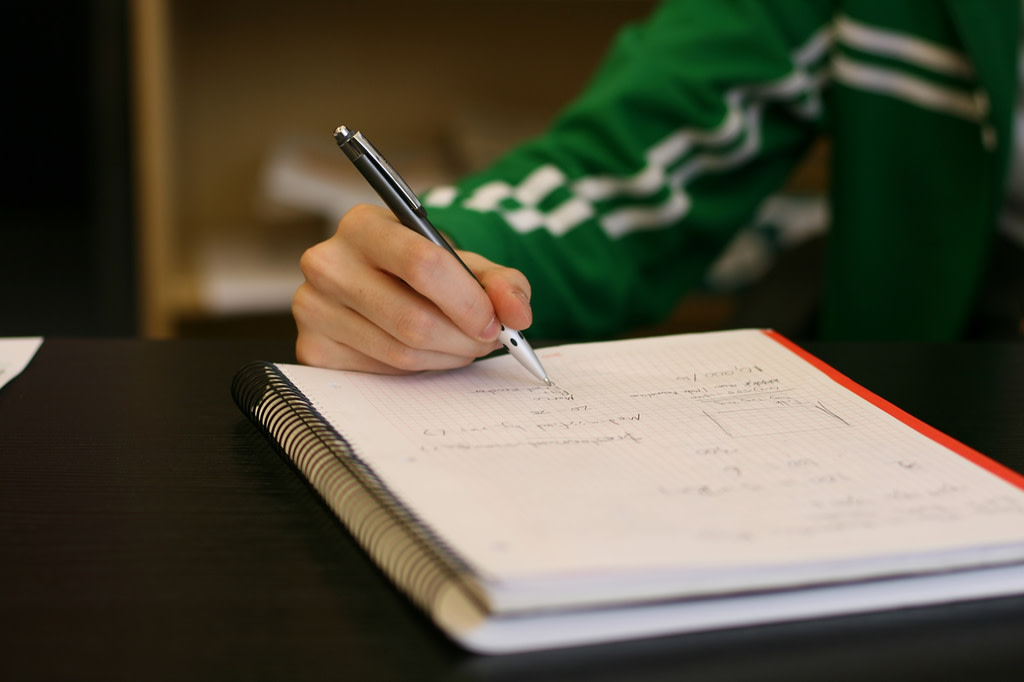
The goal of this step is to write down parts of your talk in complete sentences. This step often takes the longest and is the one where you'll actually craft your idea into a talk.
Fortunately, you never have to show anyone these sentences so consider this the drafting stage. Feel free to nuke sentences, reword, and move them around with prejudice.
A very important thing to consider here is talk length. You've probably been given a time limit by the organizer and unless your limit is 10 minutes or less, I strongly encourage you not to hit it. Most venues have fallbacks in case you run short—but running long almost always causes havoc. There are other good reasons to be brief:
The audience will have paid attention the entire time, meaning they are more likely to get your message
Your talk will stand out because it was shorter, in a good way
It forces you to include a high-pass filter for your sentences, trimming out the fluff
You should find out from your organizer if there will be questions and answers after the talk. Often if there is, your talk time and Q&A time come from the same pool of minutes. The more you talk, the less time you get for Q&A.
Use Q&A to your advantage, especially if you don't know your audience demographics! Purposely leave hints in your talk that can be brought up during Q&A. This lets the audience decide what they want to hear more about. This also makes Q&A less scary because you will know some of the answers ahead of time.
I give some estimates for length farther down.
Outline
Just like an essay, first you want to outline. Come up with the top-level categories you're going to hit and the order you're going to hit them. If you're telling a story these might be dates, locations, or major events. You can even use these same categories for technical and tactical talks though the structure for those talks is often very apparent given the subject matter.
You'll also want to decide the arc for your message while outlining. There are two easy arc structures you can choose between.
Teaser, Conclusion
This structure teases the message by introducing some conflict or outcome early in the talk, so the audience knows why they are paying attention for the meat of it. The middle of the talk mostly focuses on tactics, technical points, or stories. Finally, the conclusion is where the message is derived from the talk. You can explicitly call-back moments in the talk to build your message.
This structure does really well for time-linear based talks with lots of stories.
Upfront & Repetition
This structure hinges on outright telling the message upfront. By using this structure, you'll state exactly what the audience will learn by paying attention. The meat of the talk again focuses on tactics, points, or stories, but each section is tied back into the message as it goes. The final conclusion can simply be a re-statement of the message.
This structure does really well for point-based (or technical) talks with lots of tactics.
This should be enough to get your top-level categories written down. In fact, you will probably be itching to add more details under each top-level category which is the next step.
Bullet points
After coming up with your top-level categories you can start to bullet point ideas under them. You could even outline and bullet point at the same time.
This is where the real meat of the talk gets developed. Again you have several things to choose from:
Tactics: a specific thing you do, why you do it, how you learned it, what outcome it has had
Stories: recanting a sequence of events that lead to some moment in time relevant to your message
Technical Points: a fact, pattern, or approach that most people don't know
You can weave in-and-out pretty gracefully from one to another. Using different devices also helps break up any monotony that might otherwise sneak into the structure of your talk.
Don't forget to use teasers if you're doing Q&A after the talk. These are great for trimming possibly tangent stories/advise from talks because the audience can specifically request to know more if they want to afterwards.
Sentences
The final iteration is turning your bullet points into sentences. For each top-level category I like to have (at least) three sentences: one for the introduction, one for the meat, and one for the transition to the next top-level category. You'll use these sentences as waypoints (and can even read verbatim while practicing, see Practicing below).
After you've done this, you'll have at least 50% of your talk written down in sentence form. These sentences are great length estimators. As an example, for a 10-minute talk I gave, I initially had created about 10 top-level categories each with three sentences written out underneath.
Much like writing, at this point I like to let my sentences simmer for a day or so and revise. Unlike writing, I'm not looking at grammar or spelling while revising rather I'm looking at the talk structure as a whole including the arc, message, and length.
4. Create your deck

There are two types of talks. The ones that use slides and the ones that don't—though the latter is becoming increasingly rare. Even if you don't want to use a deck I think it's still useful to go through the motions (sans images) because it'll help when practicing. If you're just starting out and have the choice, I would recommend using slides.
And there are two types of slide decks. There are decks that attempt to mimic blog posts whereby a reader could grasp the message just by skimming the slides. The other type of deck is purposely designed for talks. I like to call the former "blog post decks." You can identify them primarily by their long length and overuse of text.
Recently, blog post decks have spiked in popularity (helped in part by a culture of folks asking you to "send them decks"). If you browse sites like SlideShare you'll find this kind exclusively. The idea seems attractive because you get to republish your talk afterwards online without doing more work.
Personally, I think blog post decks are less effective at communicating their message and they make sacrifices to achieve this "less work" scenario. Blog post decks encourage you to be wordy on each slide. This is at odds with effective talk slides (where fewer words is more). You end up with a deck that is overly wordy for a talk and not wordy enough for readers to grasp your message via slides alone.
A better route is to purposely create a deck for the talk and then turn your talk into a real blog post afterwards. Blog posts are a much better format for communicating online.
Types of slides
An effective slide deck can be made up of several things.
Photos
A photo really does say 1,000 words. But don't squander this and use clip-art to highlight something. Photos can set tone, they can provide context, show relations (graphs, plots), and they can emphasize a point you are saying aloud.
Text Emphasis
If you're making a technical point or delivering a critical idea, putting this into text format a slide can help solidify it in the audience's mind. Don't overdo it, though, or it will lose its power.
Waypoints
You can use a slide to indicate a waypoint in your talk. This maps pretty cleanly onto the top-level categories that were touched on earlier. It lets the audience know the talk is progressing and can be used to divide ideas into sections.
Humor
By far the hardest type of slide—and the most at odds with "blog post decks." Humor is chronically under-used but delivers massive efficacy gains. If you want to get attention, this is a very effective method. Attention is arguably coupled with retention so more people will take home your message.
Humor slides are all about timing, irony, self-deprecation and callbacks. I'm no professional comedian though; this is the best place I've found to get inspired by humor.
Structure & Design
Before you invest time in creating your final slides, ask the organizer what type of file they prefer—Keynote, PowerPower and PDF are most popular—and what aspect ratio to use.
Make sure to have a title slide and a "thanks" slide. The title slide is often left up on the screen while you're taking the stage (or slightly before) and the thanks slide might be kept in place while you are answering questions or exiting. For this reason, it's a great place to put actionable items like Twitter handles.
With bookends in place, begin to go through your outline and sentences, linearly filling in content from the sentences written earlier.
Pacing is the primary driver here. I'd recommend following your natural conversation pacing. If you are high-energy, you can get away with flipping through lots of slides. But if you talk slower, consider how many slides you can show within your time limit and still make it through to your message.
Just remember the guiding principle for slides: less is more.
Another good tip to remember is the venue won't always be set up the way you expect it. Some common assumptions you might be making (that aren't always true):
The screen will be behind me
There is only one screen
The screen will show colors exactly how my computer does
A confidence monitor will show the current slide and preview of the next slide
I'll be controlling the slides
To be safe, design your slides with a large, contrasting font.
I had a minor panic at I/OWA when I saw speakers before me having trouble with the slide remote control. I learned that the slide technician ended up manually advancing slides when he saw the speaker attempt to unsuccessfully. I had several timing-based humor slides and knew they would fall over if this happened to me.
As a workaround, I offered to go over the slides with the AV technician before my talk so he could get primed on when I intended to change slides. Literally 60 seconds before I walked on stage, a more robust slide remote arrived at the venue. Crisis adverted!
Make sure to save your slides in a safe place, send them to the organizer, and have them available locally on the day you give your talk.
5. Practice your talk

Depending on the length of your talk, the memorization needed, and your speaking time, you can either start practicing the day before or the day of your engagement.
1. Via your sentences
The best way to start practicing is by just reading your sentences out loud in your speaking voice (try to use the same pacing and intonation you will during the talk). You'll likely have some filler content that you didn't put into sentences and you can practice that here, too.
The key point is to start molding your neurons towards certain transitions phrases. You don't need to memorize your entire talk. All you need to memorize is the general flow of the talk and the transitions and you'll be able to improvise the in-between bits. But don't skip saying the in-between bits during practice or else you'll blank on them when onstage!
By the time you talk onstage, you won’t even need to be able to recall all your transitions in order. You just need to be able to make it from 1 to 2, 2 to 3, and so on.
Have the top-level category headings above your sentences as you read them. This helps structure the sentences in your head. I've found that reading through all my sentences 2-3 times is sufficient for this stage.
2. Via your slides (with look-ahead and sentence references)
Arrange the windows on your computer side-by-side so you can see the sentences and slides (with the mini-preview of all the slides down the left-hand column).
Now, go through your slides one by one and start putting the sentences together with the slides. Here you are defining and practicing the slide transition with respect to the sentences you typed out.
It'll take a bit of iteration at this stage to figure out the exact transition moment. You also might be getting sick of your sentences at this point—which is a good thing! This is the last stage where you want access to the written sentences. Continue on to the next stage only after you can see a slide and recall what you intended to say about it.
This stage usually takes 2-3 times, as well.
3. Via you slides (with just look-ahead)
Now you should close your written sentences, you won't be needing them for the rest of the time. Go through your talk from top to bottom and feel free to look ahead at the mini-preview bar so you can prime yourself for the transition and what's coming up next.
If you know you'll be presenting with Keynote (and have the confidence monitor to support it) you can start practicing with that. The Keynote presenter mode gives you a preview of the next slide which can help prime transitions. This is effectively the last stage you'll need perfect.
Warning: if you're not absolutely sure you'll have this Keynote presenter mode as a tool, I recommend practicing via the next and final stage.
This usually takes 3-5 times to perfect with look-ahead.
4. Via your slides (blind)
It is much more difficult to deliver a swift, elegant talk without having your transitions memorized.
If you take away the next slide preview, you need to be able to still know the upcoming transition, the sentence to get you to the next slide, and when to actually perform the slide change. This is doubly important if you have any humor-timing elements built in.
If you're having trouble nailing this final stage, consider adding in a few top-level category waypoint slides that can serve as safety slides. These are slides with a few words that describe the talk section. They are always safe to transition to/from and offer a reset point for memorizing what comes next.
This final stage usually takes 2-3 times to perfect.
5. 30-60 minutes before
If you can swing it, set aside 30-60 minutes before your talk so you can run through your slides a few times (stage 4-esque). This will help ease your nerves and serves as another memorization tool.
6. Give your talk

You're on stage next! At this point you've closed your slides, practice is over. You've memorized as much as you're going to. You're nerves are probably going, move around a lot before you get on stage to burn some energy.
All that’s left to do is deliver the talk you've spent the last week preparing. Get to the first slide and start talking! Your practice will pay off and you'll glide right from one transition to the next.
Here are a few things you should (try) and be mindful of on stage:
Speed
You'll naturally have the inclination to speak fast. If you've got an accent this can be show-stoppingly bad. In the words Paul Graham used to prepare us for Y Combinator Demo Day: "speak unnaturally slowly and clearly."
Even if you think you're using speed towards an effect, you're probably going to fast. Slow down so the audience can hear and process more of what you actually say.
Movement
Another natural inclination is to move around a lot. Try to resist this if possible (or if you're going to work it in, walk to a spot and deliver, then move to another spot). The most distracting type of movement is bouncing from one foot to another in a small three-foot by three-foot box.
Hands
What do you do with your hands? One tactical advise I've heard is to hold an invisible basketball in front of you when you start. When you want to make a strong point, make the basketball bigger, then shrink it back down.
Try to avoid touching your face. I personally use my hands a lot even in conversation, so I like to point to things and make overt gestures. While this is okay in moderation, it can be distracting. I try to make a point to put my arms and hands down from time to time, to give the audience a rest and make my hand movement more meaningful.
Eye Contact
Don't stare at your slides, especially if they are behind you. Especially, especially if you don't have a microphone. Face your audience and talk to them. This is where memorization really pays off because you can connect with your audience via eye contact without needing to constantly reference your slides.
You're finished! You made it through your talk. Make sure to hang around onstage if you're doing Q&A afterwards!
7. Learn from your talk
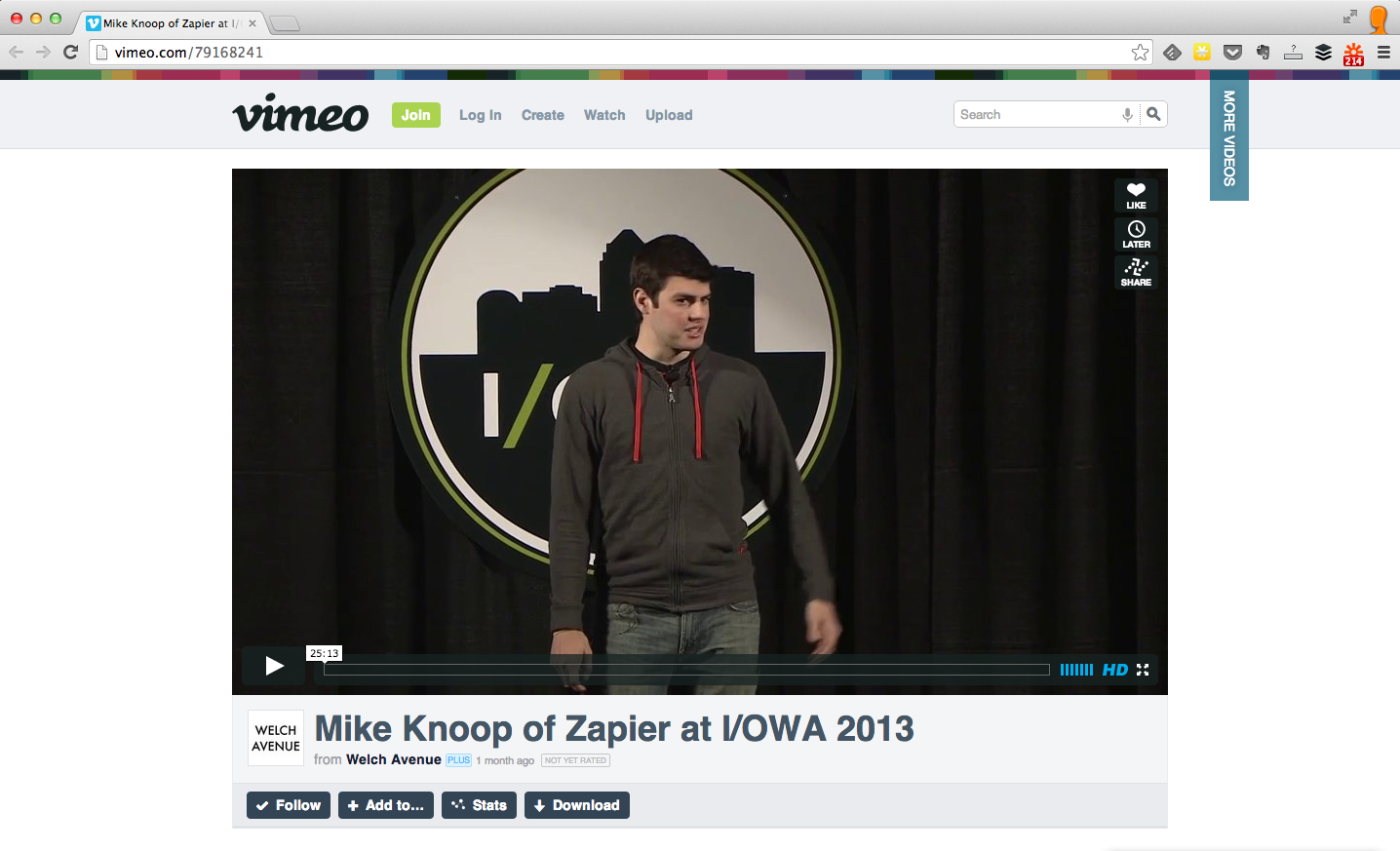
Now that your talk is done, there are two things you should do.
Watch your own talk
If the event recorded your talk, go watch it! It can be pretty painful to watch and hear yourself (especially because you realize you screwed up more times than you thought on stage) but it makes you better the next time.
If you incorporated any humor into your deck, this is a prime opportunity to figure out what worked and what didn't.
At I/OWA, I had several jokes in my deck that I thought would be funny but no one laughed, and several places in my talk where people laughed that I hadn't intended to be funny. These are awesome moments to review and learn.
Ask people how you could improve
Chances are you're not hopping on a flight right after the talk. Take this opportunity to bluntly ask people, "What is one thing I could have improved?" or "What is one thing you liked the least?"
A lot of people might feel uncomfortable giving any negative feedback in person and you could try via email later—but chances are they might have forgotten the intricacies of your talk by then.
At I/OWA, I heard all kinds of feedback. The most consistent was that my talk ended abruptly. I was given a 15-20 minute window but I only used up 10 minutes. This was partly by design (and speaking quicker than I should have) but it's evidence that if people are enjoying your talk, they are going to want more of it.
8. Reach out and say thanks
Even though you were invited to talk, the event couldn't have happened without the organizers. I've been in their shoes enough times to know how thankless it can be. So make sure to reach out after your talk and personally say "thanks" to everyone who helped.
That's it! That's everything I know about giving a talk, up to today. I'd love to hear how you prepare for talks and what you do differently than me (because I'm always looking to learn) so please speak up in the comments!
Credits: Flickr photos via TED, Marco Armet, PopTech, Big Omaha





