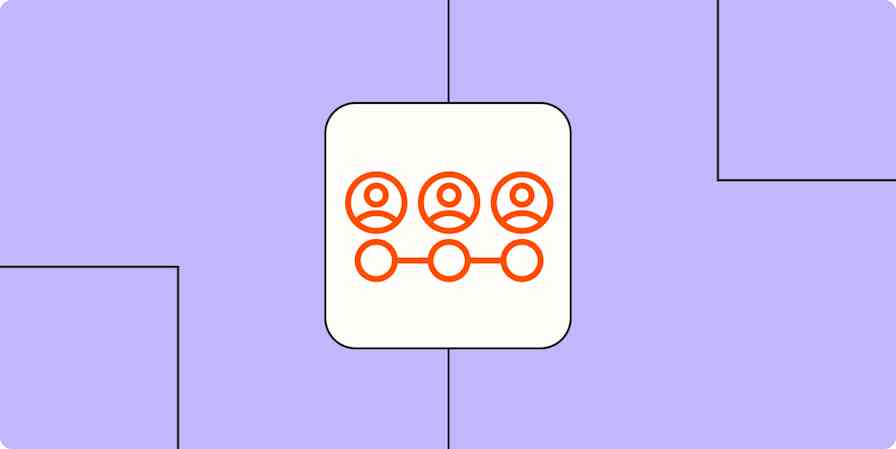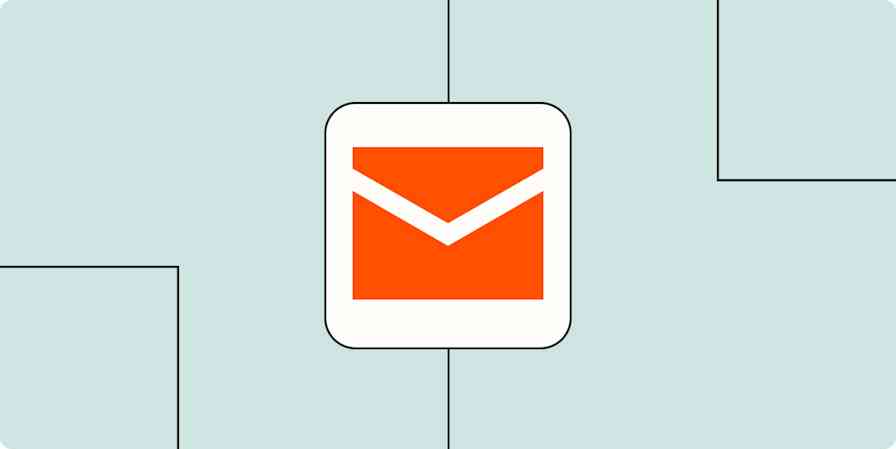Google Analytics is a powerful piece of software that monitors who's visiting your website and what they're doing when they get there. But unless you have a way to turn those metrics into actionable tasks for your marketing, UX, and sales teams, the only thing you really walk away with is the ability to confidently drop the term "bounce rate" into casual conversation.
Here, we'll offer six ways you can take your Google Analytics data and use it to make decisions—and changes—for your company.
1. Use Landing Page Data to Monitor SEO Strength
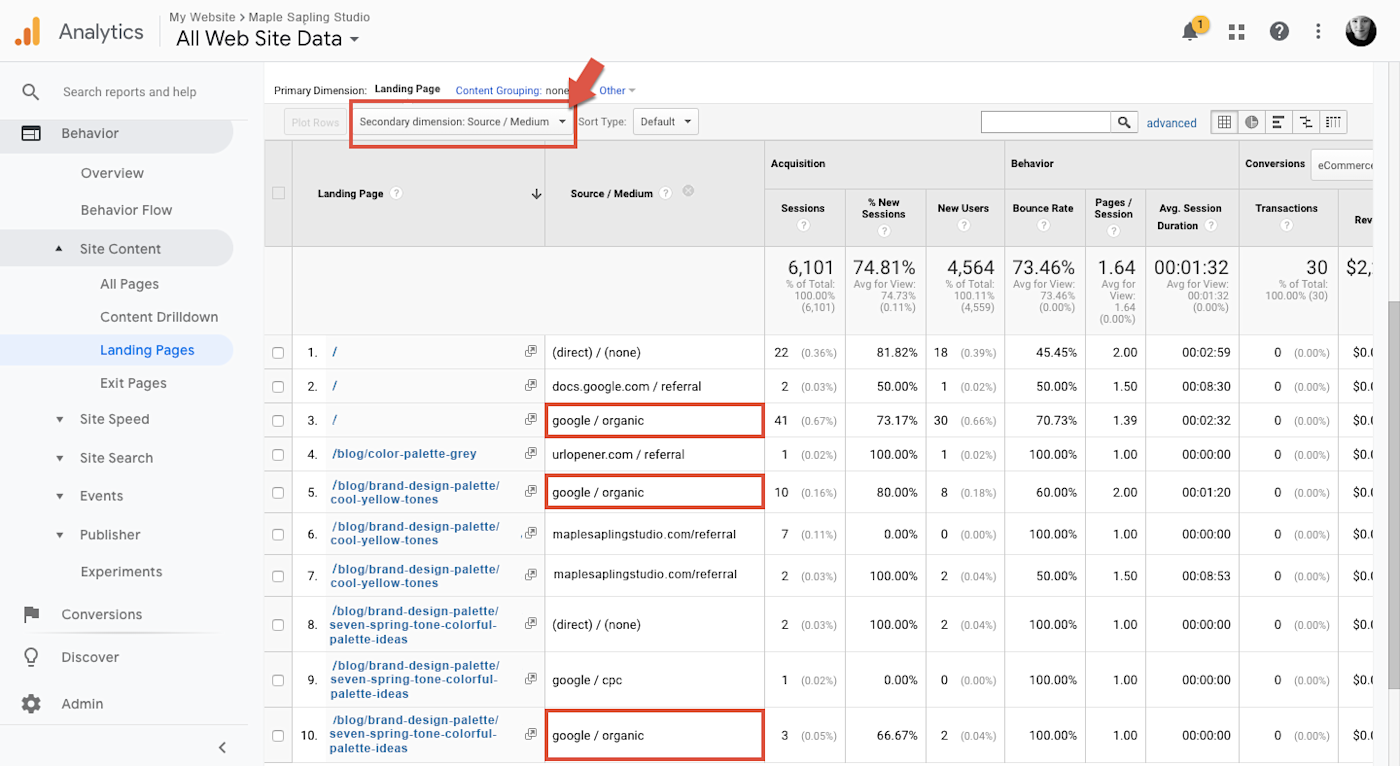
It's one thing to know which pages get the most views. But if you want to monitor how well you're performing with SEO, you'll want to look at your most popular landing pages.
On the left navigation menu, select Behavior > Site Content > Landing Pages.
The list of URLs shows the first page that a user lands on when they visit your site (i.e., landing pages). On its own, this list is a collection of "nice to know" data. It means people are finding these pages...somehow. But for the data to be useful, you need to dive a little deeper to see what's happening before the visitor lands on the page.
To get the before picture, click on the Secondary dimension button just above the column titles, and select Source/Medium from the dropdown options. This adds a new column that shows how your website visitors found that landing page in the first place, whether through a search on Google, by clicking a link in a Facebook post, or by typing it in directly.
To find out how well your SEO strategy is working to drive traffic, home in on the google / organic items. Any traffic coming from there is a result of your site's appearance on a Google search. That means that the landing page is doing something right when it comes to SEO, likely including the right titles, H1s, keywords, etc.
You might notice that Pareto's 80/20 principle applies: for example, a small handful of blog posts may bring in the bulk of your organic traffic. The big question that follows: What do you do with this data?
Review the 10 pages that are bringing in the most traffic via organic search. Then identify what keywords these posts were optimized for (if any) to spot keyword trends that are working for your website. For example, if you notice a series of long-tail keywords bringing in traffic, maybe that's what works best for you. Beyond the keywords themselves, you might also review the page/article formats and content style/depth to see whether there are any other similarities among your top performing pages. Google is always changing its algorithm, but if you can find patterns among your top-performing landing pages, you'll be able to adjust other pages to match.
Interested in learning more about keywords and how they're working for your website's SEO strategy? While Google Analytics doesn't show your SERP (Search Engine Results Page, i.e., where your website shows up in searches) rankings, you can find some of this information with other free Google tools like Search Console or Adwords. Or you might appreciate the in-depth keyword analytics and competitor data available with a tool like SEMRush or Ahrefs.
2. Improve Referral Traffic Numbers by Strengthening Partnerships
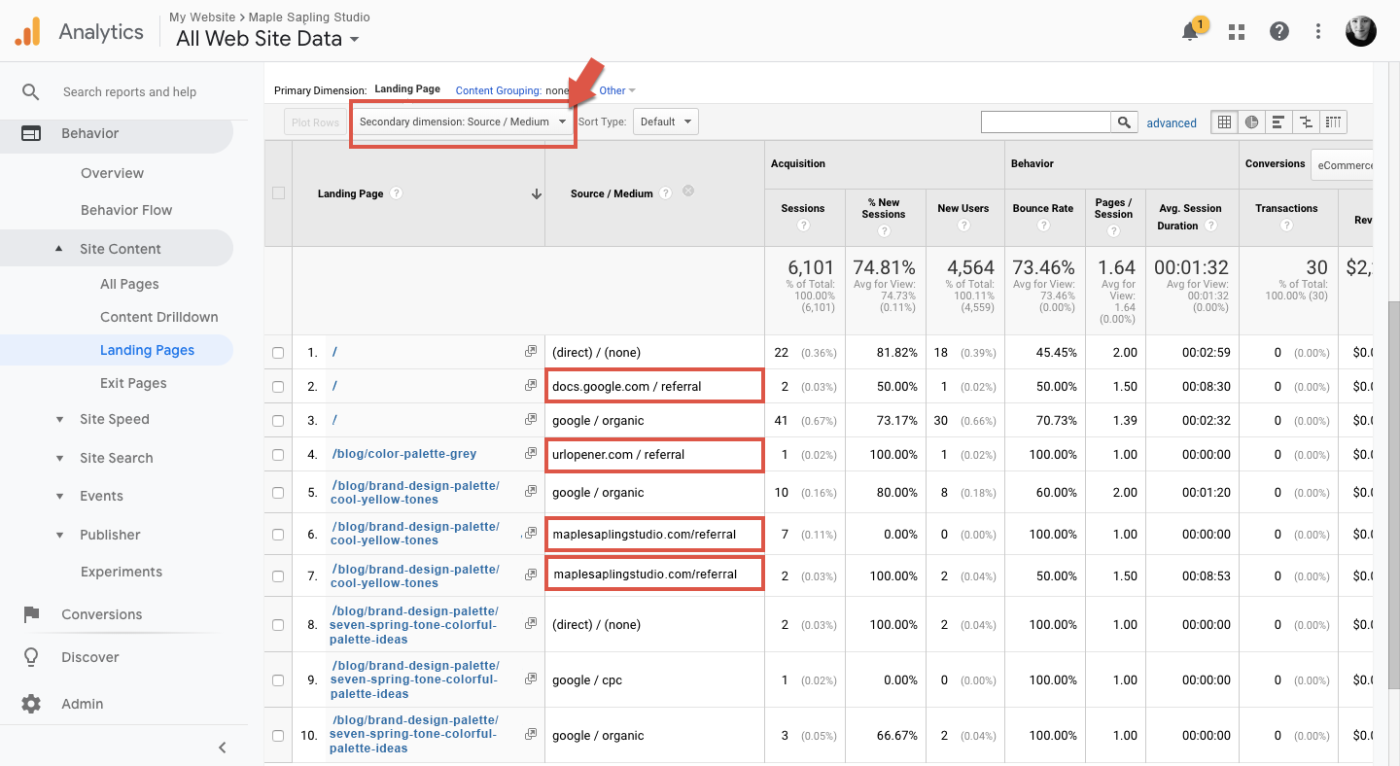
In the same area where you monitor your organic searches (Behavior > Site Content > Landing Pages), you'll also be able to see how much referral traffic you're getting—and who's sending it your way.
A referral session is counted when someone is on an external site (whether that's a social media website like Facebook or Pinterest, or some other website) and clicks on a link that leads to your website. These referral links are quite easy to identify in Google Analytics: They consist of the referring website's base URL (e.g., zapier.com) followed by a slash and the word referral.
The social media referrals are valuable, but let's focus on the other referrals. In the example screenshot, we see that maplesaplingstudio.com has brought us nine visitors on separate occasions. Depending on your traffic numbers, this might be high enough to warrant some curiosity about why you're getting referrals from that site and whether there's opportunity to increase those numbers.
Spam is everywhere. You might find some weird referral websites listed in your Analytics account. Exercise caution when visiting websites that you're unfamiliar with. When in doubt, Google it first to see if there are any indications about whether that website is trustworthy or not. When in doubt, stay away. (To filter out recurring spam and bot visits so that they don't skew your overall traffic numbers, follow the instructions in this tutorial by Search Engine Journal.)
Referral traffic has the potential to be a lot "warmer" than organic traffic—that is, easier to convert into leads and customers. In fact, referral traffic for B2B companies has a 70% higher conversion rate and a 69% faster close time on sales.
So what can you do with this information?
First, you might compile a list of high-performing referral sites (based on the URLs in the Analytics report) to identify who your best advocates are. Then, start reaching out to them for additional partnership opportunities, which can take a variety of forms, depending on what's mutually beneficial for both parties. For example, if you're hoping to build more backlinks to your site, an outreach email might be as simple as pitching a blog post for their site. Or, if they have a complementary product, you might want to develop a more intricate partnership, where you cross-promote products in exchange for visibility with the other's audiences.
Here's an example of a good outreach email:
Hi Mukul,
My name is Maria, and I'm the founder of CopyDreamz, LLC, where we help aspiring writers gain professional-level copywriting skills.
I just wanted to say thanks for some of the traffic you're sending our way—really appreciate it!
I've been following your work at FreelanceDreamz for a while, and I love your approach to teaching freelancers how to run their own business. (That Business Plan 101 course you have is super powerful. I recommended it to a friend, and they've already seen a huge benefit from it after just three weeks.)
I'd love to chat with you a little more to see if there's any opportunity for me to refer some of my copywriting students your way, and if any of your students would like a discount on our copywriting courses. If so, let's connect, and I can get you (or your team members) a complimentary pass to our courses.
We have about 5K active students, with an email list of 25K+, an estimated 60% (based on our surveys) of whom are looking to quit a 9-to-5 and start freelancing full time.
Let me know—I'd love to connect either way!
Warmly,
Maria
There you have it: an outreach email that contains the most important relationship-building components:
A personal introduction, with a brief blurb that tells the recipient who you are and what your business is.
Acknowledgment and gratitude for the referral links. Keep it short and sweet, so that they know what prompted you to reach out but aren't distracted by the thanks. The emphasis should be on the rest of the email.
Sincere praise for what they're doing, along with a specific example of what you personally have found valuable.
A clear invitation for cross-promotion.
Specific numbers to prove that you promoting their business will be mutually beneficial (if you don't have impressive numbers yet, you can always emphasize things like "we'd love to promote you in our social media and on a prominent link in our sidebar").
A warm closing with no pressure to commit. The important thing is to touch base and build a relationship. The promotion might come down the road a little, when the company is more familiar with what you do.
Some businesses might be quick to build relationships; others might require a few follow-ups. Be persistent but respectful.
Wondering where to find more advocates to reach out to like the ones showing up in your Google Analytics account? Do some research to find similar websites/businesses who might also be interested in an affiliate or other cross-promotional partnership. A Google search might connect you with a few, or you might turn to a tool like VentureRadar to help you get started.
3. Optimize the Quality of Your Traffic With Multi-Channel Funnels
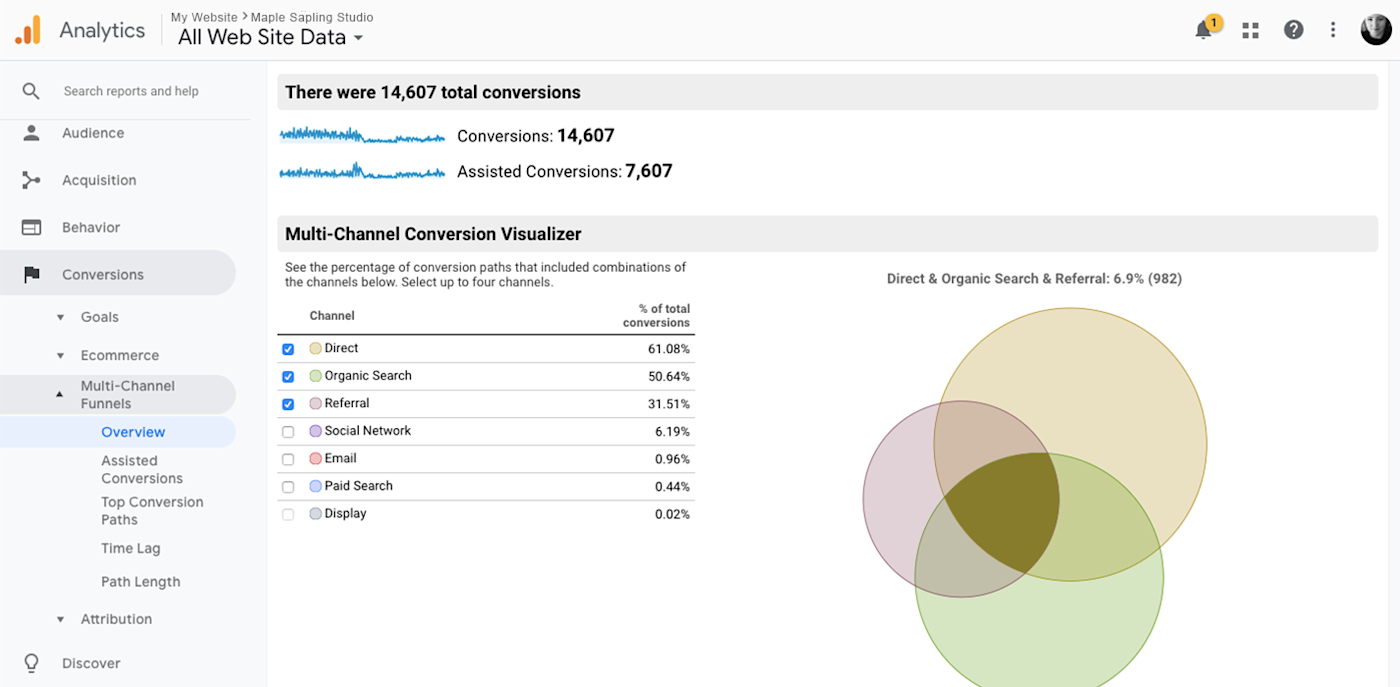
Our first two tips were about the volume of landing page sessions; now we'll switch over to talking about what visitors do once they're on your site. The multi-channel funnels overview gives you a quick look at where your marketing efforts are paying off, and where you might need to work on improving the quality of traffic sources.
To find this information, select Conversions > Multi-Channel Funnels > Overview. (If you don't see any data there, make sure you have the Goals feature set up for the opt-ins and order forms on your website.)
The first thing to note is which traffic sources are contributing the most to your goals. In the above screenshot, you can see that organic searches lead (or contribute) to over 50% of all goal completions, while referral traffic only amounts to a little over 30%. But you need to do a little more digging to get significant value from these numbers.
For example, if organic traffic amounts to 60% of all your traffic, and leads to 50% of your sales, that's a relatively solid traffic source. But compare that with referral traffic that amounts to only 10% of your total traffic—and 30% of your sales. It's clear that referral traffic outperforms organic traffic for conversion percentage and might be an untapped opportunity for your company.
To analyze this data, start with a spreadsheet that includes the time and money spent in each area:
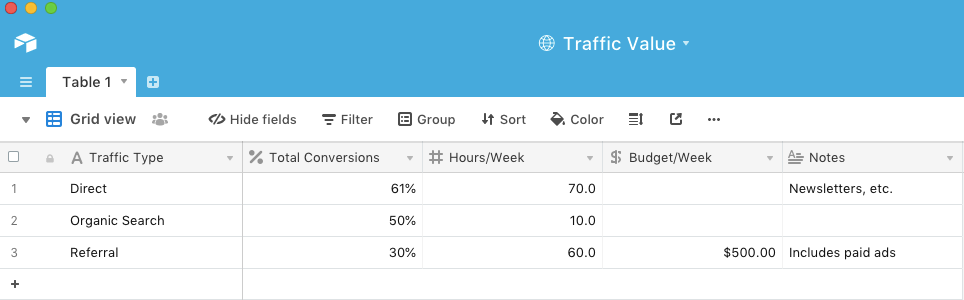
The numbers in this example are exaggerated, so it's easy to spot the opportunity: The company only spends 10 hours/week on organic search (e.g., keyword research), but sees 50% of conversions come from those 10 hours. In this case, it's easy to decide to put more effort into SEO strategy since you have the data to suggest it will be a high ROI effort.
If your opt-ins and sales are all tracked accurately and you're thorough in tracking the amount of time spent on each traffic source—making sure to include all team members—you should be able to see where your time is best spent in terms of revenue.
4. Use Engagement Metrics to Determine Content Quality
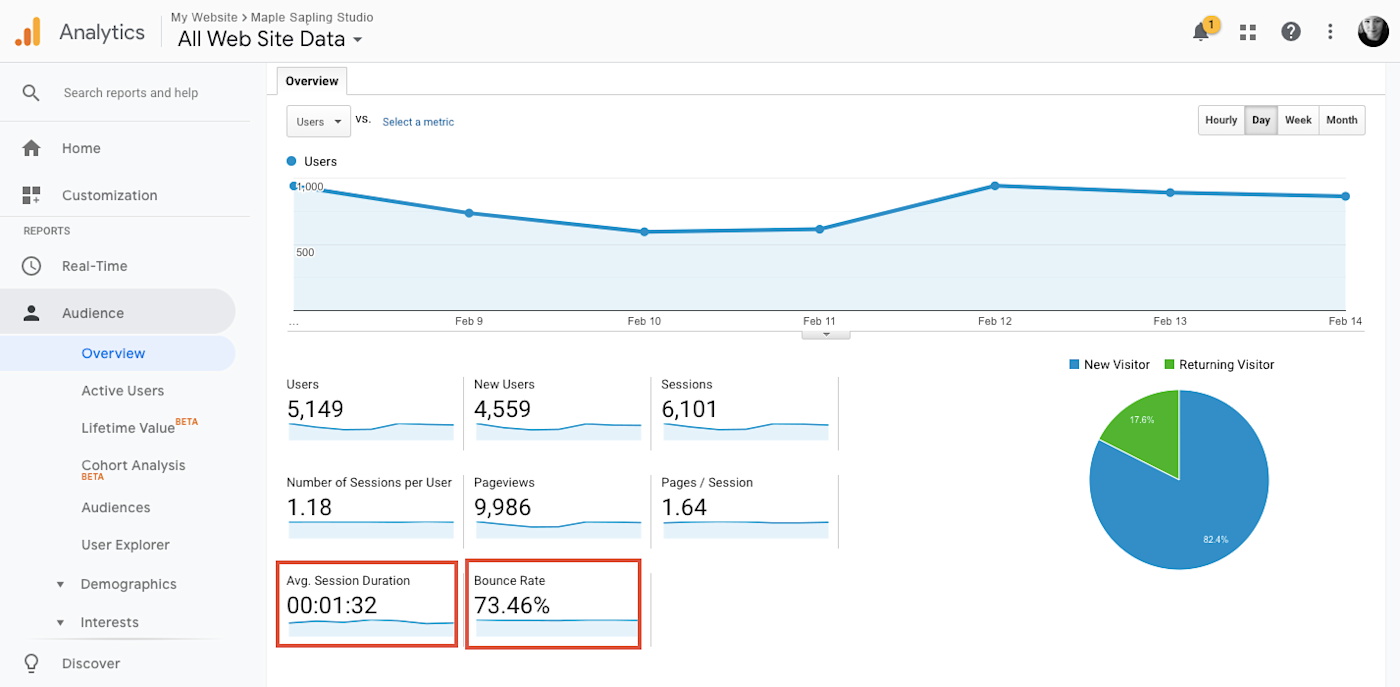
Two of the most powerful stats you'll find for your website are Average Session Duration and Bounce Rate. Both of these metrics can be found in multiple places throughout your Analytics account, for individual pages and groups of pages.
To access these metrics in a dashboard format, select Audience > Overview.
For a quick refresher:
You want a low bounce rate: This means that users are viewing more than one page at a time when they visit your website.
You want a high session duration: This means users are spending time reading/viewing your content.
What constitutes a healthy bounce rate for your website differs by site and content type, so do some research and use your best judgment to determine what you should be aiming for. Also note that low session durations, like any metric inside Google Analytics, can skew the way your team interprets other data. One way to fix this issue is by creating a segment that excludes all session durations that are less than, e.g., 10 seconds.
Usually, if you see a high bounce rate, you'll also see a low session duration. In most cases—but not always—it means the user landed on your website, realized it's not what they were looking for, and clicked away quickly. If that's the case, you'll want to start by reviewing two possibilities.
The website visitor is not a good fit for your content or product. This is bound to happen, but if your bounce rate is high, it might mean you're attracting the "wrong" type of visitor. It's one thing to get people to your website using high-value keywords, for example, but if you can't draw them in further, it's all for naught.
Your website design or content appear untrustworthy. Ever land on one of those pages that looks like it's from 1998 and immediately click away? You don't want to be that site. Be sure that your design is clean and the copy on the page is clear and inviting.
Your website UX does not invite the user to click around. This could be due to a confusing layout, an unintuitive navigation menu, or a lack of call to action (CTA) buttons that lead each visitor to the next step. This is particularly likely if you see a high session duration and a high bounce rate. It's likely the user was engaged with that page but wasn't incentivized to move further.
In short: There are lots of actions you can take to improve the overall experience your website visitors have, while extending a strong invitation for them to keep clicking deeper into your site. Keeping an eye on your bounce rate and session durations—overall, or page-to-page if you are A/B testing on certain pages—can help you measure your success.
5. Review Page Depth Paths to Find UX Weaknesses
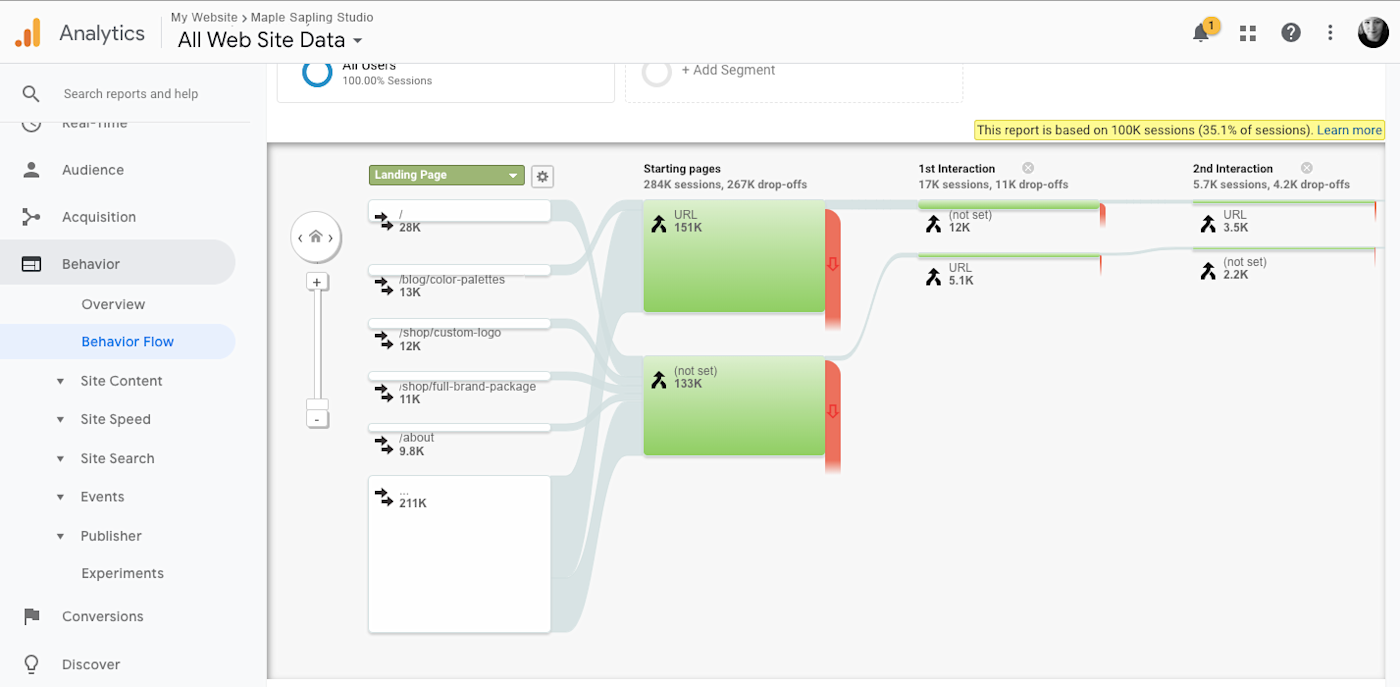
Seeing what your website visitors do once they get to your website can be illuminating. There's session replay software that lets you watch literally every move your users make on your site (yep), but you can visualize this behavior in a broader sense in Google Analytics.
Go to Behavior > Behavior Flow. Here, you'll see a visual that illustrates how people are interacting with your website pages and where they're dropping off. You might notice, for example, that those who land on your most popular blog post typically go to the home page, then exit your site. But those who land on the About page first typically wander through two or three pages and eventually purchase one of your products. (By default, you might only see two or three interactions in your chart. To add more, click the + Step arrow that appears to the right of the columns.)
This view can inform a lot of your decisions, like what paths are naturally optimized to draw visitors deeper into your site, and where you might want to do some work to make the "next step" more appealing. Keep an eye out to see whether certain key pages are missing from the user flow.
For example, let's say the flow you've envisioned is supposed to lead a user from the Features page to the Pricing page, but they're clicking to the About page instead. That means you need to rework the copy, layout, or CTA of your Features page to get people where you want them to be.
Want to dig deeper into these metrics? For more specific info on what pages are losing the most visitors, head to Behavior > Site Content > Exit Pages. To identify which of the pages are leading to opt-ins and sales, go to Conversions > Goals > Reverse Goal Paths.
6. Uncover New Opportunities with Site Search
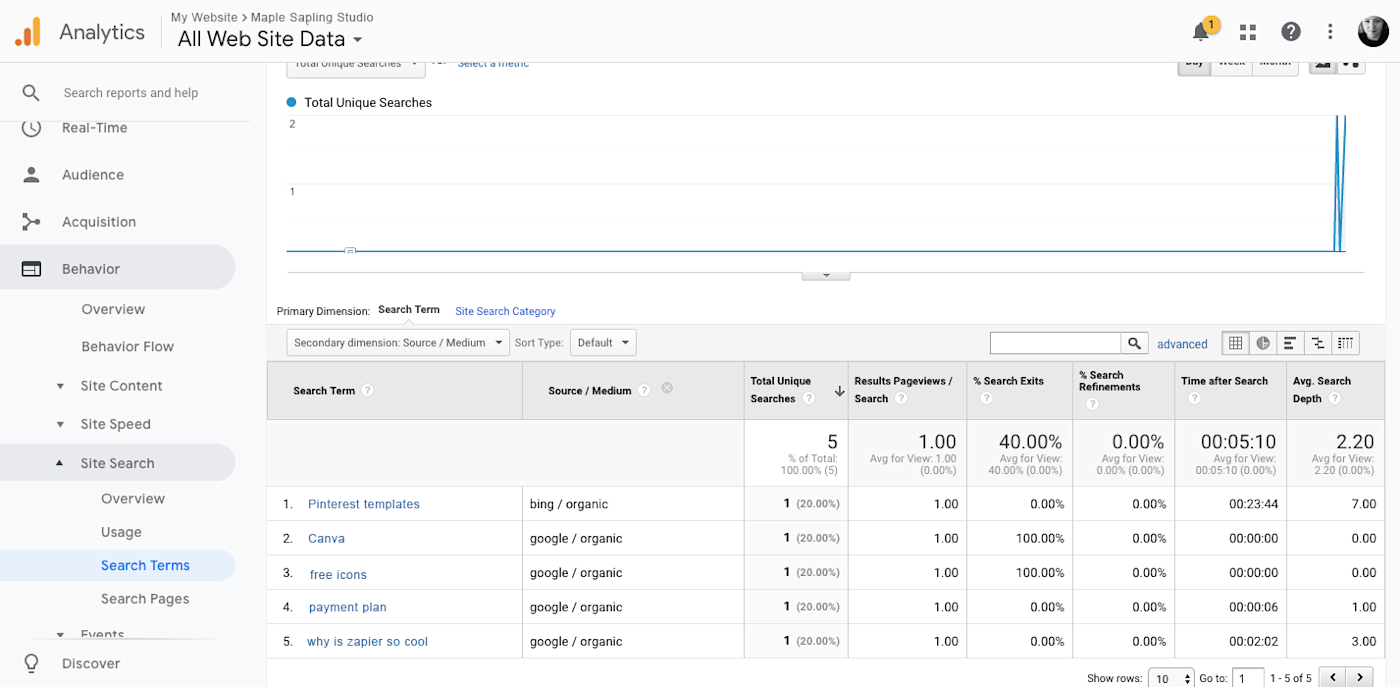
To see what terms your users are entering within your site's search, go to Behavior > Site Search > Search Terms. (If no data appears, make sure you have the Site Search function configured properly. It may take a few days for data to show up, depending on your traffic numbers and how prominent the search bar is.)
At first glance, it's a straightforward feature: Every term that appears is one that your visitors are looking for once they're on your website. But you can go a lot deeper, using some of the other metrics that appear alongside the search terms in the results table (e.g., % of Search Exits and Time after search). For example, you might see that a lot of people are looking for a basic term that you thought was addressed well on your site, but they're clicking away immediately after searching for it.
In this case, you might want to recreate that search to see what's happening. By recreating a search on your site for copywriting course, for example, you might discover that only your About page shows up, even though you have an entire set of pages dedicated to your courses on writing copy. So even when people are searching for the right topic on your site, they're not finding what you have for them. In this example, the solution is simple: Make sure to add the exact phrase—copywriting course—in appropriate places on the pages you want to show up in the search. Remember: Most website searches don't have the complex capabilities of Google. In most cases, they can only scan for exact word matches.
On the other side of the coin, an abundance of search terms for something you considered totally unrelated to your content might indicate a good opportunity for a blog post or FAQ section, enabling you to net those searches and help your visitors understand how your product or service works a little more clearly.
There's a wealth of information inside Google Analytics, enough so that you could have a full-time employee devoted just to monitoring the stats and performing an in-depth analysis on how this information can be used by your team. But you don't have to invest that much time for GA to be an invaluable tool for your business growth.
Instead of getting lost in the sea of reports, identify a small handful of areas to focus on. Maybe you have a big content campaign coming up, and you want to make sure your efforts are going to pay off. Or perhaps your team has successfully managed to triple your traffic without seeing a similar increase in sales, and you want to find out why. The data available in Google Analytics is sitting at your fingertips, waiting for you to unlock its potential.
Automate your Google Analytics data with the Zapier's Google Analytics integration.