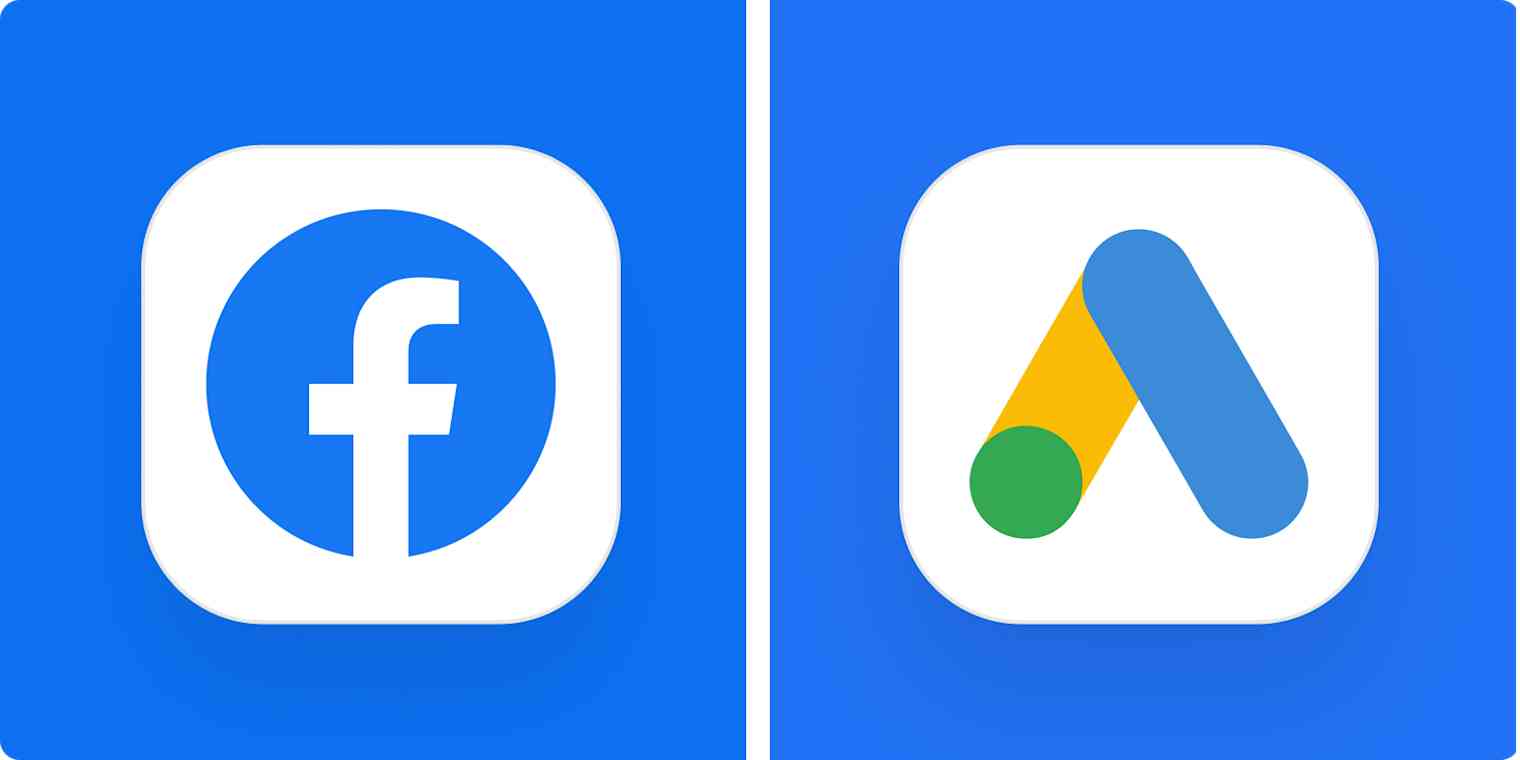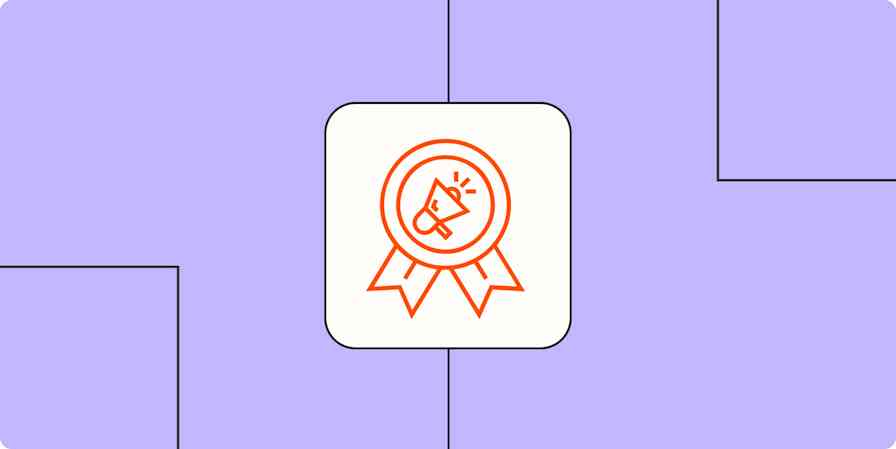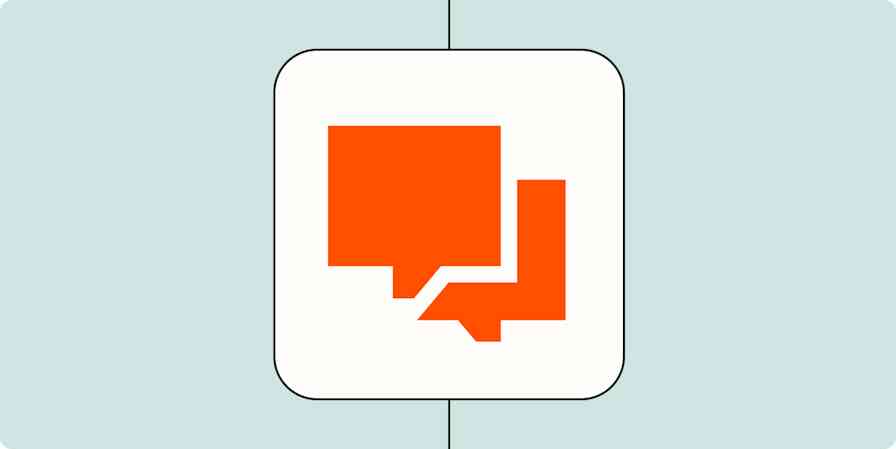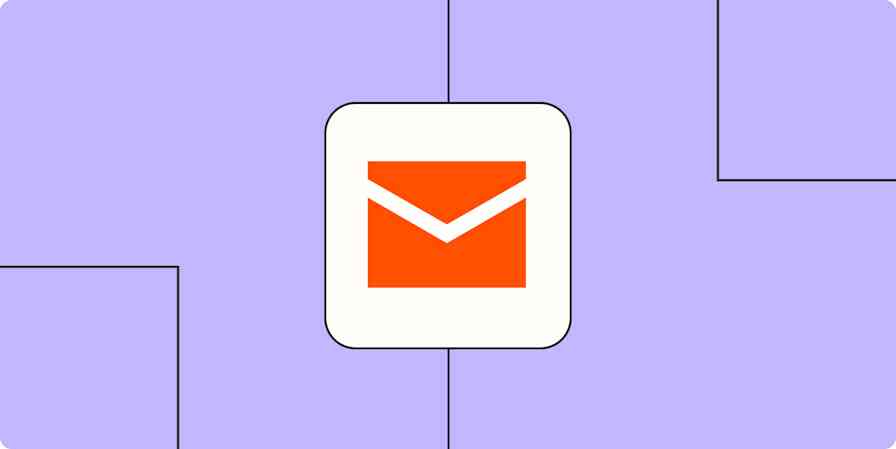Ever since they had the option, businesses have asked: which online advertising platform is the best investment, Google Ads or Facebook ads?
The answer: how about both?
The truth is one isn't necessarily "better" than the other. Google and Facebook both have the ability to reach users at different stages along the sales funnel. They both offer vast ad placement networks; the ability to reach potential customers based on interest, demographics, and location; and excellent retargeting and audience-based targeting features. But they each have unique and powerful features, too.
In my seven years as a social PPC copywriter and content marketer, I've found many successful digital marketing strategies incorporate both platforms. Here, I'll walk you through Google vs. Facebook ads—how they each work and how they fit together in a full-funnel approach.
How does Google Ads work?
Remember when Google Ads was just text-based ads on its search engine result pages? It now includes image-based ads on the world's largest display ad network and video advertising on YouTube. But the strength of Google Ads is more than sheer size. It includes:
The ability to reach potential customers who are ready to buy (through keyword-based search or shopping campaigns).
Image-based display ads with powerful retargeting and customization features.
Google Search and Shopping ads
Google Search and Shopping ads appear in search results based on keywords entered by potential customers. They work whether you're running a simple text-based ad or would like to feature images of your products.
These ads target users who are searching for products or services like yours right now. Introducing your brand to a user who is researching—and likely has a high purchase intent—increases the chances of you snagging a sale that would happen somewhere else. This is a significant benefit exclusive to search-based ads.
When creating your Search or Shopping campaign, you'll be asked to select keywords that are relevant (and not relevant) to your business. You can also target potential customers by location and leverage Google Maps for foot traffic, which makes the world's largest search engine highly effective for any business.
You can see both Search and Shopping ads here:

Google Display Network
You can also reach potential customers through image-based campaigns on Google's Display Network. The network is a collection of more than two million websites across the globe (including Google platforms like YouTube and Gmail) where your ads will appear. Ads can be optimized by keyword, interests, and demographics, and can be retargeted based on a user's browsing behavior.
Retargeting is when a pair of boots you clicked on yesterday appears in an ad on a recipe site you visit today. It can be a great way of reminding users that you're there.

(We're not digging into YouTube advertising here, but keep in mind that it's also part of the Google Ads system—it will be part of the approach outlined below.)
How do Facebook ads work?
Facebook ads give you access to a treasure trove of highly detailed consumer data. This makes it an ideal platform for top-of-funnel campaigns that are focused on driving purchase intent that may never have existed. The strength of Facebook ads includes:
Highly refined and specific targeting options, including interest, behavior, demographics, and location.
An expansive network, including Instagram, WhatsApp, Messenger, and Audience Network.
Retargeting features that allow for uploads of a customer list, retargeting based on activity on your website, and retargeting around on-platform activity.
Since it officially launched in 2007, Facebook has differentiated itself by allowing businesses to be "part of the conversation." It started with promoted posts from business pages and has developed into a powerful platform that allows you to run multiple campaigns to reach different types of customers in different stages at the same time.
When looking at Facebook vs. Google ads, there's one very clear difference: unlike Google's text-based search ads, Facebook ads are paid social posts. That means you'll want to include tight copy (think mobile devices), attention-grabbing images, and a specific call-to-action. Depending on your objective, you have a couple options:
Are you interested in raising brand awareness? You can reach new customers by targeting lookalike audiences (users who have the same characteristics as your current customer list) and send them to your website to learn more.
Are you interested in selling merchandise or a service? You can target users who have an interest in parenting with a sale promotion on children's clothes, or you can target users in your area who complained about their auto mechanic (as well as their friends) and offer them a coupon for your services.
Facebook's strong and diverse on-platform targeting options make it a great option for a full-funnel approach. Here's an example:
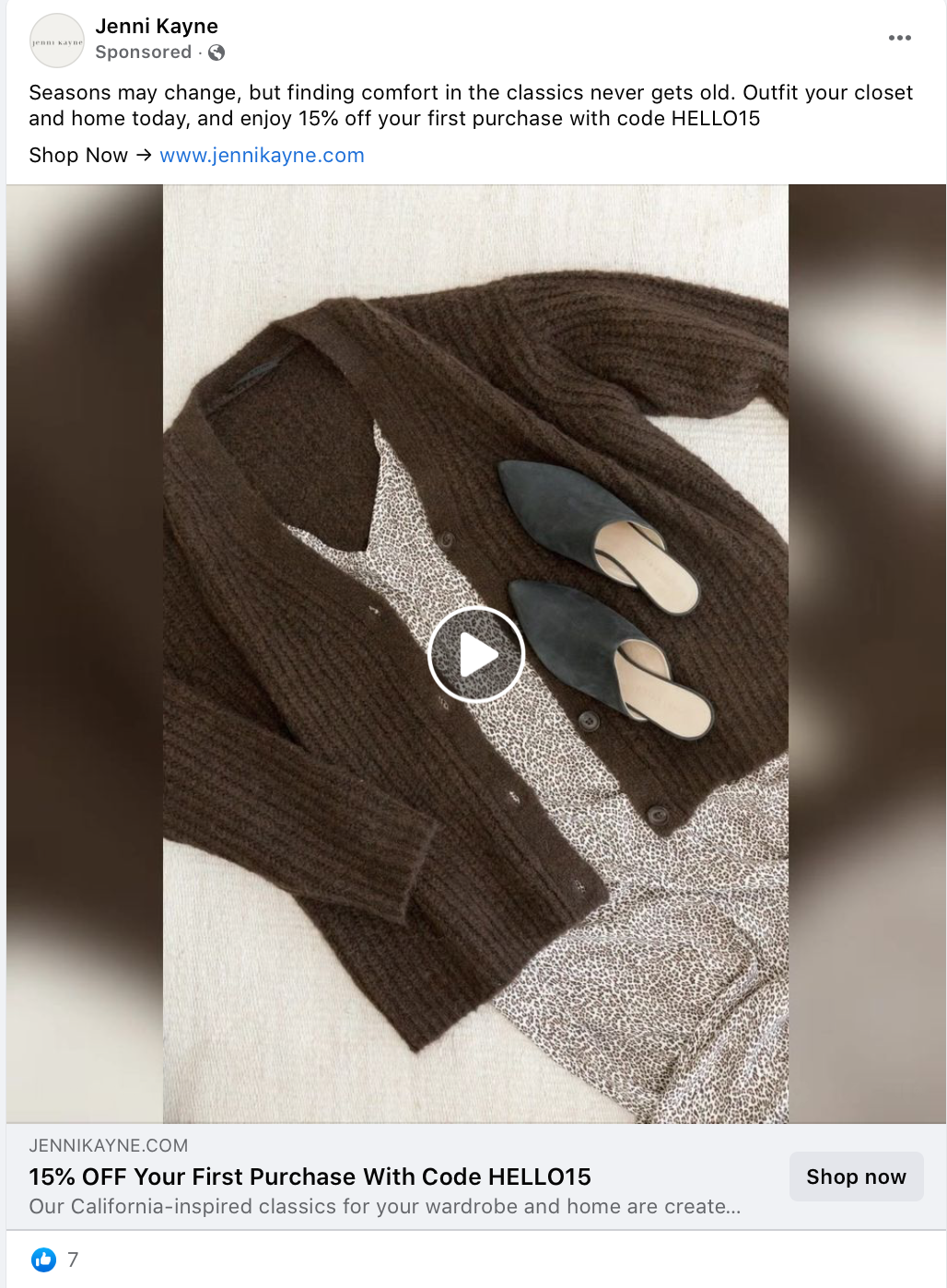
This company had been targeting me with video ads for a few weeks. I finally clicked on one out of curiosity, looked at the price, and thought "no way" and clicked away. Today, a coupon code showed up with the ad above.
Facebook ads enable you to cultivate demand by continually reaching new people and saying, "Hey, don't forget we're here." This generates sales that never would have happened otherwise because they weren't looking for you yet. It's an incredibly powerful tool.
Facebook ads vs. Google Ads: Why you need both for a full-funnel approach
A digital sales funnel addresses every stage of a buyer's journey: discovery, consideration, purchase, and engagement. The goal is to push users further into the next stages of the buying process.
Since Google Ads and Facebook ads have different strengths, using both to create a full-funnel experience that will connect with users across multiple touchpoints is the best strategy. Here's how to do that.
Stage 1: Discovery
The goal of the discovery stage is to introduce your brand to new customers.
You can use Google and Facebook ads the following ways:
Capture intent with Google Search and Shopping ads.
Use YouTube video ads (including ultra-short and non-skippable bumper ads) to begin building brand awareness.
Run Facebook ads using a lookalike audience off of your high-value existing audiences, which will put you in front of users similar to existing customers.
Run video ads on Facebook, so you can retarget users who watched at least 50% of the video with future ads.
Your ads should be designed to elicit an initial action—a view of a video, a click to a site, or a completed form. This will allow you to retarget users in the next stage.
Stage 2: Consideration
During the consideration stage, users are deciding whether or not to purchase. They're often researching different options and may be deciding whether to make the purchase at all.
At this stage, you might want to do the following:
Test new ads for users in your target audience who didn't interact with you the last time around. Running a variety of ads or using Facebook's carousel ads, which display multiple images, increase the likelihood they'll see something they like.
Use Facebook and the Google Display Network to heavily retarget users who clicked on your link or took any other action on your site, like subscribing to an email list.
Use testimonials and user-generated content ads to build trust and grow intent.
Keep your Google Search and Shopping ads running—they're still researching, and you don't want them to find competitors.
Stage 3: Purchase
Now it's time to go hard for the purchase. Here's how:
Retarget audiences across Google's Display Network, including Gmail placement, and across Facebook's entire system with high-value offers, pushing them to convert.
Test free trials, product giveaways, free shipping, and discount codes.
Stage 4: Engagement and retention
Once a user becomes a customer, their journey is far from over. The goal is to keep those customers coming back, increasing the ratio of cost per acquisition to lifetime value.
Here are a few retention marketing strategies using Google and Facebook ads:
Keep cross-selling by showing recent customers accessories or new products to drive additional purchases.
Target users whose last purchase—like laundry detergent—may be running out. Remind them they'll soon need more, and offer them a subscription discount.
Target last year's seasonal customers with this year's new products or upcoming seasonal sales.
Reach out to lapsed customers, and offer a great discount to bring them back in.
Facebook ads and Google Ads are two completely separate tools with some overlapping features. When used together, you can get a strong full-funnel approach that will allow you to attract, convert, and retain more customers.
Make sure you start with clear goals and objectives, as well as the budget to support them. Then test campaigns, so you can determine which campaigns you need where, and how to optimize them accordingly.
Hello, meticulous readers! If your head is spinning due to inconsistent capitalization, a quick note: Google Ads is a product, so we've capitalized the Ads, per Google's style. Facebook ads is a generic term for advertising that's run on Facebook, so it's lowercase.