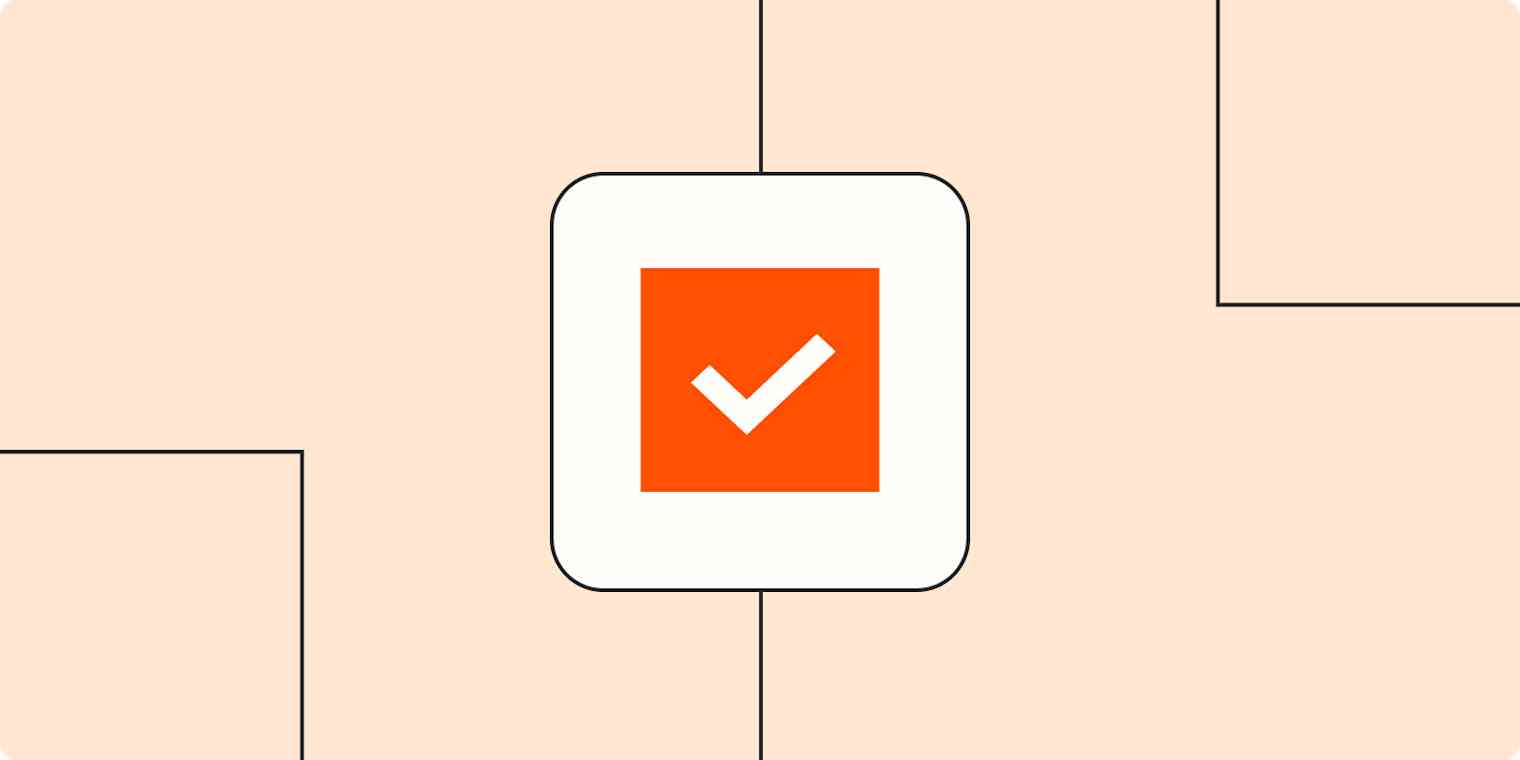The worst mistake you can make when it comes to project management is creating workflows based around your tool's infrastructure—instead of your team's needs. As someone who has transitioned from roles in non-profits to corporate communications and now to being a high-tech content manager, I've seen that happen more than I'd like to admit.
The first step, then, is making sure you're using the right project management software for your team. Then, once you have the best tool for the job, you need to be sure you're putting it to good use.
Picking the right type of project management software
Before you pick a specific tool, confirm that you're even looking in the right category. There are a whole bunch of ways you could break this down, but here's how I think of the four categories of project management apps.
Basic task management apps
Task management software is pretty straightforward, and it's usually meant for individual users rather than teams (though you can use it as a team if your tasks don't require much detail). To get a sense of what these apps look like, take a look at Zapier's list of the best to-do list apps.
Bug and issue tracking tools
Bug and issue tracking tools are generally best suited for product and engineering teams (and those who interact with them). Jira, an Agile project management tool, is probably the most well-known example.
Classic project management software
Classic project management software helps businesses organize projects, keep track of tasks, and collaborate without relying on email. You'll usually create projects with tasks and subtasks, add comments and due dates, and assign things to team members. This is what most people are thinking of when they talk about project management software—it includes tools like Asana and Wrike.
Work OS
A Work OS is an emerging no-code/low-code software category that allows teams to build custom workflow apps. It's like classic project management software but with the added ability to create really customized workflows to run your projects. For example: at monday.com, we built an Online Docs Viewer app, which allows users to view files and projects from other tools directly on monday.com, instead of navigating to another page.
Picking the right project management app
There are dozens of excellent project management apps on the market, many of them free. Before you pick an app—or if you're considering switching—here's what to do.
1. Conduct a needs analysis
Ask stakeholders from across your company, including leadership, what they want from project management software. What do their processes look like? What features do they want to see? What are their pain points? What inefficiencies are there in their current workflows?
A few specific things you might ask:
Are all of your projects internal? Or do you need to share the software with external contributors?
Is your work deadline-driven? Meaning: do you need the ability to add due dates and have a calendar view?
How much data do you want on your projects? Will you need to create reports regularly?
I'd suggest formalizing this into a survey, so you can review the results and be sure that you understand the most pressing needs across the organization.
2. Prioritize top features
Once you've conducted this needs audit, you'll be able to prioritize the features you need. From the example questions above, you might prioritize things like access and permissions options for external contributors, an easy-to-parse calendar view, and robust reporting.
In addition to the specific features your team needs, there are a few broad strokes features that every project management app should have:
Onboarding and support offerings. No matter how excellent a tool is, there's always a learning curve. Having solid onboarding materials and excellent customer support is a must.
Integrations available with tools you already use. Every app is more powerful when it's connected to the rest of your tech stack. Make sure the app you choose either integrates with Zapier or has strong support for native integrations.
Scalability. As your team or company grows, you want to be sure your software grows with you. Having to switch apps once you're already deep into one can be a massive pain.
3. Try out a few
Give your top contenders a spin before committing. Play around with each one, mimic the process of initiating a project, click some buttons. You obviously can't learn everything about a tool in a few hours, but you can absolutely rule out the ones you don't like.
Making the most of your project management app
Once you're working in the right app, you need to be sure you're using it in a way that makes sense—not for the app, but for you. Here are three things my team at monday.com does that help us keep the ship running smoothly.
1. Define clear internal processes
There will always be an adjustment period when you're learning a new app, especially as you customize it to your workflows. Here are a few tips to help beat the learning curve:
Start by having everyone who will be using the tool play around with it—a lot. This will allow you to figure out where there are issues and how to work around (or with) them.
Have team leads serve as ambassadors of sorts. They should solidify and document how the tool should be used for certain processes so that there's uniformity across projects within the app. If everyone's using it differently, it won't be as successful.
Consider hiring an implementation specialist or taking advantage of customer support if it's included in the product subscription. They can point you to features you may have missed or offer suggestions for how to streamline things.
As a part of my first few weeks as a content manager at monday.com, I was charged with creating and managing a new workflow related to guest post management. After playing around with the app and scheduling some sessions with my teammates to learn about general protocols, I was able to customize the new workflow. Once I did, I created a series of guides so my new process could be easily passed on to others.
2. Use templates to get off the ground faster
Lots of project management apps include ready-built, customizable templates that are relevant to specific industries or workflows. In the monday.com template Center, for example, you can find featured categories like marketing, project management, design, software development, sales & CRM, HR, and more.
The best templates not only have suggestions for how to arrange your workflows, but also include built-in automations, views, and dashboards. In the example below, you can see how our HR requests template helps employees submit requests like time off and departmental moves while providing an automated and intuitive way for HR team members to manage them.
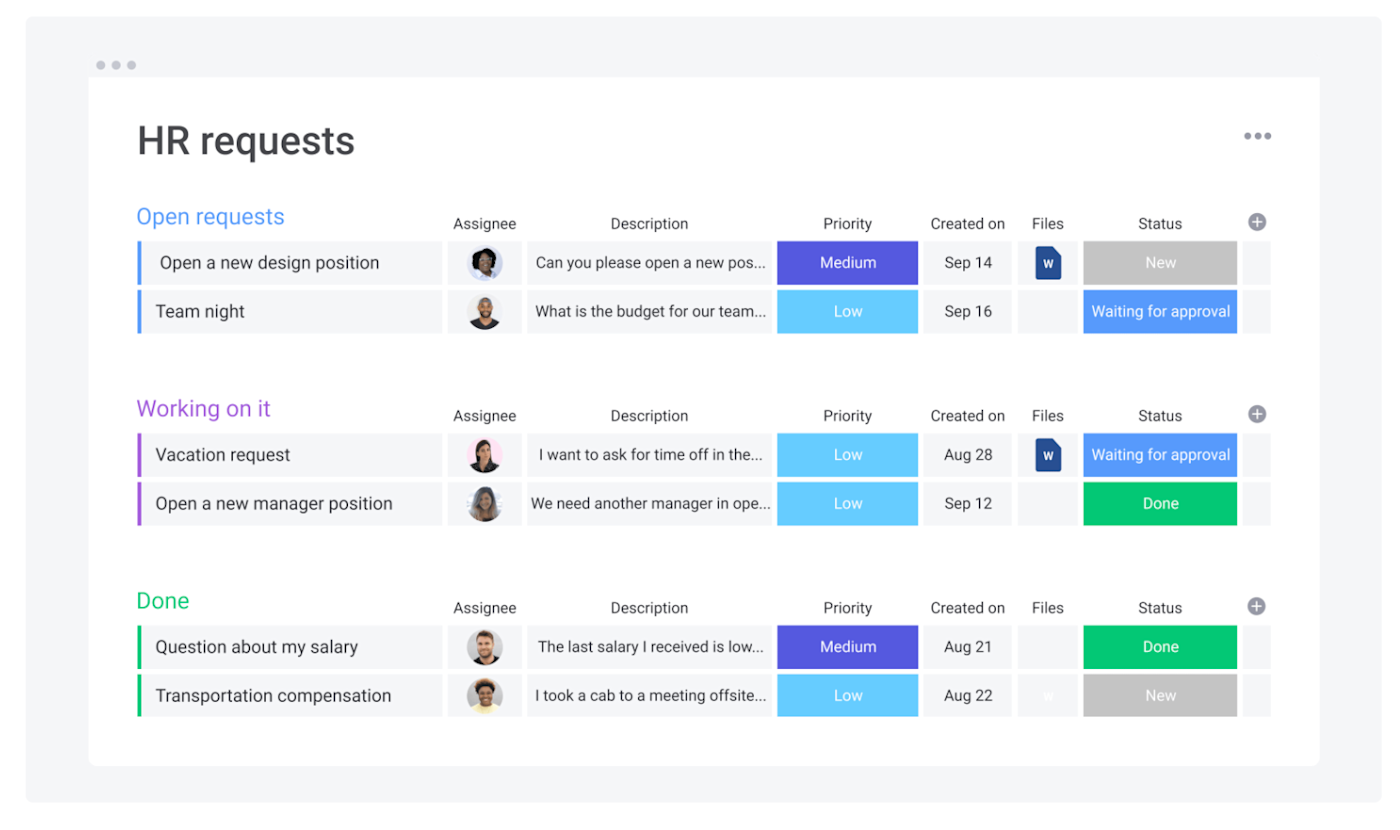

There's no reason to reinvent the wheel, so if your app already includes templates, start with those and adjust from there.
3. Appoint app champions
Despite—or maybe because of—the impressive automation power behind project management software, it's important to maintain the personal touch behind it all. That's why it's a good idea to appoint "champions" or leaders responsible for certain communication in and about the software.
You could do this in a few ways, but here are some things those champions might do.
Send a "tip of the week" to the entire team, highlighting a feature or app tip that might help people do more with the tool.
Announce important milestones on a project, highlighting some of the workflows that got you there.
Celebrate when a project is completed, either with an internal announcement or a full-on party, virtual or otherwise.
Getting the most out of your project management software starts with an understanding of which category of software best addresses your needs. Then, once you know what features are non-negotiable, you can choose the best app for you and leverage stakeholders to be sure you're making the most of the software.
This was a guest post from Rachel Weaver, Content Marketing Manager at monday.com. monday.com Work OS is a flexible no-code platform where anyone can easily create or customize the solutions their team needs to run any aspect of their work. Want to see your work on the Zapier blog? Read our guidelines, and get in touch.
Related reading: How to automate monday.com.