Videos are an integral part of the modern internet, whether they're short viral clips on TikTok, stories on Instagram, or in-depth video essays on YouTube. While social video platforms like these are great for content creators and influencers, businesses looking to share a sales demo or how-to tutorial can have different needs. Still, the benefits of video are much the same: it can humanize you and your product, engage your customers, and build brand loyalty.
Of course, once you've shot and edited your videos, you'll need some way to display them. If you've got a team of developers, the coding chops, or use a popular website builder, you can look at hosting them directly on your own website. Otherwise, a dedicated video hosting service can make things a lot easier by handling all the optimizing and resizing necessary to get videos playing properly on smartphones, tablets, and computers. You can then embed the videos directly on your site, or share them to social media and other online platforms.
Modern video hosting platforms have evolved from their beginnings as a simple piece of internet real estate for your videos. Now, they help you customize the look and feel of your video player, ensure your videos play smoothly across all devices and browsers, and provide marketing options from within your videos.
I tested dozens of video hosting sites, and these are the five I recommend.
The best video hosting platforms for business
YouTube for its existing viewership
Vimeo for collaboration on videos
Wistia for video marketing
Spotlightr for quizzing your audience
Uscreen for video monetization
What makes the best video hosting service?
How we evaluate and test apps
Our best apps roundups are written by humans who've spent much of their careers using, testing, and writing about software. Unless explicitly stated, we spend dozens of hours researching and testing apps, using each app as it's intended to be used and evaluating it against the criteria we set for the category. We're never paid for placement in our articles from any app or for links to any site—we value the trust readers put in us to offer authentic evaluations of the categories and apps we review. For more details on our process, read the full rundown of how we select apps to feature on the Zapier blog.
I've been producing, editing, and sharing videos for more than a decade as part of my career as a tech writer. For me, the most important part of any video workflow—including hosting—is that it's user-friendly and consistent. Overly complex tools aren't necessary for most situations.
In addition to that aspect, the best online video hosting services offer a few make-or-break features that are essential for businesses:
Basic analytics tools to measure how many people see your videos, and whether or not they're your target customers
SEO tools to make your videos search-engine friendly
The ability to embed your videos on external websites—especially your own
A focus on business needs, not just the needs of independent content creators
While those are the dealbreakers, I also considered other features, such as the option to customize your video player or add closed captioning, a big plus. They weren't necessary for inclusion, but at the end of the day, I was looking for a business video platform that offered the kind of complete package a business needs. Modern platforms that stay up-to-date with the latest developments are always going to be preferable to older platforms that don't adapt.
Obviously, AI has been one of the biggest trends over the past 18 months, and it has started to creep into some video hosting platforms. Sometimes, existing features like optimization are rebranded as AI, but you can also find platforms that use AI to automatically generate closed captions, video descriptions, and more. Where these features added to the overall experience of using an app, I've noted them, but they didn't really have a massive impact on the list. A well-thought-out app that enables you to host your business videos was what I was looking for—AI features or not.
Because video is so popular online, I had to draw a couple of hard lines. I haven't included video platforms that primarily support live streaming or social media apps, such as TikTok, Facebook, Instagram, Twitter, and Snapchat, in this list. Yes, these apps allow you to upload and host videos, but that's an add-on feature and not the core function of the app. That's not to say you shouldn't upload your marketing videos to these sites—just that they don't have the same flexibility as other options.
I also excluded software like Brightcove that offers more robust, advanced video capabilities (like video communications, digital content management, and virtual events) because those apps can be overwhelming if you're just looking to host and share a video. Similarly, apps like Dailymotion—that are primarily for content publishers—also didn't make the cut.
Finally, I haven't included any bad apps. As ridiculous as that sounds, some of the apps I tested were just unpleasant to use, so even if they technically had all the features I was looking for, I didn't include them.
I tested each app by uploading and customizing a video to get a feel for the general user experience, as well as checking out any headline features. After spending time with each app, I also researched it to make sure it had a good track record hosting videos—this isn't the kind of service you want to suddenly stop working.
The best video hosting sites at a glance
Best for | Standout features | Pricing | |
|---|---|---|---|
Existing viewership | Large existing audience and free hosting | Free for uploading and hosting videos | |
Collaboration on videos | Effortless collaboration and AI features | Free for Vimeo Basic; from $20/user/month | |
Video marketing | Turnstile email collector, nice marketing features | Free for 10 videos and basic features; from $24/month | |
Quizzing your audience | Interactive quizzes and in-depth analytics | From $9/month | |
Video monetization | Create a subscription service | From $199/month plus $1.99/subscriber/month |
Best video platform for free video hosting and an existing viewership
YouTube (Web, Android, iOS)
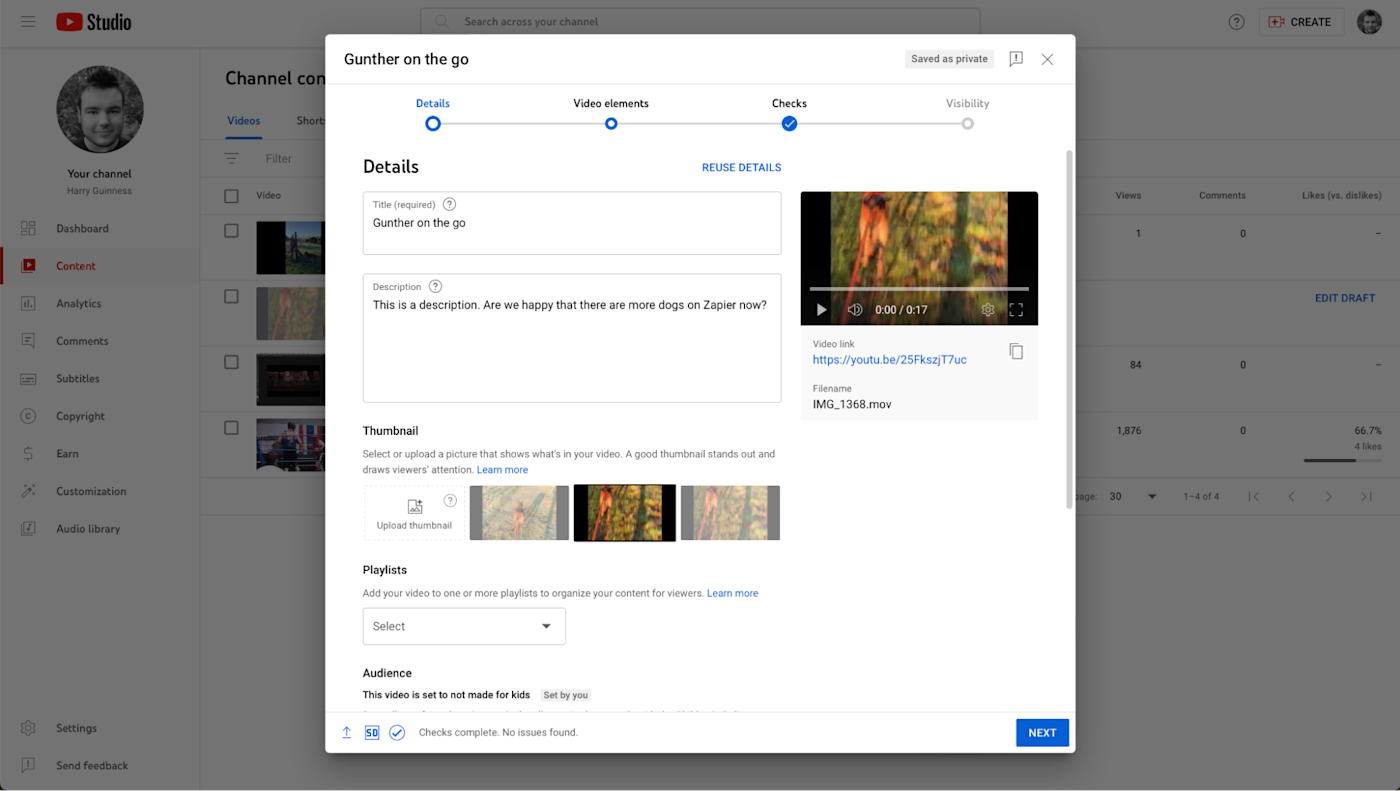
YouTube pros:
Everyone is already familiar with YouTube
Free and fast to get started with
YouTube cons:
Not the most customizable or professional-looking option
YouTube allows you to upload videos for free, and creators can even earn money for their content through ads, channel memberships, merch shelf, Super Chat, Super Thanks, Super Stickers, and YouTube Premium views. Thanks to its popularity and built-in audience—it has well over 120 million active users per day—YouTube is often the default choice for business owners to host their videos. And it helps that its videos are often given prime spots in Google search results.
YouTube Studio is where you'll manage all your channel and video details. Log in with your Google account and launch a channel under your personal name or business name. Once you've customized your channel, you can start uploading videos. You can automatically add subtitles, an end screen to promote related content, or cards to highlight content during your video.
If you're more concerned with getting your videos in front of the right people than just embedding them on your website, YouTube is a great option. You have a built-in audience of millions of people already interested in video content. So if you optimize your videos for search or encourage fans to get notifications when you add a new video to your channel, you may be able to build a native audience. Of course, you still have the option to add the videos to your website with a simple embed code—but every YouTube video embedded on an external website looks like a YouTube video.
Also, if you intend to monetize your YouTube videos using ads, you won't have control over exactly what companies get associated with your brand. Unless you take particular steps to block them, for example, a competitor could advertise on your video. You're also at the mercy of Google's content moderation policies and will have no access to customer support. For these reasons, while YouTube can be a great place to host certain videos you want an audience to discover—and even be a reasonable default—it may not be the right choice for all your video needs. Or, at least, not the exclusive choice. Many major brands share their videos on their social media, YouTube, and their own websites using different tools, depending on what audience they're trying to reach and what purpose the videos serve. So, even if you also use one of the other services on this list, don't write off YouTube as an additional option.
YouTube also integrates with Zapier, helping you automate marketing and promotional activities for your videos across thousands of apps. Discover some popular ways to automate YouTube, or get started with one of these pre-made workflows.
Send new YouTube videos in a channel to a Facebook Page
YouTube pricing: Free for uploading and hosting videos.
If you're looking for a YouTube alternative, check out Streamable. It's similarly easy to use and offers mostly hassle-free video embedding.
Best video hosting service for collaboration
Vimeo (Web, Android, iOS)
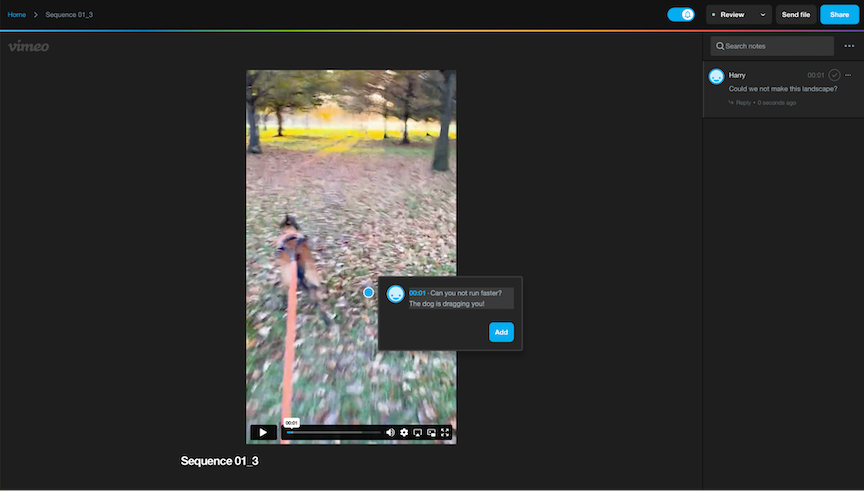
Vimeo pros:
More business-focused than YouTube
Great collaboration features
Vimeo cons:
No real built-in audience
Vimeo began as a video-sharing platform, similar to YouTube. And while the platform still allows users to post videos and follow their favorite creators, it also has business-focused features like team collaboration, analytics and marketing features, a (lightly) customizable embedded video player, and even an OTT platform that you can optionally use to monetize your content with subscriptions or sales.
If you work with other people, Vimeo's most impressive feature is the effortless collaboration it facilitates: it allows creators to invite clients, team members, freelancers, and other collaborators to preview their private projects. And it offers different permission levels for each reviewer or collaborator, which you can change depending on the project. They're able to leave time-stamped comments, so you can make any adjustments as necessary. It's almost like Google Docs for video.
Vimeo is also leaning hard into AI. You can use it to create a script that you can then read from a built-in teleprompter while recording a video. And then you can use another AI tool to automatically cut out any uhs and ums and generate a transcript. Of course, these features are more useful if you intend to use Vimeo to help create and edit your videos in addition to hosting them.
Is Vimeo the right video hosting for your business? Maybe. Its collaboration and AI features certainly make it useful for creating and editing videos, and its customizable player means you can embed its videos on your website without a Vimeo logo, or even rely on the OTT options to monetize your videos. The lack of ads for videos uploaded by paid subscribers and a few other features certainly make it more business-friendly by default than YouTube—though without the built-in audience. If you want a flexible, easy option that's a bit more professional than Google's platform, it's definitely worth a look.
You can automate your processes with Vimeo as well, using Zapier's Vimeo integration to automatically take actions in other apps whenever you upload a video to Vimeo. Here are some examples.
Send new Slack messages for new videos on your Vimeo account
Add new rows on Google Sheets for new videos you upload to Vimeo
Vimeo pricing: Free for Vimeo Basic; $20/user/month for the Starter plan that includes version history, review and approval features, and private team projects. AI features available on Standard plan from $33/user/month. Vimeo OTT costs from $1/subscriber/month.
Best video hosting service for video marketing
Wistia (Web)

Wistia pros:
Great lead capture and other marketing features
Easy to set up and use
Wistia cons:
Best features only available on paid plans
Wistia is packed with marketing features that help businesses track a video's progress, collect leads, and get the best ROI on their content.
One of its flagship features is Wistia's Turnstile email collector, which helps you generate leads by getting people to enter their email address before they can play your video. You can add the form at any point in your video—so you can get them engaged before hitting them with the marketing pitch—and customize the text to suit your needs. Once a viewer enters their information, they're added to your email list using Wistia's email marketing integrations, including platforms such as Campaign Monitor, Mailchimp, and Constant Contact.
If you don't want to add a Turnstile to your videos, Wistia still offers powerful marketing features. You can use annotation links to guide viewers to a website of your choice. These links appear on the upper-right corner of your video, for as long as you like, without disrupting a viewer's experience. You can also add a call-to-action or link to another video or web page at the end of a video. And tying it all together is the Analytics page that lets you gauge the performance of each of your videos at a glance: how long your viewers stick around for, and if they fill in your form or click your link, is tracked here.
Wistia also automatically generates a transcript for your videos, and from that, you can create closed captions for more accessible videos. You can also upload your own audio descriptions, but Wistia can't automate them.
It's important to note that Wistia's marketing features are only available when you embed them in a webpage, marketing email, or the like. If you export your videos to social media, you'll lose any customizations, Turnstiles, or other marketing features.
Wistia's Zapier integration allows you to trigger actions in thousands of other apps whenever new videos are uploaded or users take certain actions on your videos. Or you can automatically create an embed code and send it to the app of your choice whenever you upload a new video. Here are a few examples for inspiration.
Automatically upload videos to Wistia from Google Drive
Wistia pricing: Free for 10 videos and standard features, such as a fully customizable player and basic video analytics; from $24/month for the Plus plan that includes lead generation tools, 20 videos, and no Wistia branding.
Best video hosting platform for quizzing your audience
Spotlightr (Web)
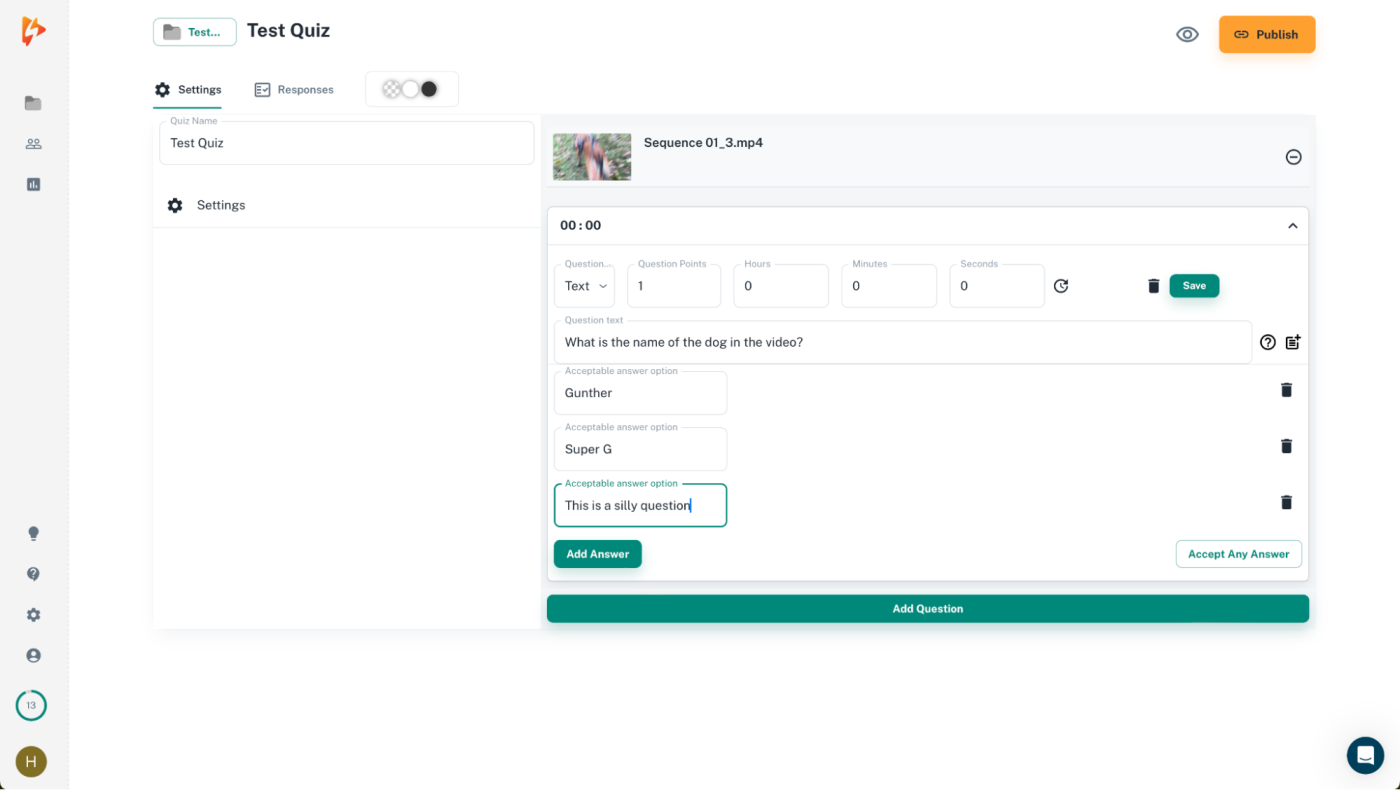
Spotlightr pros:
Quiz feature is very clever and can be used to capture leads
In-depth analytics
Spotlightr cons:
Requires more engagement from viewers to participate in a quiz or follow a link
If you're looking for a deep dive into your videos' performance, including who views them, where, and for how long, Spotlightr (formerly vooPlayer) gives you all the data you need. The platform offers numerous reports based on viewer location, engagement, play rate, conversion, and completion.
One of the most impressive features is Spotlightr's quizzes, which let you overlay and stop videos with interactive questions that can collect marketing information, as well as assess how well anyone learning from your videos is doing. You can also create custom overlays that link to other videos, offer coupons, or otherwise engage your audience. Similarly, at the end of a video, you can automatically send viewers to a landing page or another video, or show an end card with anything you want.
If you want to do a bit more with your videos than just demonstrate your products, it's a great option, though obviously, convincing someone to give you their email address or use a coupon can be a larger challenge than getting them to play a video on YouTube. But if they do, Spotlightr integrates with Zapier, so you can also do things like send captured leads to a spreadsheet, CRM, or email marketing tool.
Spotlightr price: From $9/month for the Spark plan that includes 25 videos, a brandable player, and hybrid hosting. Quizzes are available on the Polaris plan at $49/month.
Best video hosting site for subscription videos
Uscreen (Web)
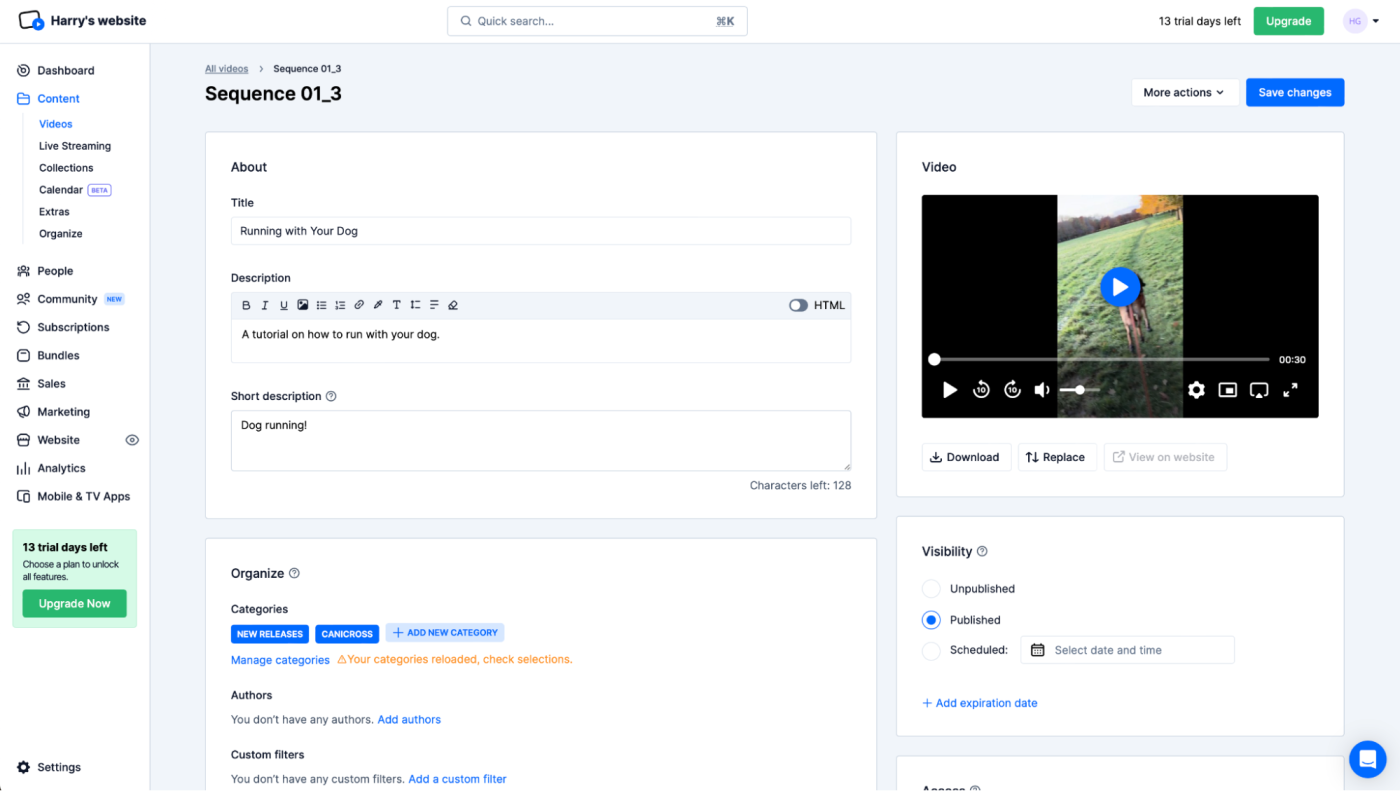
UScreen pros:
Create your own video-on-demand subscription service
One of the best ways to monetize your videos online
UScreen cons:
Very expensive and not the most suitable tool for general video hosting
Uscreen is a little different from the other apps on this list. Instead of allowing you to host videos somewhere, so you can embed them on your website or share them on social media, it enables you to monetize your video content by selling it or even creating a Netflix-like premium subscription service. While not the best option for general video hosting, it's perfect if you have a small business—like a yoga studio or gym, or some kind of craft shop—and want to monetize instructional videos. It's kind of like Shopify, but specifically designed for video content.
This means getting set up with Uscreen takes a bit of time. Not only do you have to upload your videos, but you need to create a website (from one of the included themes), configure your subscription or payment plan, link it to a payment processor like Stripe, and do lots more before launch. It's a lot, but the interface is easy to use, there are great tutorials, and you get a one-to-one onboarding call as part of any plan.
Perhaps the most interesting feature is that you can create your own iOS, Android, and TV apps using Uscreen—though only on the $599/month Pro plan. It's not a feature that most businesses are likely to need, but if your cooking courses or whatever subscription you're selling takes off, the option is there.
Uscreen also integrates with Zapier, so you can automatically add new UScreen customers to your marketing automation software or add new eCommerce customers to Uscreen, among endless other options.
Uscreen pricing: From $199/month plus $1.99/subscriber/month for the Growth plan, which includes a customizable website and 100 hours of video storage.
Muvi is another solid OTT app that offers video hosting. The price can add up, but it's a solid alternative to Uscreen.
Other ways to host your business videos
While the best business video hosting services definitely have their place, there are alternative options out there if you don't need the extra features they bring. Here are some other options to consider:
If you use a site builder like Squarespace or Wix, or even a blogging platform like WordPress or Ghost, you can just upload videos directly to it.
While I wouldn't recommend you exclusively share videos to TikTok, Facebook, or even X, it's still worth reposting most of your content there—if only to reach a wider audience.
If you have a team of developers (or can code yourself), the big cloud hosting platforms like Amazon AWS, Microsoft Azure, and Google Cloud all offer video hosting.
There are also a handful of other apps, like Muse.ai, Streamable, and Dacast, that almost made this list but fell short for a number of smaller reasons that might still suit your business needs.
And if you really want to go rogue or just need to share things internally, you can host videos in Google Drive, Dropbox, or even on something like Notion.
What are the best video hosting platforms for business?
If you're looking to earn money from your videos, opt for a video hosting service that supports ads or lets you set up a subscription plan. If promoting your business is your main goal, you might look for a service with robust marketing and analytics tools. The most important thing is that you're getting your videos in front of the people you want to see them.
This article was originally published in March 2019 by Farheen Gani and has also had contributions from Emily Esposito. The most recent update was in December 2023.





