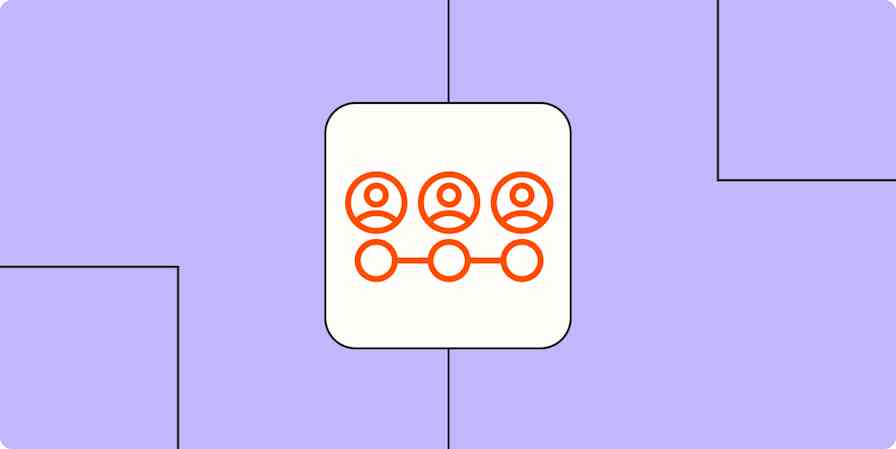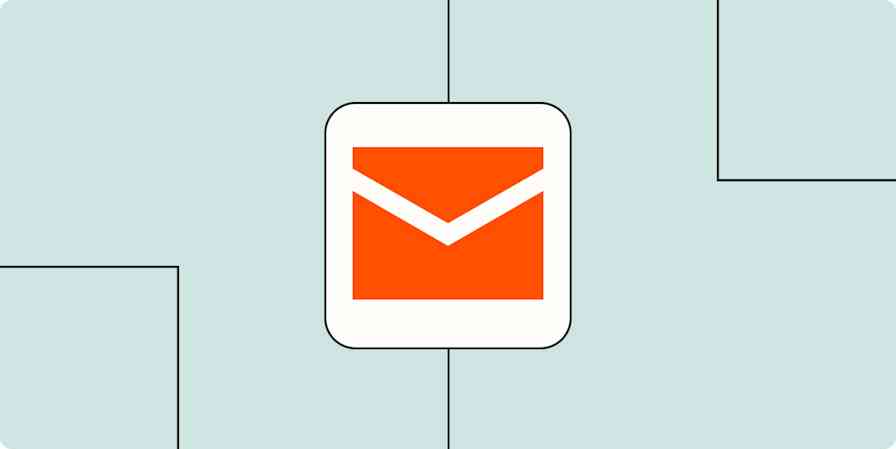Is your "As featured on" section looking skinny—or is it nonexistent?
There's no need to wait until you've hit some goal you made up in your mind that's the go button for publicity. In fact, PR is something you can start to land even before you get your first customer. You need to know who your peeps are, where they hang, and how to give them what they want. Add a splash of your authentic personality and a great story and boom: PR gold.
To be clear: looking for PR opportunities right out the gate doesn't mean landing a spot on Ellen and instantly becoming the next big thing, selling out of all your products for months on end, or being booked for every major conference as a thought leader for the next year.
Before you go shopping for that new TV-ready outfit, let's talk about what PR is—and what it isn't.
Public relations as a lighthouse
PR isn't content marketing, social media, or advertising. Yes, all these things are connected and work together, but PR is in a class all by itself. I've been a Pinterest marketer, and I currently handle my own social media (check out my Facebook here)—and my goals, strategies, and results there are so different from my PR goals, strategies, and results.
Here's a great way to think about PR. You know how lighthouses are located on the coast, and the light goes around and around every night, all night, to let ships know, "hey, there's something that's not just water over here"?
Well, that's what PR does. It's a way to put the spotlight on your brand and build awareness in the spaces where your people hang out. It's how you can share your story, foster connections with your target audience, and create buzz around how special you or your products are. It's a public way to highlight what you've got going on in your business. From podcasts to printed publications, every bit of PR is creating a foundation of street cred that your business can stand on, and build a solid reputation with, for the next PR opportunity that you create or comes your way.
But remember: PR opportunities and PR specialists can't guarantee features or placements. I know you did the work in your business, and now it's time to shine. But pitching media doesn't mean you'll be featured in every publication you pitched or get a spot on that holiday list you've been dying to be on.
What it does mean: you're making connections. Connections you can use the next time you see a PR opportunity with that contact.
And as people move from publication to publication—or talk to others in your industry—you may find that your network has grown simply from the PR connections you've made.
Pro tip: When pitching journalists, provide exactly what they ask for—and ideally in a form that they can just copy and paste. Make their lives easier, and show that you respect their time. Read more about how to pitch on HARO.
Why automating your initial PR process is so important
You want to have your A-game ready even when you're asleep. So having a system in place that shows you're ready for the press is a game-changer—and you want to set it up early. Right now.
Why? Because you can't be everywhere at once. You've gotta sleep, live your life, and step away from your laptop sometime. That's one of the reasons why you started your business in the first place. And that's not even to mention all the other non-PR work you need to do.
Plus, sometimes people are lurking, just seeing how you move in your business journey. Someone in your audience might point you out to a journalist or other media. That's happened to me first-hand: someone saw one of my Facebook Live events and recommended me as a guest on a podcast.
So creating an automated connect point for people who want to feature you in the media—or help you get featured—is a must. You can create a simple process that allows interested parties to reach out to you while also curating a list of PR contacts you can use in the future. Here's how.
Some tasks are perfect for automation. Learn how to identify when to automate a task.
Create a "Press" page
You might be thinking, "but I haven't had any press yet." It doesn't matter. Here's what you can add to your press page to create a great impression before you've been quoted in Forbes or shouted out on NPR.
Your press page will ideally be on your website, but it can also live on a Facebook Page, landing page, or even a Linktree.
Showcase the best content from your blog (if you have one), Facebook, Instagram, YouTube, or LinkedIn. This shows the press that you're an authority in your field and have valuable ideas to contribute to the conversation. You might think that you're not getting noticed, but if you're showing up as a thought leader in your field, you'll start to get eyes on you. Creating content is key.
Include videos of you speaking to show off your personality. If you don't have any videos, you can use blog posts (on your own site or guest posts you've contributed) that show off your voice.
Include any testimonials you've gotten from appearing at an event. Did you speak at a conference or a local event? Ask other people to comment on how you did to show that you're camera-ready.
Sure, these aren't technically "press," but they show your brand's confidence in what you do—and make it clear that you're ready to show up and be seen.
You can then promote your new press page on social media to show you're open to PR opportunities. And don't forget to add the link to your profile across platforms, just in case anyone is lurking.
Add a contact form
"Contact me" forms can be used for more than customer service questions. Make a new one of these forms to curate PR contacts and add it to your press page. This allows the media, or interested peers, to provide you with information on what they need—even while you're sleeping. Make sure you're specific about what you'd like to know (e.g., publication name, what images, quotes, or links they are looking for), but the one thing you need to collect is email address.
You should also embed an appointment scheduling app on your form so people can book you. Create a specific "press request" or "press opportunity" event type that people can book you for. Make sure to include a list of intake questions so you know what to expect from the conversation, and again, get their email address. Come to the appointment with ideas based on what they provided in your form to show you're ready to be a resource for them.
Your form and scheduling apps should allow you to automate a thank-you email with next steps after they send a message or book an appointment, but if not, set that up with a tool like Zapier.
Collect the email addresses in one place
Last but not least: you need to curate all those contacts. Because, remember, each opportunity is about much more than just that one opportunity—it's about creating lasting relationships.
You can use automation tool Zapier to automatically send all email addresses from your form app or scheduling app to whatever tool you use to store contacts. That might be a simple Google Sheet (that's what I use!), or it might be Google Contacts or a CRM or anything else. Then you have all your PR contacts in one place and can go back to it for outbound pitching or networking.
Here are some pre-made Zaps (automated workflows) you can use, but you can set it up using whatever apps you choose.
Add new Acuity Scheduling appointments to a Google Sheets spreadsheet
Add or update ActiveCampaign contacts for new Calendly invitees
Create Google Contacts from new Google Forms responses
And remember: when you get that feature, proudly add it to the "As featured on" section of your press page. It won't be skinny for long.