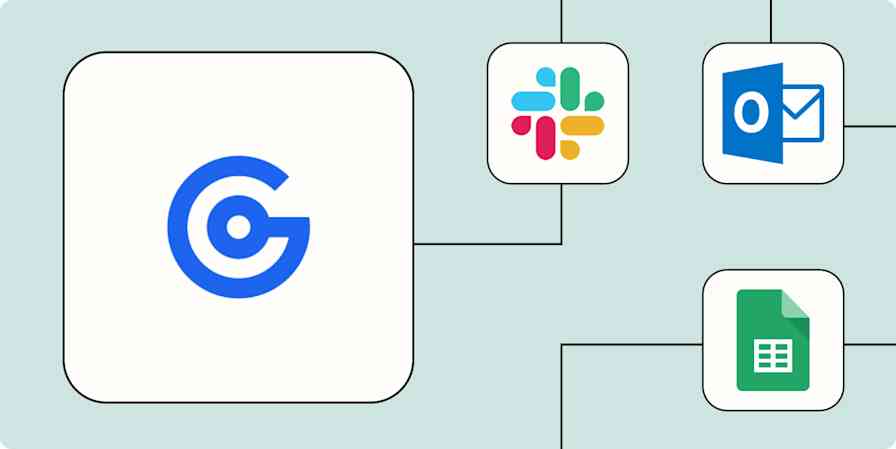If you need to collect information, a form is one of the easiest ways to do it. If your site runs on WordPress, Formidable Forms—a plugin that helps you create drag-and-drop forms with custom styling—is a great option for embedding them on your site.
With Formidable Forms, you and your visitors can submit and edit entries and posts from the front-end of your site. And when you have data, you can then display it with graphs and custom views.
Zapier is an automation platform that lets you connect Formidable Forms with other popular apps to automate your work and streamline tasks that take a lot of time, such as moving form data into other apps. You can automatically create new leads from form data, save attachments to your cloud storage app, and more.
Here are a few popular pre-made workflows—we call them Zap templates—to help you get the most out of Formidable Forms. To get started, just click on a template, and we'll guide you through the setup process.
Create leads, contacts, or subscribers based on form submissions
Forms can be a great way to capture new leads or potential customers. But if thousands of people visit your site every day, you may be left with a lot of submissions to sort through and add to your CRM or marketing hub app. Instead of doing it by hand, you can use a Zap to automatically create a new lead, contact, or subscriber in the correct app whenever someone fills out your Formidable Form.
Add new Salesforce Leads from Formidable form entries
Add contacts to Constant Contact from Formidable form entries
Add or update HubSpot contacts for new Formidable entries
Add new Mailchimp subscribers from new entries on Formidable
Send a follow-up email or text after you get a new form submission
If your Formidable Form is an easy way for customers or prospects to get in touch, you probably want to make sure you're responding quickly. Instead of trying to stay on top of replies by hand, you can use a Zap that sends an initial response as soon as they've filled out the form. This way, you can confirm that you received their submission and let them know you'll be reaching out soon!
Send Mailchimp Transactional templates from new Formidable entries
Send Mailchimp Transactional email when Formidable form is filled out
Send an email from Gmail when Formidable form is filled out
Send Twilio SMS messages for new Formidable entries
Save form attachments to your cloud storage app
Sometimes, you might give people the option to include a file or image when they fill out your form. These can be important to save, especially if—for example—you're using the attachments to offer better customer support or to mock up custom products. Instead of manually downloading and re-uploading them to a storage app, you can use a Zap that saves them to your favorite cloud storage tool instantly.
Create files on Google Drive for new Formidable entries
Create calendar events or to-do list items from form entries
Whether you need to schedule sales demos or hair appointments, a Formidable Form can be a great way to let customers or prospects set up time with you one-on-one. But how do you get appointments from the form submission and on to your calendar? A Zap can create custom calendar events based on the information in a form submission—with no extra work.
Add new detailed events on Google Calendar for new Formidable entries
Or, if you'd rather add form submissions to your to-do list as an action item, you can use a Zap to do that, too!
Take your website forms to the next level
This is just the start of all that you can do with Formidable Forms and Zapier. Zapier supports thousands of apps, so you automate almost any task at work. Start building your Zap now and see what you can create.
New to Zapier? It's workflow automation software that lets you focus on what matters. Combine user interfaces, data tables, and logic with 6,000+ apps to build and automate anything you can imagine. Sign up for free.