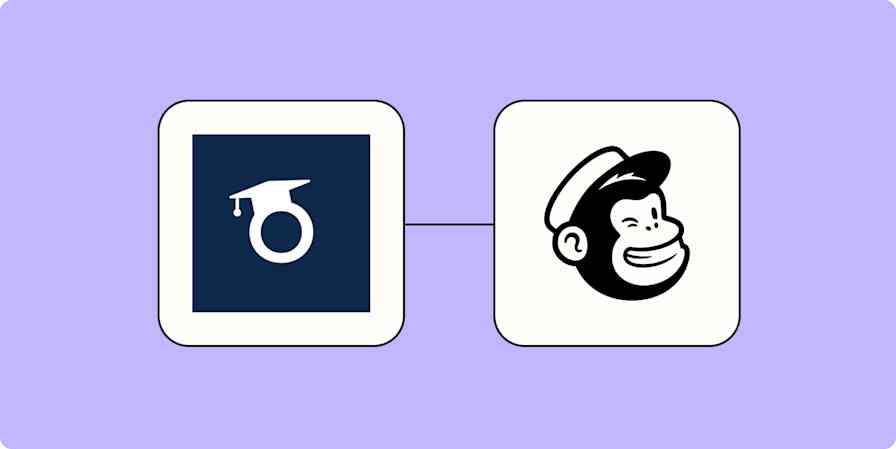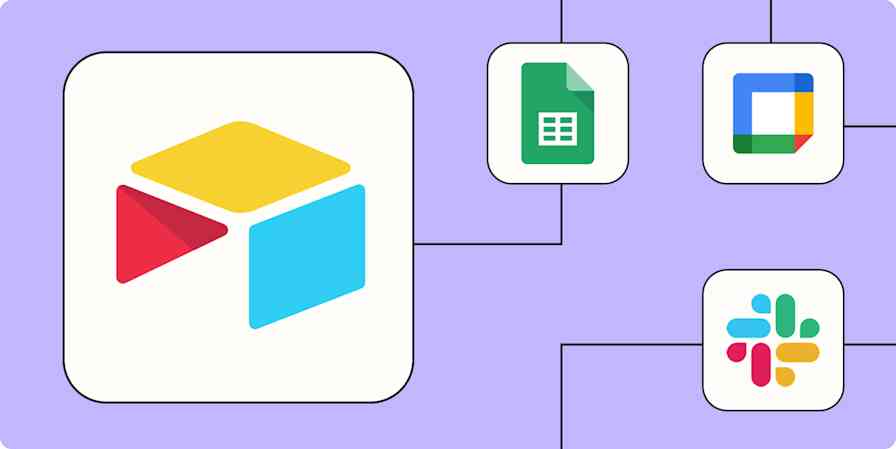Running a business often means connecting suppliers together—and, if you're running an IT business like me, those suppliers come in fast! No longer is this the end-to-end process of most businesses:
Make a widget
Put it in a widget box
Get the widget box out the door
In the IT field, in addition to the tangible things we provide—computer hardware, servers, network installations—many of us now buy and sell products and services that are intangible. They're things you can't touch, like cloud storage platforms or a spam and security filter for email. The suppliers of those intangible services require your customer's details in order to deliver them—and if you rely on copying and pasting or retyping those details, you can introduce typos or spelling errors that could derail service delivery.
The best way to look for opportunities to save time with automation is to determine which tasks you do on a regular basis.
Which tasks do you repeat?
Which tasks do you wish you could give to someone else to do?
What do you find monotonous, but essential?
When those tasks involve moving information from one place to another or doing the same thing every time, it's a great candidate for automation. Consider delegating or outsourcing tasks that can't be automated but that you'd like to hand off.
You can also go directly to your suppliers with questions about your mission-critical systems—your accounts, your time-billing systems, and your product provisioning systems (perhaps even your widget-box shipping system!). See what integration options they have. You may find that solutions like Zapier are already available. You can leverage those to do a lot of the heavy lifting for you.
Find the things that take up your time
One of my favorite bottlenecks to overcome is the meeting-booking circle of hell. Quickly remove the "When are you free? I can do Tuesday" and "I can't do then, but how about Wednesday?" and "No, but how's Thursday?" cycle by giving your prospective and existing clients the ability to book directly into your calendar.
I use FreeBusy.io for this, as it aggregates my four different calendars into one view, giving my clients a true view of when I'm available. The free account does this, but you can pay extra to have things like a buffer between your meetings and to have it automatically set up a Zoom or Teams meeting for you to use. Combined with a link in my signature that says "Book a demo with me about this—click here to check my calendar" this has massively reduced the friction and delays associated with getting people together, even when it's just me and one of my clients.
Let automation help you manage your scheduling tasks and make meetings easier.
Another bottleneck I overcame was using Google Forms and Zapier to allow people to enter themselves into my CRM system.
One of the things I hated the most about setting up a new client was either tracking down information (which was sometimes incorrect) or asking them to fill out a form in a Word document and then scan it or attach it back to me (yuck!), so I built a Zap which does this for me. Now I use Google Forms and send the response to my CRM in a "needs approval" state first, so I can check the customer is genuine and reject the ones I'm not expecting to appear. Plus if there are any errors, it wasn't due to me or someone on my team mistyping it.
Create HubSpot contacts from new Google Forms responses
Create people on Pipedrive from updated Google Forms responses
Add leads to Salesforce Essentials with new responses in Google Forms
Create Salesforce leads from new Google Forms responses
Prefer a different form app? Check the Zapier App Directory to find the platform you prefer.
You could take this level of automation further, by automatically emailing your new prospective client an offer of an onboarding call, so you can then capture their requirements in more detail. And the best part about it is you only had to lift a finger once to set it all up, leaving plenty of time to go and make some money.
Create better processes with automation
Most web-based systems now have an API (Application Programming Interface) that allows you to retrieve and send data without pointing and clicking your mouse in a web browser. It's one way that computers can talk to other computers in a controlled, predictable way (it's also how car insurance comparison sites fetch prices from insurers). Linking your own business systems together will mean less duplicated effort, and less risk of human error causing missing records. After all, nobody wants an invoice going to the wrong email address, do they?
To give a real-world example, I use Zapier to form a link between my CRM (customer relationship management) system and my accounting and supplier systems. When I create a new customer in my CRM, Zapier sees this happen, and then sends that data over to Xero for invoicing, and sends it to four different suppliers so that I can quickly provision online services (such as Microsoft 365 licenses or website hosting) for them, without having to manually enter their details in each place.
With Xero, it then returns an ID which I can send back to my CRM system, and this helps prevent loops (as if there's no Xero ID, it means they're a new client to me). This workflow is an entire process that supports my business and helps us serve our clients.

If you're looking to make things happen in Microsoft 365 products, you should consider teaming Microsoft Power Automate up with this.
I use Zapier to kick off a Power Automate workflow to set up my clients in my Microsoft 365 system, so that I can create better documentation. For example, I automatically create a new section in a shared OneNote notebook to store my new client's information, and this keeps my team from having to add a new section themselves, being sure to type the client's full business name correctly.
You end up using two automation platforms, but you can cover more ground when you do so. Microsoft's Power Automate system is better for some specific Microsoft products, services, and tasks.
With this little trick you can create items in Teams, SharePoint and loads of other Microsoft 365 services with your Zapier data. Just make sure you keep good documentation about how you set your systems up. Chances are you won't need to touch them for a year or two, to either fix something that's broken or to improve upon your automation.
Create systems that work for you and your team
At my first job as a school's IT manager, I set up a new email server and given all the staff the ability to get a message to another person's screen within seconds, but I realized some months later that installing is not the same as implementing. To successfully implement something, one must also ensure that it meets a need, or improves an existing workflow. I came to this realization as, despite the new email system, telephone messages were still scribbled (hurriedly) on scraps of paper, to end up sent by messenger some hours later.
Purchasing, configuring, and turning on a new system is only the first step of any integration: the true realization of value comes from reducing friction elsewhere in your business. And reducing human data duplication is a very easy first step into automation.