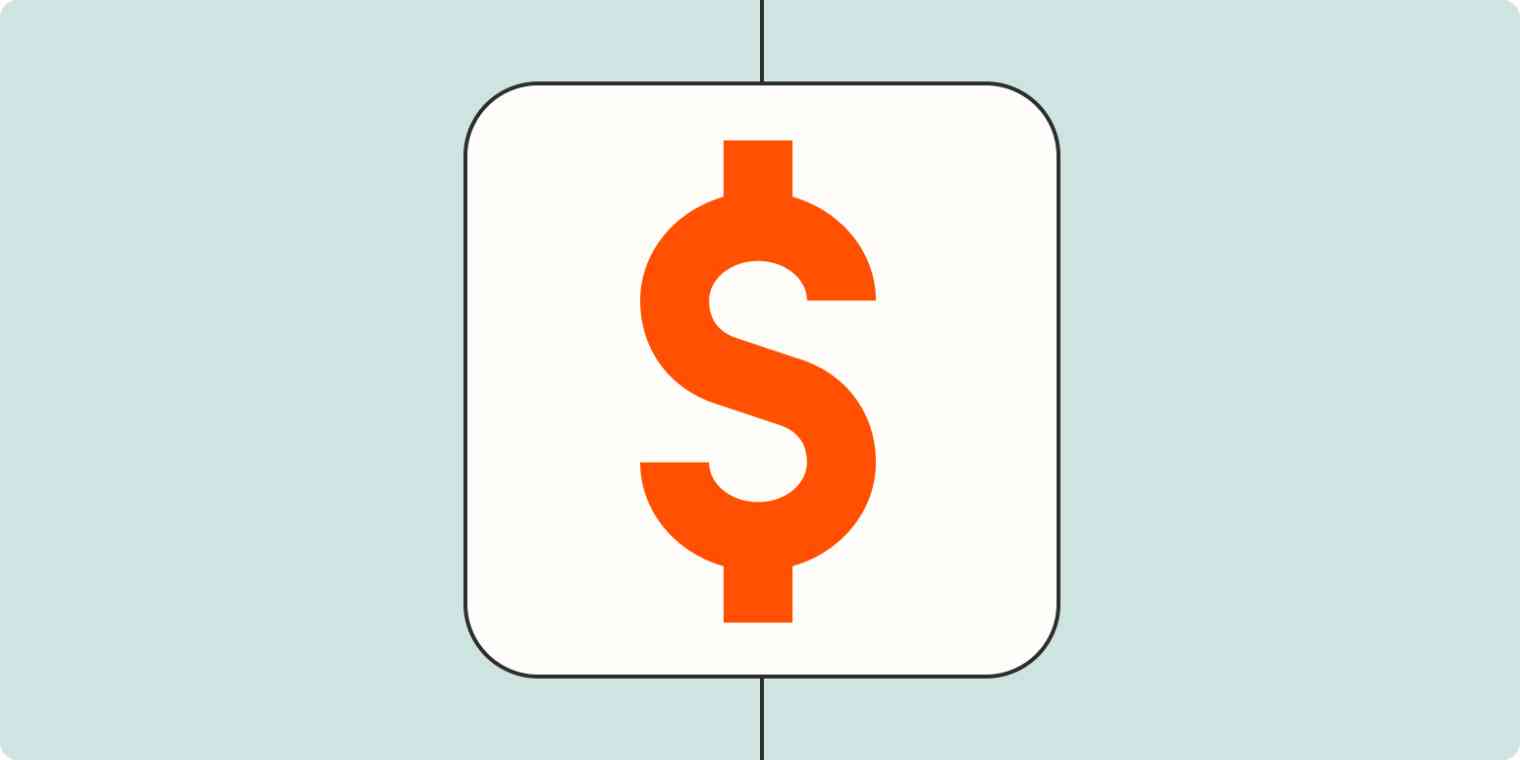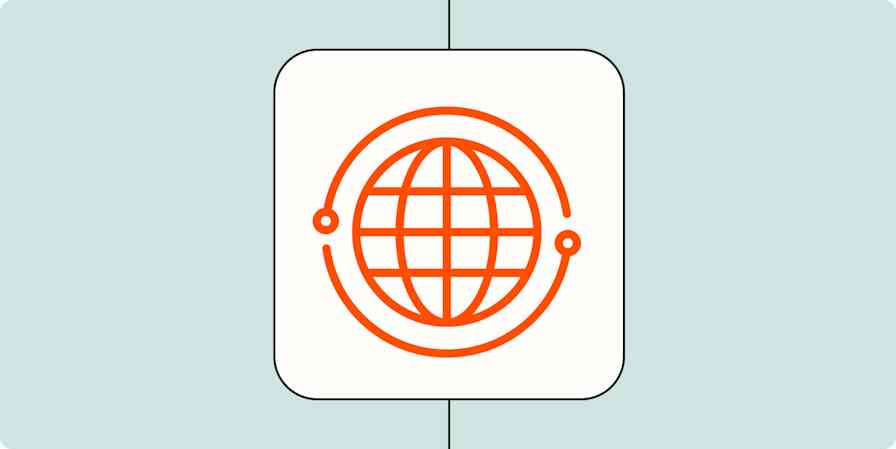What emotions come to mind when you think about running payroll or invoicing clients? (Does it spark joy?) Unless you're Kelly Goss or Rowan Van Tromp, two Zapier Certified Experts who specialize in accounting automation, we're guessing your feelings toward the more tedious parts of bookkeeping are less than enthusiastic.
If accounting isn't your happy place, you're not alone: 40% of small business owners say the worst part of owning a business is bookkeeping (it seems that staring at spreadsheets until 1 a.m. trying to balance the books brings out strong feelings). Even if you do enjoy number-crunching, some accounting work is still unnecessarily repetitive, which can lead to costly errors—even in your best work.
Automating accounting functions reduces those costly errors that occur in manual accounting and saves time spent on repetitive tasks. There's nobody more qualified to talk about how to automate accounting than two experts who help others. That's why we asked Goss and Van Tromp to tell us how to spend less time in the accounting weeds by using automation.
Cut down on repetition and errors with accounting automation
It takes a lot of time to manually move invoices, client information, and contracts from your customer relationship management (CRM) tool or email into your accounting software—time that could be better spent closing your books on time, focusing on bigger strategic projects, and winning more business. You can reclaim that time by automating these repetitive accounting functions.
There are two main ways to automate accounting: Integrating your accounting software directly with the other tools you use (called "native" integrations) and creating custom integrations in Zapier to create automated workflows that support how you and your team do things.
Native integrations happen in-app, meaning you can log into one platform (like Shopify or Xero) and tell it to send data or perform an action within the other platform, but those options are often limited: Native integrations and add-ons don't account for variations in products or services, such as colors, sizes, or pricing changes—or for the different processes you may already be using.
Zapier uses automatic workflows called Zaps to connect accounting apps to other apps you use to help you automate payment reminders, log invoices, and more.
Zapier is the leader in workflow automation—integrating with 6,000+ apps from partners like Google, Salesforce, and Microsoft. Use interfaces, data tables, and logic to build secure, automated systems for your business-critical workflows across your organization's technology stack. Learn more.
Which accounting functions should you automate?
Your accounting needs (and the time you spend on them) will be different depending on whether you're doing accounting full- or part-time for your company. However, these main areas are the most common ones our experts help their clients automate:
These three main areas of automation reduce the amount of time you and your team spend transferring accounting information from one place to another, which reduces the number of errors possible, too.
To get started with Zapier, click on the button next to the name of a Zap you'd like to use, and we'll walk you through the setup process. You can read more about setting up Zaps here.
Eliminate manual invoicing and billing workflows
Invoicing takes up a lot of time. It never ends and always repeats. That makes it perfect for automation.
"The biggest bugbear I think that most accountants would have is how to get invoices into their accounting package, especially if the business is a high-volume transaction business, like eCommerce," Goss said.
Small and mid-sized businesses also often need to pull invoices and receipts from their commerce platform or from web forms over into their accounting software. With Zapier, you can do this automatically, in the background.
Especially if the products or services you sell are more complicated than one-size-fits-all, there's "no way of getting that information into the accounting package with all of the correct information," Goss explained.
Van Tromp concurs that native integrations have their limitations for accountants. "There is either a native integration, which is no good for [that] use case because they need to be more flexible, or there just isn't a native integration at all," he said.
Related reading: 5 workflows to streamline your invoice and payment processes
Most eCommerce platforms offer some form of add-ons and native integrations for connecting a selling platform like Shopify to an accounting platform like Xero or QuickBooks, but they're limiting.
"Quite often, add-ons don't really do all of the things that you want them to do," said Goss. "So with Zapier, you can really customize what kind of information you want to get in there."
Create invoices for QuickBooks Online customers from new Shopify orders
Create FreshBooks invoices for clients with successful PayPal sales
Find a detailed walk-through on setting up a Zap to create single- and line-item invoices in QuickBooks Online.
Expert tip: Automate a thank-you email to be sent to the client upon receipt of a paid invoice. Your clients will feel appreciated, and you don't even have to check your inbox. Here's Goss explaining how to do this with a Zap connecting Xero to Gmail.
Onboard new clients faster
Between syncing contacts across systems and the many tasks associated with lead generation, things can fall through the cracks without proper attention to detail. With an automated onboarding flow, details that will be important in an audit won't get lost or be missed. Automate client onboarding with Zaps for contracts and billing to spend your time winning more new business.
Related reading: Increase customer loyalty with a seamless onboarding experience
Van Tromp says this is a key challenge for accountants working in-house or in firms because of the regulatory aspects of documenting new clients.
When it comes to onboarding clients automatically, Van Tromp said that "accountants find it difficult to understand what's possible for a starting point."
Van Tromp recommends using a web-based inquiry form for bringing in new clients to a sales pipeline and using a proposal system that generates work proposals and engagement letters. Then, integrate the proposal system with a job management system to kick off agreed work.
Some platforms have native integrations that allow you to align your systems; when those are inadequate, you can integrate through Zapier to provide automated onboarding experiences.
When selecting a proposal system, Van Tromp advises accountants to make sure the platform complies with all local regulatory requirements.
App Advisory Plus helped UK-based Warren Day Accountants onboard their new clients using auto-generated proposals with Zaps between Cognito Forms, Onkho, and Practice Ignition. When a new client fills out a form with their information, a proposal is generated, along with a due diligence form that gets added to the contact record in Onkho as a note.
Send eversign templates for signatures for new Formstack submissions
Create Pipedrive deals when Qwilr projects are published
Expert tip: Before you set up your first accounting Zap, use process mapping to identify where you can optimize your accounting workflow. Van Tromp says App Advisory Plus's process mapping workshops help his clients understand the steps they want to take place and where data flows can help them.
Find up-to-date data more easily
The more real-time data you have on your financials, the easier it is to balance the books at the end of each month. By setting up data syncs and automated backups, your accounting software, client management, eCommerce, or sales software, and other sources of information won't disagree with each other. This frees you up to focus on making financial decisions for your business with all the information in front of you instead of spending time chasing down each receipt and expense.
"That's the exciting bit," said Van Tromp. "Using automation to get data in so that you can get the information to make decisions."
Van Tromp and Goss both recommend taking inventory of your manual data processes before setting up an accounting Zap. Make a list or diagram of your most common, time-consuming workflows to identify which steps are repetitive or done in a regular cadence, such as batched expense exports pulled every Friday.
For many accountants at mid-sized businesses, a great place to start can be reconciling and updating your accounting platform with the activity that happens on your eCommerce or sales platform, like using Zapier to sync Xero and Pipedrive to add contacts and invoices where needed.
Even though these pockets of manual work might not seem like that much trouble, all the little tasks add up. In some cases, busywork can amount to a full-time job. Goss' team at Solvaa helped a client save 45 hours a week on bookkeeping, including replacing an unreliable email-based system for timesheets and expense reporting with a standardized form. With Formatter by Zapier making sure all the decimal points are in the right place, overtime gets calculated automatically, then spreadsheet data gets updated when timesheets are approved. No more manual work required.
Add new QuickBooks Online contacts to SalesForce and Veem
Automate your accounting like an expert
Accounting automation may seem intimidating, but according to Van Tromp and Goss, automation works best when you know what you're trying to solve.
If you're feeling stuck with automating certain workflows, pause, take a breath, and write or draw it out. "It's not because the system can't do what [you] want," said Van Tromp. "It's because [you] have a starting-point problem." Taking a step back for a fresh look at your books will always help.
Goss knows the pain of bookkeeping as a small business owner firsthand, having opened a veterinary practice before becoming a Zapier Expert.
"It's the classic business owner thing," she said. "We had all of these systems, where nothing communicated with each other. I was like, 'There's got to be a better way of doing this.' And that's when I started using Zapier." Years later, she's now reaching out to help business owners who were in her shoes.
"I meet such wonderful people who have all these struggles of trying to get things more efficient and be more productive," Goss said. "It makes me so happy to put in place things for them that really work."
Ready to get started with accounting automation? Get pro help from Solvaa or App Advisory Plus, get matched to one of our accounting automation experts here, or try it for yourself anytime.