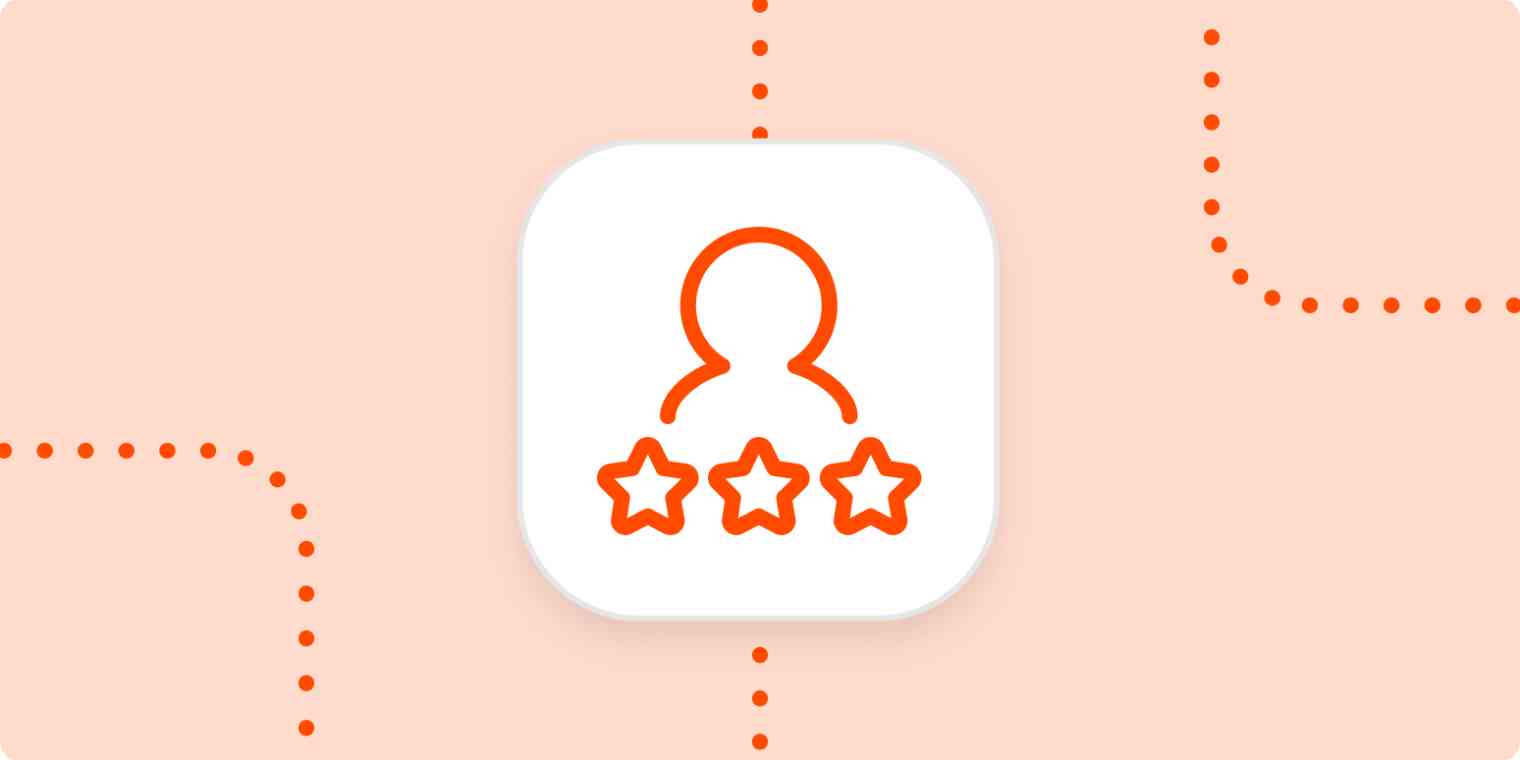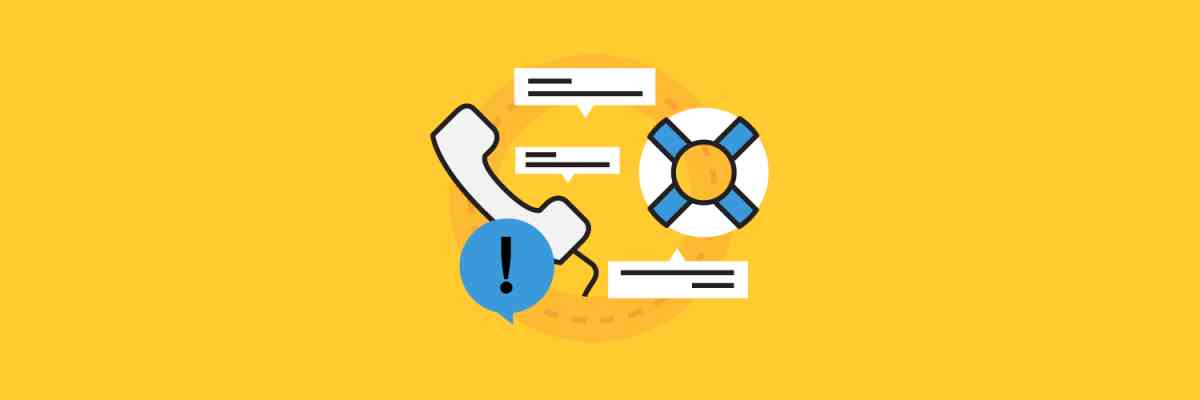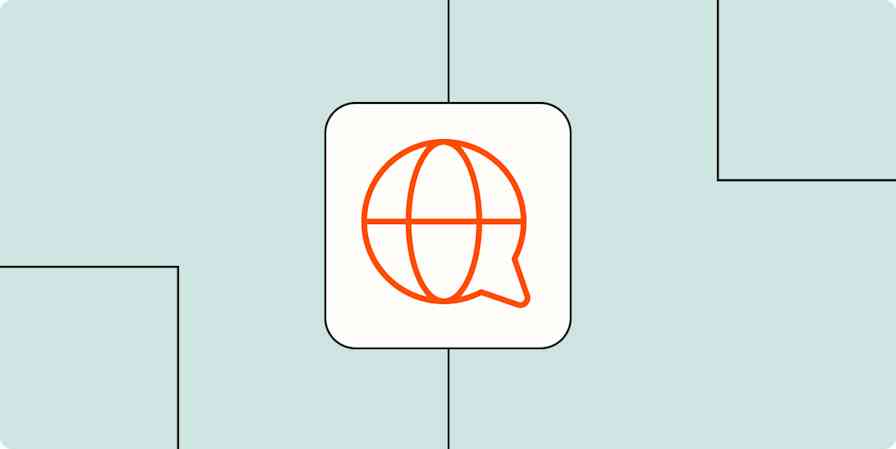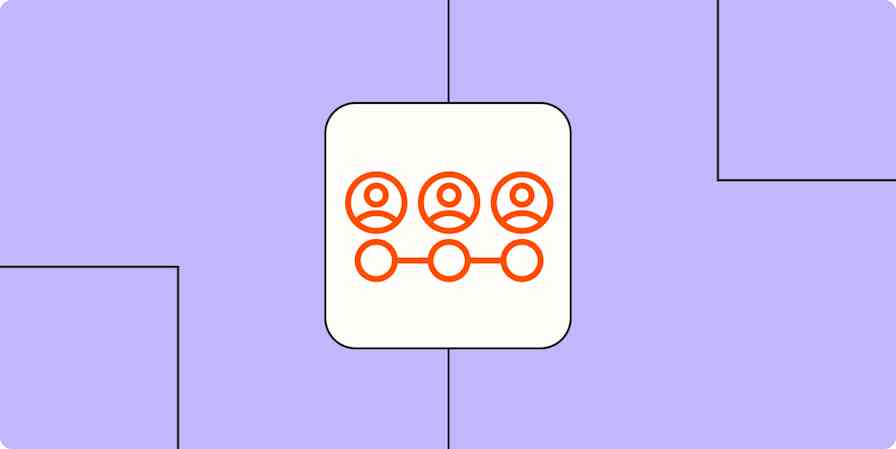You guys were amazing. Clear, personable. Couldn't be better. Honestly, it's a breath of fresh air.
How would you like to get a positive review like this from your customers? What if I told you that all it took was one easy trick?
Clickbait aside, it's true: using accessibility guidelines to communicate with your customers really can improve their support experience.
Your customers come from many different backgrounds. You can't always tell who has dyslexia or anxiety, who's visually impaired, or who isn't a native speaker of your language. But if you consistently use accessibility tools in your response, you can accommodate every single one of them. Here are some tips.
1. Follow a logical order
This one's… logical.
Provide instructions in the order that the customer needs to do them. Don't assume what your customers know either. List every step that they need to follow to complete a task.
Use headings, bullet points, and numbered lists. They provide a visual break for readers and improve readability.
Remember the customer review at the beginning of this article? That was a real rave review from a support ticket that Jared, a Customer Champion on Zapier's Support team, replied to. To get them a faster solution, Jared used a numbered list to clearly define what he needed from the customer:
1. What is the last Sheets Zap you received the "Zap Turned OFF" notice for? I'm thinking there haven't been any since those last 2 - but want to make sure.
2. Can you confirm exactly which Google account these Zaps are using? Is it the XYZ Google connection?
3. Finally - if it is the XYZ connection - are there other Sheets integrations outside of Zapier that run using that connection that could have spikes in activity at different points?
Isn't that much easier to read than:
What is the last Sheets Zap you received the "Zap Turned OFF" notice for? I'm thinking there haven't been any since those last 2 - but want to make sure. Can you confirm exactly which Google account these Zaps are using? Is it the XYZ Google connection? Finally - if it is the XYZ connection - are there other Sheets integrations outside of Zapier that run using that connection that could have spikes in activity at different points?
The numbered list created a visual break and clearly defined what Jared needed from the customer.
2. Write so your customers can understand
Customers are already frustrated. Write clearly, and get to the point, so they can solve their problems faster.
Use simple words and phrases. Avoid using idioms and unnecessary technical jargon. Customers may not be familiar with them, and translation apps may mistranslate them.
Use consistent words, terms, and phrases. Synonyms are great for creative writing. They aren't great for accessibility. If you use "submit" to define what a customer should do, don't use "enter" later.
Define acronyms and abbreviations. If possible, don't use them at all. If you have to use them, define them when they first appear.
Don't use directional language that requires your customer to see the layout of a website. Some people with low or no vision use screen readers, so they'll perceive the page differently. Describe what the customer needs to know in as much detail as possible. For example, instead of saying, "Click the login button in the top-right," say, "In the navigation bar, click the login button." "Top-right" doesn't clearly indicate where the login button exists. The navigation bar is a specific section in a page layout, so customers that use a screen reader will be able to find it.
3. Be concise, especially when it's tough
Dragging things out can cause unnecessary anxiety, confusion, and pain for the customer.
Another Zapier Customer Champion, Clint, explains:
Keep it simple when you're writing to someone who is really upset. Sometimes, the best thing to do is to send a simple email saying, "No, we can't do that."
Truthfully, that might not get you a positive review from a customer. But you're looking out for their best interest. Be empathetic and kind, but be concise too.
Avoid using too many independent clauses in a sentence.
Independent clauses are parts of a sentence that express a complete thought. If you separated them out, they would still make a complete sentence. Dependent clauses are parts of a sentence that wouldn't make a complete sentence on their own. (Read more about independent and dependent clauses.)
Sentences are more confusing the longer they get. This is especially true when your sentence includes lots of independent clauses. Not only do humans have a hard time understanding what you're saying, machine translations do too. It's better to be concise to avoid confusion.
Here are a couple examples from Michael, an Associate Product Manager at Zapier:
Instead of saying
If you have any questions, or there's anything you'd like me to help take a closer look at, please let me know!
Say
Please let me know if you have any questions. I'm happy to help!
Instead of saying
When your Zap is turned on, and a new HubSpot HOT lead is added, this will be sent to Slack to create a new message.
Say
You can turn on your Zap workflow. When the next HubSpot lead enters the HOT stage, then your Zap will post the lead details to Slack.
Avoid noun strings.
Noun strings are clusters of nouns. Here's an example:
sample employee time off and leave procedures
That noun string is actually referring to one thing: procedures. The other nouns are now descriptive; they've become adjectives. It's hard to infer what the real noun is in that string. Aim for three nouns in a string or fewer.
4. Repeat yourself, restating things a little differently each time
Even if your response is clear to you, it may not be clear to the customer. When you restate your point, your customer has another opportunity to understand you. Repetition drives your point home.
Clint is great at this. Here are three repetitions they used to explain that they needed more info from their customer.
Repetition 1: I checked X, Y, and Z, but couldn't find anything.
Repetition 2: In other words, I don't have enough evidence to tell you what happened here.
Repetition 3: Can you provide me with some evidence of this to help me out?
Each repetition is slightly different, reinforcing and re-explaining what Clint needs in order to proceed.
5. Never substitute images or videos for words
Images and videos should be used to complement text, not replace it. They can be helpful, but they're not always accessible to all customers. Make sure to fully describe what's in an image or video. Only use images to enhance or clarify meaning.
Accessibility benefits everyone
There's a concept in design called the curb cut effect: basically, features that are created for accessibility end up benefiting everyone. Curb cuts in the sidewalk at intersections are there because of decades of accessibility advocacy, but today, anyone who pushes a stroller, rides a skateboard, or just doesn't love tripping can benefit.
This is also true for your writing. The above tips are all given with accessibility in mind, but they're also just good tips in general. Using them in your writing will benefit all your customers: they'll understand better and faster, leaving them happier.