The past couple of years have shown that email isn't going anywhere, no matter how much your workplace uses Slack, Teams, and other remote work tools. In fact, email apps seem to have gotten better. What were once niche features you had to pay for, like scheduling emails to send later or turning them into reminders in your inbox, are now available in almost every email app, even the default ones and web apps. It's wild—and it makes putting this list together harder and harder.
I've used email since 1995 (my dad set up the account for me because I was five years old), and I've worked fully remotely since 2012. I've spent more time tinkering with email than any person should. I've tried nearly every purported fix, system, or solution available (you should see my Gmail labels), and I've long since concluded the best fix is to take a deep breath and accept that email will never be amazing, but that with an app you like, it won't be a burden.
I spent time with all the top email apps on every device, and here are my picks for the eight best desktop and mobile email apps for all the big platforms—as well as a handful of other suggestions if you want something a bit more out there.
The 8 best email clients
Outlook for Windows for the best free Windows email app
Mailbird for the best Windows email app
Apple Mail for the best macOS email app
Outlook for an Apple Mail alternative for macOS
Apple Mail for the best iOS email app
Outlook for an alternative to Apple Mail for iOS
Gmail for the best Android email app
Edison Mail for a Gmail alternative for Android
What makes a great email client?
Let me start here: this is an article about the best email clients (a.k.a. email apps), not the best email services. We're looking at the apps that run on your devices and enable you to check your email service. For example, all of the email clients on this list will work with your aol.com email address (AOL is an email service). Some apps on this list, like Outlook and Gmail, are the name of both an email client and an email service, but what I was testing here was the app itself. (Yes, it's still confusing a decade in.)
This list is also focused on the best email apps for the four most popular platforms: Windows, macOS, iOS, and Android. Think of it as kind of an email all-stars list. If you like what you see here but want more niche options, like the best email apps for security or customization, check out our platform-specific lists.
This also means I'm not considering any web apps for this list. Really, the web apps for most major email services are, believe it or not, not that bad (the Gmail web app, for example, works well even on mobile web browsers and has a lot of powerful features).
So if you're going through the effort of setting up a dedicated email app for desktop or mobile—and maybe even paying for one—it had better get a few things right. Here's what I wanted the best apps to be and do:
Platform-specific. PCs have different interface and usability conventions than Macs; an iPhone doesn't work the same as an Android phone—and dedicated email apps should respect all that. I was looking for email apps that were explicitly designed to work well with the device they were on, take advantage of platform-specific features, and generally just be nice OS citizens.
Support the big email services. While I can't promise that these email apps will work with every single email service out there (they won't), I made sure they work nicely with the big ones like Gmail and Outlook, and that they enable other accounts through the POP3 or IMAP protocols. In short, if you use a normal email account and not something like HEY or Proton, all these picks should work for you.
Nail the basics. This isn't a list of the eight most interesting email apps. It's more about the eight least interesting ones that completely get out of your way. I didn't want apps that made a song and dance out of checking your inbox or sending emails. All these apps do the basics, and do it well—though they almost all have loads of other nice-to-have features too.
Good value. There are a lot of free apps on this list because a lot of free apps do email very well. For a paid app to make this list, it had to offer a solid upgrade over the free apps at a reasonable price. Similarly, while some free apps insert ads into your inbox, for an ad-supported app to make this list, the ads had to be as unobtrusive as possible.
Modern and usable. App conventions develop and change over time. I wasn't looking for avant-garde apps that were pushing the boundaries of what's possible with software, but I did want up-to-date apps with modern design sensibilities and features. What this has meant has changed in the past few years, and it now sets a pretty high bar for inclusion.
Aside from a few additions for the sake of comprehensiveness, I mostly considered apps that had already made one of our other best email apps lists. From those 30+ apps, I excluded any that obviously didn't meet the criteria above, and then I got to testing. I connected my accounts and, over a couple of days, used them to check and send email. Since I was mostly looking for apps that did the basics well, just using them as part of my regular routine was a much better protocol than trying to stress test every corner and break every menu.
From all the apps I tested, I selected eight—two for each platform—that I feel are the best for most people. Here they are.
The best email apps at a glance
Platform | Best for | Pricing | |
|---|---|---|---|
Windows | A free Windows email app | Free | |
Windows | A Windows email app for professionals and productivity | Free with limited features; $39/year for Standard or $69/year for Premium | |
macOS | The best macOS email app | Free | |
macOS | An alternative to Apple Mail for macOS | Free | |
iOS | The best iOS email app | Free | |
iOS | An alternative to Apple Mail for iOS | Free | |
Android | The best Android email app | Free | |
Android | A Gmail alternative for Android | Free; $14.99/month for Edison Mail+ |
Best free Windows email client
Outlook for Windows
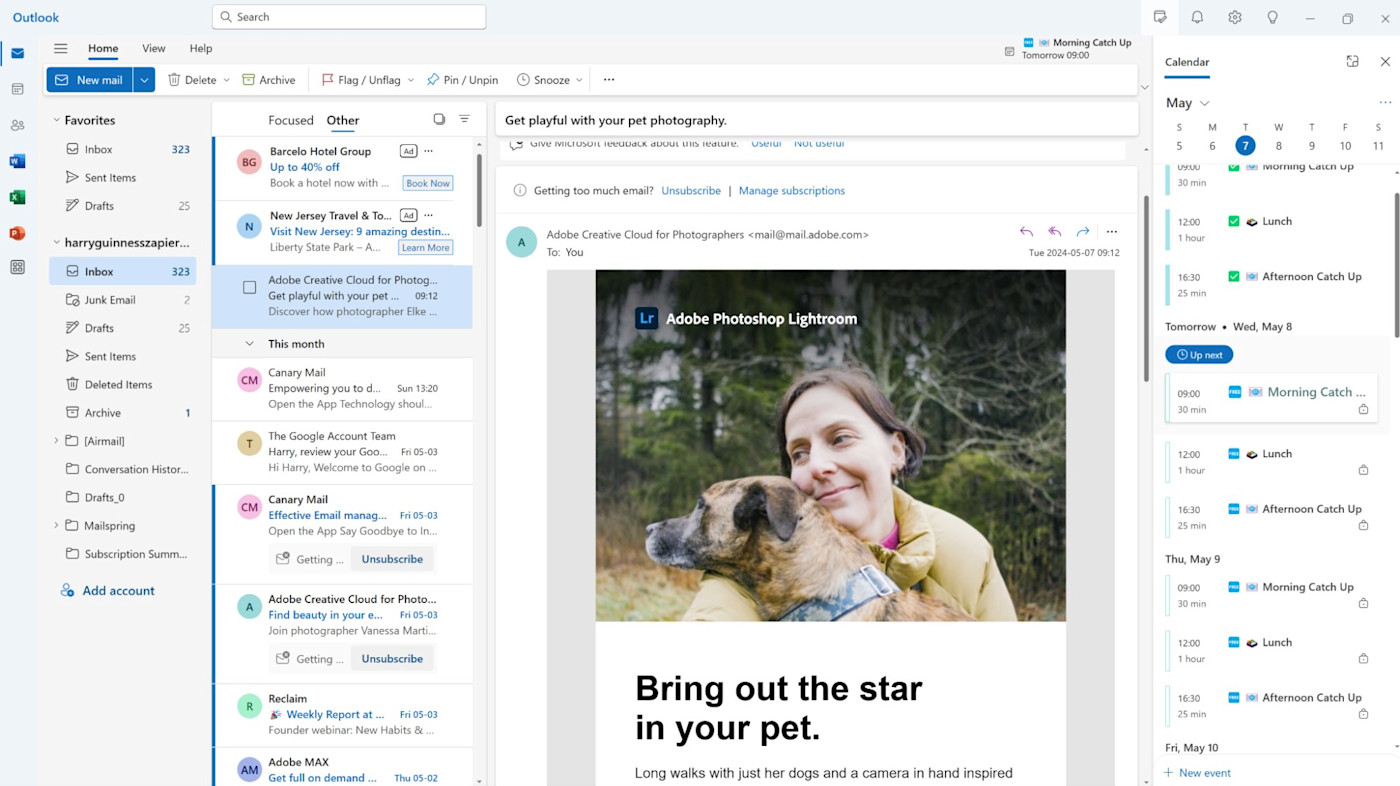
Outlook for Windows pros:
Nice, modern, and free
Outlook for Windows cons:
It's yet another app called Outlook
There are a few ads
It only works if you're online
Microsoft is making things awkward again. Later this year, it's discontinuing Windows Mail and replacing it with a stripped-down version of Outlook. To make things more confusing, the full-fat business version is still around as Outlook Classic, though you need a Microsoft 365 subscription to get it. And, of course, if you were unaware, Outlook is also the name of Microsoft's email service.
This all means that Windows Mail is no longer the best free Windows email client for most people—though you can still use it for the next few months if you're a fan. Instead, if you want a solid, modern, and free Windows email client, you should probably download its replacement: Outlook for Windows.
Now, that comes with a couple of caveats. Outlook for Windows is a more modern email client, for better and worse.
The good: It looks great, it integrates nicely with your calendar, and it has enough modern features (like snoozing emails and subscription management) to suit most people.
The bad: Outlook for Windows only works if you're online right now, it still lacks a few features (like an outbox), and there are a few ads scattered about. While a lot of these will be fixed over the next few months—and I'm not a fan of your emails not being available if you're offline—it's a niche problem. Most of us are usually online when checking our email.
All told, Outlook for Windows is a good free email app for Windows and will soon be a great one. But if you're still using Windows Mail, I'd probably run out the clock for another few months.
You can do more with Outlook by using Zapier's Outlook integration to connect it to all the other apps you use. Learn more about how to automate Outlook, or get started with one of these pre-made templates.
Add Microsoft Outlook events from new Google Calendar events
Zapier is a no-code automation tool that lets you connect your apps into automated workflows, so that every person and every business can move forward at growth speed. Learn more about how it works.
Outlook for Windows pricing: Free
Best Windows email client
Mailbird
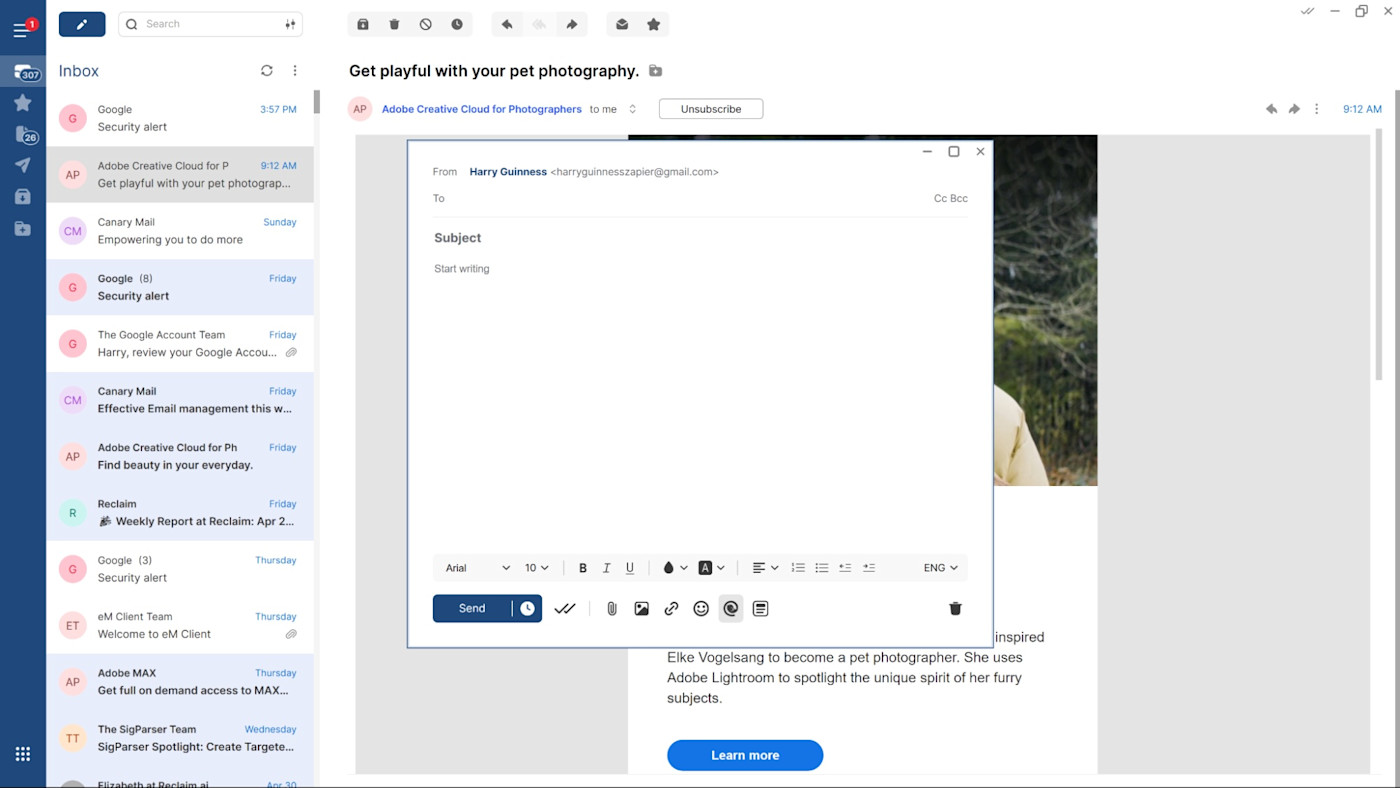
Mailbird pros:
A great Windows email app for professionals and productivity nerds
Mailbird cons:
Expensive
If you live in your email inbox, use Windows, and are prepared to pay to have the best experience possible, look no further than Mailbird. It's the best Windows email app you can get, though it's pricey. If you subscribe, it'll set you back around $40 per year, though you can also buy it outright from $99, which is a nice touch.
Mailbird has a sleek, modern design (although you can customize it plenty if you want to). While it does the basics of sending and receiving email really well, it's the nice quality-of-life features that make it my top Windows pick here. For example, it has great keyboard shortcuts and tooltips that tell you what they are, the developers are adding AI features, you can snooze emails or undo sent ones, and there's a unified inbox, which is useful for people handling higher volumes of email or managing multiple accounts.
With that said, I'd be remiss not to mention one of Mailbird's stand-out non-email features: third-party integrations. Depending on your subscription, you can add personal apps (like WhatsApp and Instagram) and productivity apps (like ChatGPT, Slack, Dropbox, and Google Calendar) as their own panes in Mailbird, so you can configure your ultimate productivity setup.
Mailbird pricing: Free with limited features, Standard plan from $39/year; Premium plan from $69/year with third-party integrations and forthcoming AI features
Other Windows email apps
Although Outlook for Windows and Mailbird are easy to recommend to most people, there are other great Windows email apps.
If you want something completely free that you can use offline right now, check out Thunderbird.
Although it's more of a web wrapper, Kiwi makes Gmail a bit nicer to use on a PC.
Best free email client for Mac
Apple Mail

Apple Mail pros:
A fully-featured Mac email app that's free and built-in
Apple Mail cons:
Historically, slow to get new features
Apple Mail comes installed with macOS, which is reason enough for most people to try it first. And, to be honest, even if you're an email app connoisseur, you probably don't need to try anything else. macOS used to have a really healthy email app ecosystem, but over the past few years, as Apple has updated the app with a nice modern interface and an increasingly solid feature set, a lot of the third-party apps haven't kept ahead. Most of them are still around, but you end up paying (or worse, paying a subscription fee) for an app that isn't that different from Apple Mail.
The user interface is clean. All your mailboxes, folders, and accounts are available in the left sidebar—either separately or in a unified mailbox combining all your accounts. Emails are automatically grouped into threaded conversations separated by subject.
One feature I love is smart mailboxes, which filter your emails as they arrive based on the rules you set up. It's the kind of thing that's not always included with free apps. To set one up, go to Mailbox > New Smart Mailbox and set a series of rules, like unread messages from a few specific people or emails with attachments that you haven't responded to yet. Apple recently added scheduled send and reminders, which are game-changers. Yes, other clients have had them for years, but they still make Mail a lot more usable.
Apple Mail also integrates nicely with the rest of Apple's ecosystem. You can send large files using Mail Drop, which uploads them to iCloud to make sharing easier. With Handoff, you can start drafting an email on your Mac, then pick up in the exact same place in the Mail app on your iPhone. If you know you aren't looking for some niche feature like support for encryption protocols or a totally different workflow, it's the best email app for most Mac users.
Apple Mail pricing: Free
Best alternative to Apple Mail for Mac
Outlook

Outlook pros:
Super powerful
Surprisingly nice to use
Outlook cons:
Not the email app for minimalists
Not the most Apple-like app around
In a surprise to pretty much everyone, Outlook is the best Apple Mail alternative for Mac users. Seriously.
Outlook has been on Zapier's best apps list for a few years now because it's modern, feature-packed, and just works really well—but since it required a pricey Microsoft 365 subscription, it wasn't for everyone. Then, last year, as some of our old favorites like Airmail doubled down on subscription plans, Microsoft went and made it free. You can get it right now in the App Store.
So, who's Outlook for? Despite lots of improvements, Apple Mail is still a relatively basic email app. If you're looking for deep calendar integrations, custom templates, and even separate personal and work profiles that fully support Mac features like Siri shortcuts and Focus Features, then Outlook is the app for you.
Of course, Outlook still has some Microsoft-y edges to it, and things like the email composer aren't as nice to use (because you've got a lot more options), but if you're looking for a Mac email client that brings the kitchen sink, this is it.
Outlook pricing: Free
Other Mac email apps
While the Mac email ecosystem isn't as vibrant as it once was, there are still a few other great options.
Canary Mail adds surprisingly solid AI and security features.
Spark does its best to improve your relationship with your email inbox.
Mimestream is the best way to use Gmail on a Mac.
Best email app for iPhone
Apple Mail

Apple Mail pros:
Built in and ready to go
Easy to use
Apple Mail cons:
Not an exciting or original choice
Like with Apple Mail on the Mac, the best email app for most iPhone users is the one that comes pre-installed: in this case, Apple Mail again. While hardly a radical suggestion, I'd hope that its inclusion here reassures you that you're not missing out on some magic email fix if you just stick with the default app.
Mail on the iPhone is simple and modern without being too stripped down. It works with all the major email services without any fuss. Really, it's a great app for checking your emails—and replying to the most important ones—when you're out and about. I'd avoid using it to send a long breakup email (with a person or subscription service), but the same is true of any smartphone email app, regardless of the platform.
Like the macOS version, Apple has added a lot of once-premium features. You can now schedule emails to send later, set reminders for emails you need to get back to, and if you're a bit too aggressive with your thumbs when replying to someone, there's even an undo send.
One really nice touch is the VIP inbox. This allows you to turn off notifications for most emails on your phone, while setting a list of contacts whose emails will still come through. It's great if you want your boss or partner to be able to email you when you're away from your computer, without constantly being bombarded by newsletters. If you're waiting for a reply to a specific thread, you can also turn on thread-specific notifications. In your inbox, swipe left on the email you want to be notified about replies to, then tap More > Notify Me.
Without doing anything too fancy, Apple Mail comfortably holds its own as one of the best email apps on iOS.
Apple Mail pricing: Free
Deciding between Apple Mail and Gmail? Read our comparison.
Best Apple Mail alternative for iPhone
Outlook
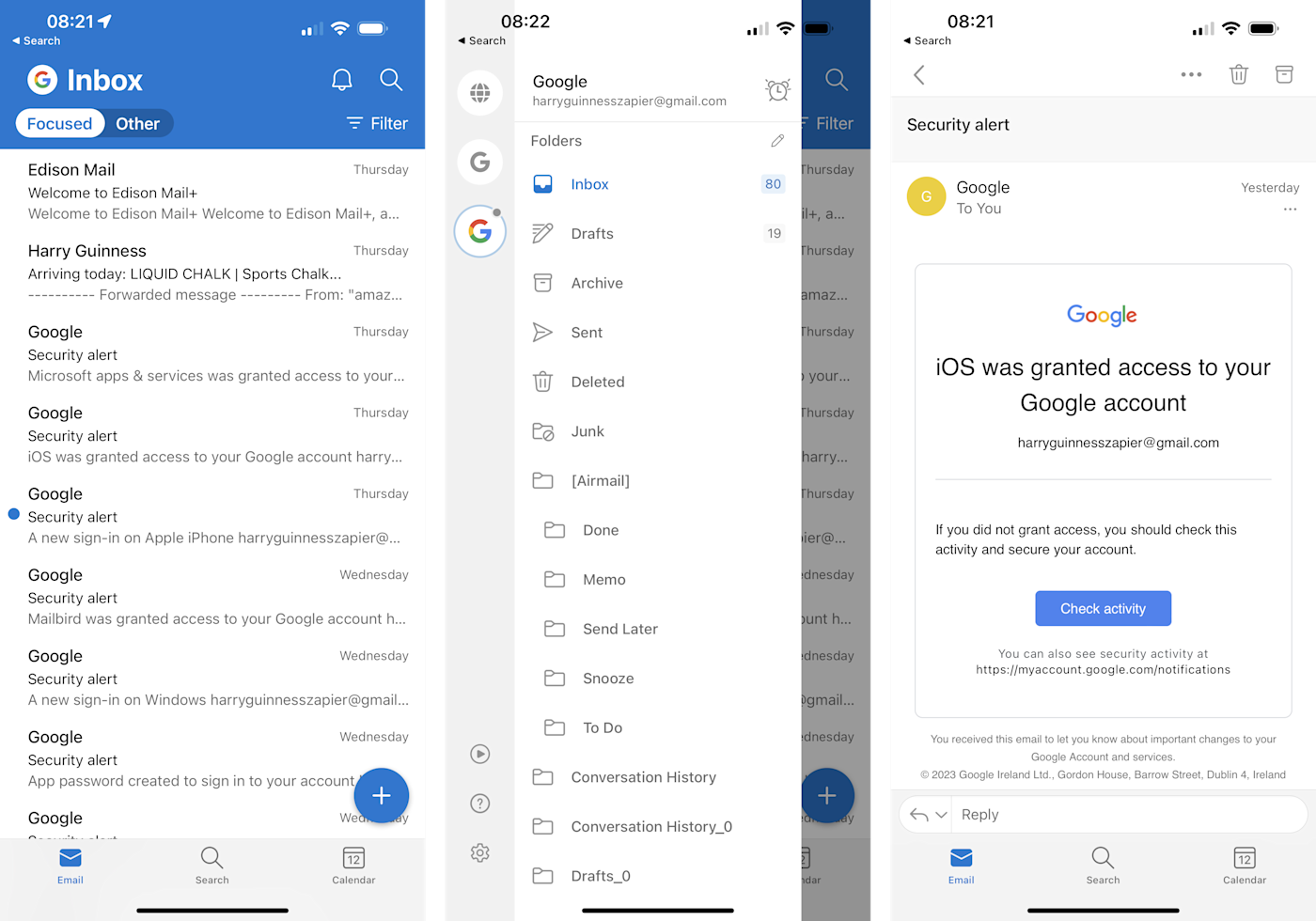
This one was a surprise to me too: not only is Outlook the best Mac email alternative, but it's the best iPhone one too. (In fact, Outlook was in the top three apps for pretty much every category on this list. Fingers crossed Microsoft doesn't pull off a clean sweep next year because I'd be out of a job.)
Outlook's iPhone app hits a really nice balance between usability and power. While the desktop version of Outlook is a powerhouse and can feel a bit overloaded with features, that isn't an issue on iOS. It's a nice, fast, and modern email app with enough extra features to stand out from the crowd. For example, it integrates with OneDrive, Google Drive, and Dropbox, so you can easily manage your files, and there's a built-in calendar for easy scheduling. It also has Focus profiles, so you can separate your work emails from your personal emails.
By default, Outlook splits your inbox into a Focused Inbox for your most important emails, and an Other Inbox for the rest. It's not perfect out of the gate without a bit of tweaking (tap the three little dots, then Move to Focused Inbox on any message that ends up in the wrong place, and it will get better over time), but it does help you scan your inbox on the go, without getting bogged down.
All in all, Outlook is a super solid option for anyone who feels Apple Mail is just a bit too barebones. And best of all, like on Mac, it's free.
Outlook pricing: Free
Other iPhone email apps
Fortunately for iPhone users, there are lots of great iOS email apps.
If you want something more powerful than the built-in Mail app and a bit less Microsoft than Outlook, Edison is well worth a look.
If you're after more security or AI features, check out Canary Mail.
Gmail integrates well with Google's other services, though the app isn't as Apple-like as I'd want.
Best email app for Android
Gmail

Gmail pros:
The better of the two pre-installed Android email apps
Gmail cons:
Works best with Gmail accounts
Ads are annoying though not too intrusive
The email app situation on Android is a bit of a mess. Most phones come with two email apps pre-installed: one called Mail or the like from the phone manufacturer, and then Gmail from Google. The manufacturers' default mail apps tend to be basic but functional, so I wouldn't really recommend them. Gmail, on the other hand, is great—and, despite the name, it also works with other major email services. (Though, of course, it plays nicest with Gmail. See why I called it a mess?)
Anyway, the Gmail app will be pretty familiar to anyone who has ever used the Gmail web app since it looks pretty much identical. If you use Gmail as an email service, it has the same three smart categories—Primary, Social, and Promotions—that automatically sort your incoming emails into separate inboxes. If you use a different service (or don't have the smart categories turned on in your Gmail account), it operates as a more traditional email client with a single Primary inbox. It's still great, but Gmail users are definitely getting the best experience.
Using the Gmail app is fast and easy. Tap an email to open it, or swipe on it to archive it. It's nothing radical, but it's an incredibly functional mobile-focused experience. And, really, that's one of the best things you can say for the Gmail app: it's not a scaled-down web app; rather, it's purpose-built for smartphones.
Like with the web version, you will see the occasional ad in your secondary inboxes. It's not great, but it's just Google's MO at this point—and it's hard to find a better default option on Android.
So, if you have an Android phone, Gmail should be the first app you check out. (If you use Gmail, it should probably be the app you stick with just for the extra features.) It comes pre-installed, it's fast and modern, and it sets the bar high.
By using Gmail with Zapier, you can connect Gmail to thousands of other apps to automate your inbox. Learn more about how to automate Gmail, or get started with one of these pre-made workflows.
Save new Gmail emails matching certain traits to a Google Spreadsheet
Gmail pricing: Free
Read more: Outlook vs. Gmail
Best Gmail alternative for Android
Edison Mail
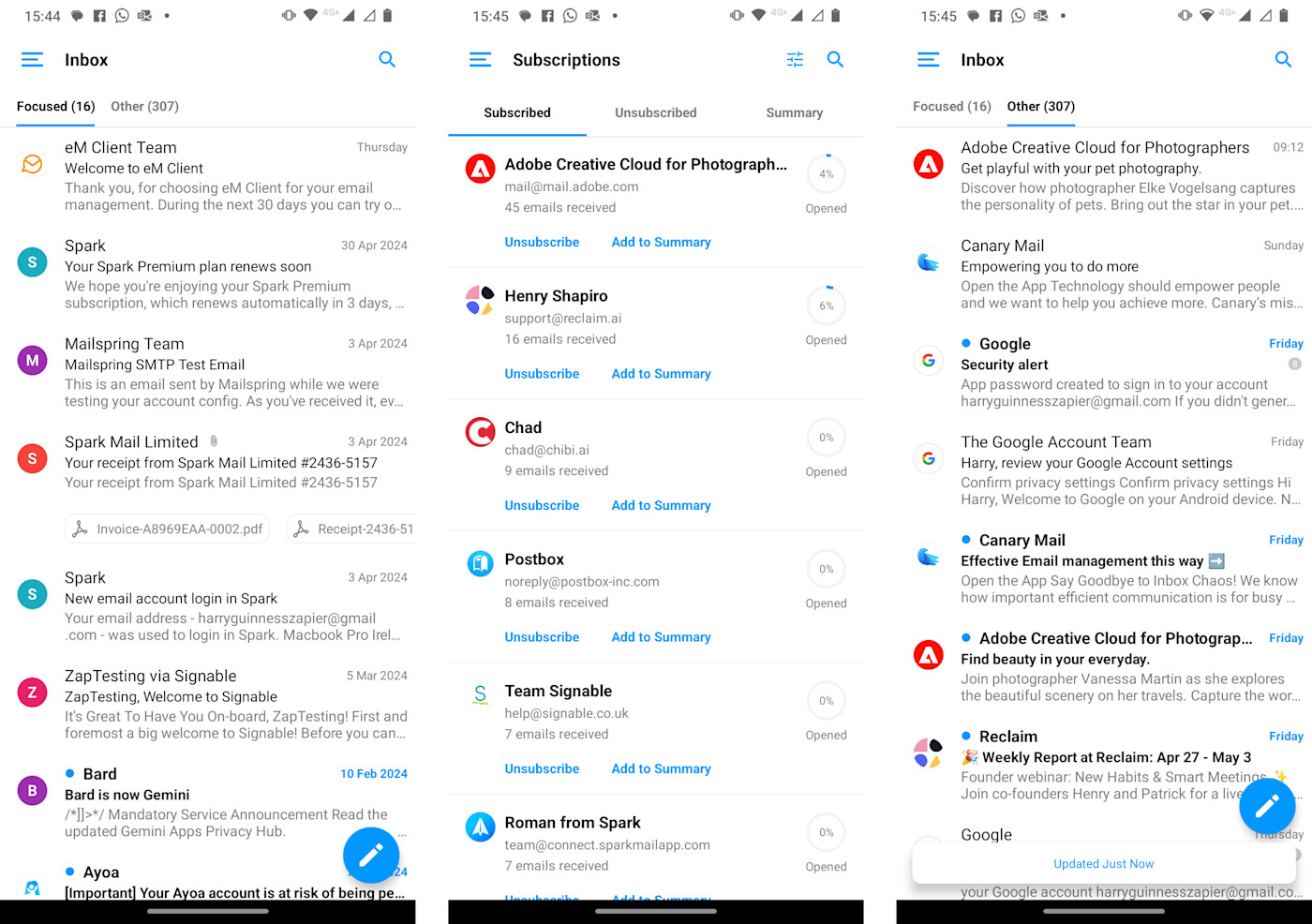
Edison Mail pros:
A nice, modern email app
Free
Edison Mail cons:
Monetizes by analyzing eCommerce email trends
If you don't use Gmail or want an email app that takes automated inbox management to the next level, Edison Mail is what you're after. It's also available on iOS, macOS, and Windows, but it's topping the Android list because of how much nicer to use it is than most of the other Android alternatives.
Like all the apps we've looked at here, Edison is fast, modern, and easy to use. Your inbox is split into a Focused Inbox, which has the emails Edison thinks are important, and Other for all the rest. But it's under Assistant in the sidebar (or by tapping the Assistant button on the top-right of the inbox) where you find the real sorting.
By default, Edison pulls out any subscriptions and tells you just how often you open them, as well as just how many emails you receive. You can then unsubscribe from any of them with a single tap, or add them to a daily or weekly summary email, so your inbox stays neat. Edison can also pull out travel confirmations, package tracking emails, bills or receipts, event confirmations, or coupons, so they're easily accessible, at least if you live in the U.S. Edison will also automatically surface them when they're relevant; for example, it will show you your hotel details before you're due to check in or let you know when a bill is about to come due. It saves you from having to star or sort messages you know you'll have to refer back to.
Edison is free to use, although there's a paid premium tier called Edison Mail+ that adds security-focused features, like automated sender verification that can protect you from phishing attempts. It's a nice feature, but at $14.99 per month, I feel it's not really worth the price unless you're inundated with phishing attempts or use Edison on all your devices and want to support the ongoing development of the app.
Edison Mail pricing: Free; from $14.99/month for Edison Mail+, which adds more security-focused features.
Other Android email apps
Both Outlook and Canary offer Android clients that are worth checking out. Otherwise, a lot of the Android email clients I tested were pretty hit and miss.
Which is the best email app for you?
If you pick one of the apps on this list, you'll be golden when it comes to managing your inbox. But if you're looking for something more niche, check out those deep dives I linked to above—they'll give you even more options for the best email apps for every device. Or you can take a look at our picks for the best AI email assistants.
Related reading:
This article was originally published in 2018 by Jill Duffy. The most recent update was in May 2024.





